-
This forum has been archived. New threads and replies may not be made. All add-ons/resources that are active should be migrated to the Resource Manager. See this thread for more information.
You are using an out of date browser. It may not display this or other websites correctly.
You should upgrade or use an alternative browser.
You should upgrade or use an alternative browser.
[8wayRun.Com] XenPorta (Portal)
- Thread starter Jaxel
- Start date
- Status
- Not open for further replies.
Don't forget that everything except avatars and attachments are stored in the database so even if you do manage to somehow delete the files, all you need to do is upload the package once again and configure your config.php file.Thanks Paul. I read it. Just scared to death that I'm going to screw it up. If anyone could, it would be moi.
Worst case scenario is you will lose avatars and attachments.
Peggy
in memoriam 2016
If you are using a windows based FTP program such as SmartFTP or FileZilla... just go into your /mvt/, highlight all your files/folders (except ".."), and then drag and drop them into the ".." folder (which should be at the top of your file list. ".." folder means "one directory up".
I don't seem to have that. See the screenie..
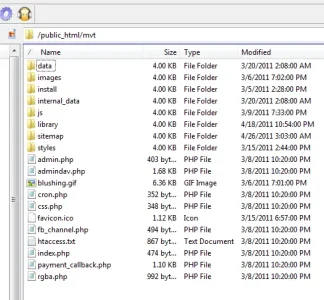
Jaxel
Well-known member
I dont know what FTP program you are using... do you have a Tree View? You can just drag the files to one level up on the tree, which would be /public_html/
Peggy
in memoriam 2016
I use CuteFTP Pro, and from what I can find in the help files, it doesn't have a tree display.
Can I just move the mvt folder to my desktop then ftp the contents to my site root?
Can I just move the mvt folder to my desktop then ftp the contents to my site root?
I dont know what FTP program you are using... do you have a Tree View? You can just drag the files to one level up on the tree, which would be /public_html/
iTuN3r
Well-known member
I use CuteFTP Pro, and from what I can find in the help files, it doesn't have a tree display.
Can I just move the mvt folder to my desktop then ftp the contents to my site root?
Yes you can ! once they are on root you can delete mtv folder.
Jaxel
Well-known member
It would probably be easier... and faster to just download FileZilla.I use CuteFTP Pro, and from what I can find in the help files, it doesn't have a tree display.
Can I just move the mvt folder to my desktop then ftp the contents to my site root?
Mikey
Well-known member
^ Still isn't working for me, fyi2 - move your forum to http://mahoningvalleytalk.com/ (and portal at /portal/), then simply select the "Set as Index Controller" option in your adminCP options for XenPorta.
My forum is at thegeekdistrict.com - portal is thegeekdistrict.com/portal - checked the "Set as Index Controller" - the portal is now thegeekdistrict.com, but thegeekdistrict.com/forum (where the forum SHOULD show) throws an error.
An unexpected error occurred. Please try again later.
Mikey
Well-known member
Good luck, if you need any help I'm sure many here would be willingOk I have installed Filezilla. Now attempting to move contents of mvt to the .. folder.
Keep your fingers crossed.
Mikey
Well-known member
To enable modules, as admin visit this page: http://mahoningvalleytalk.com/portal/modules (should work)..I did it!Everything is moved and working, at least it seems to be.
WHEW!
I bet y'all have never had to do so much hand-holding in your life.
Now to install the portal.
Peggy
in memoriam 2016
To enable modules, as admin visit this page: http://mahoningvalleytalk.com/portal/modules (should work)..
Mahoning Valley Talk - Error
You do not have permission to view this page or perform this action.
jmurrayhead
Well-known member
First must give yourself the permission
Peggy
in memoriam 2016
Just realized that. You were too fast. I was going to delete that post so I didn't look incompetent, LOLFirst must give yourself the permission
Renada
Active member
Ok I have the portal installed. THAT was the easy part!
Only problem is, I have two (2) Home links on my navbar?
View attachment 14285
View attachment 14284
Peggy, to remove the second "home" tab go to ACP > Options > Basic Board Information > delete the home page URL there
Peggy
in memoriam 2016
ahHA! TY Renada.Peggy, to remove the second "home" tab go to ACP > Options > Basic Board Information > delete the home page URL there
iTuN3r
Well-known member
ahHA! TY Renada.
Looks awesome peggy
Follow this:
Recent Threads - Top
Recent News - Center
Members online- right
forum stats - right
share page /recent status - left
That setup might look much better.
Mikey
Well-known member
one is for export, not sure what the other is for.ok what are the 0 x and the box for?
- Status
- Not open for further replies.
Similar threads
- Replies
- 1
- Views
- 642

