-
This forum has been archived. New threads and replies may not be made. All add-ons/resources that are active should be migrated to the Resource Manager. See this thread for more information.
You are using an out of date browser. It may not display this or other websites correctly.
You should upgrade or use an alternative browser.
You should upgrade or use an alternative browser.
[8wayRun.Com] XenPorta (Portal)
- Thread starter Jaxel
- Start date
- Status
- Not open for further replies.
Ra
Active member
arghhDo you have XenCarta installed? WikiNav will not work without it.
I have no familiarity working with languages other then English so someone else will have to assist you on your XenMedio issue.
exactly! many thanks!
and - I forgot to do that before - I am very grateful to Jaxel for the things made for the XenManiacs!
Mikey
Well-known member
I still have this issueI checked the box which says "Set as Index Controller", and then the portal was the homepage, so it worked, but /forum didn't. It gave "An unexpected error has occurred"
iTuN3r
Well-known member
I still have this issue
ermm check this > ACP - options >Basic Board information > Board URL - http://www.yourboard.com
Home page URL: Leave it empty .
Now Options > Portal > "Set as Index Controller" .
Did you installed xenforo in root directory ?
Mikey
Well-known member
yeah it's installed in the root directory. I did all that and still have the error.ermm check this > ACP - options >Basic Board information > Board URL - http://www.yourboard.com
Home page URL: Leave it empty .
Now Options > Portal > "Set as Index Controller" .
Did you installed xenforo in root directory ?
iTuN3r
Well-known member
yeah it's installed in the root directory. I did all that and still have the error.
While clicking on your sig :
That's the URL it shows on browser .
Mikey
Well-known member
Yeah that's cos that's where the link is set to go here on xenforo.com. (utm_source is for my analytics, so I can see who clicked in from where. Was something I tried and seems to work nicely.) In the board url area of The Geek District I have it set up like this:While clicking on your sig :
That's the URL it shows on browser .
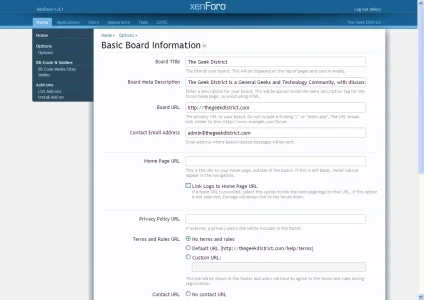
I appreciate you trying to help
Trekkan
Well-known member
Installed this (worked great BTW), but when I went to edit the facebook module, I couldn't save the changes due to that I have a lot of usergroups and the save button was appearing below the bottom of the screen. So basically, I can't make any changes due to that.
This pretty much goes for all of the modules I guess as they are all displaying usergroups for access, etc.
This pretty much goes for all of the modules I guess as they are all displaying usergroups for access, etc.
Laric
Active member
You c
You can usually scroll in the popup. Then you can save your settingsInstalled this (worked great BTW), but when I went to edit the facebook module, I couldn't save the changes due to that I have a lot of usergroups and the save button was appearing below the bottom of the screen. So basically, I can't make any changes due to that.
This pretty much goes for all of the modules I guess as they are all displaying usergroups for access, etc.
Ryan Kent
Well-known member
Installed this (worked great BTW), but when I went to edit the facebook module, I couldn't save the changes due to that I have a lot of usergroups and the save button was appearing below the bottom of the screen. So basically, I can't make any changes due to that.
This pretty much goes for all of the modules I guess as they are all displaying usergroups for access, etc.
It's a minor design issue. Change your screen resolution, make the changes you need, then change back. For the most part, once you make your module setting changes you don't have to go back to that screen. It's a minor inconvenience.
Ryan Kent
Well-known member
Requests for making custom modules should be made here > http://xenforo.com/community/threads/8wayrun-com-xenporta-module-add-ons.7611/Could somebody help me with making a module ...
Saburov
Active member
This is my homepage (portal) which doesn't work: http://www.fikircephesi.com/
Because of this article: http://www.fikircephesi.com/threads/68-6-mayıs-1972-ve-bugün.191/
(when i remove this portal works fine)
This happens some of my threads but i couldn't figure it out. I tired every way. removed formatting, remove pictures, first copy to notepad after paste to forum etc. Why are some articles crashs my portal? (i suspect about length factor but i am not sure)
Because of this article: http://www.fikircephesi.com/threads/68-6-mayıs-1972-ve-bugün.191/
(when i remove this portal works fine)
This happens some of my threads but i couldn't figure it out. I tired every way. removed formatting, remove pictures, first copy to notepad after paste to forum etc. Why are some articles crashs my portal? (i suspect about length factor but i am not sure)
Ryan Kent
Well-known member
i suspect about length factor but i am not sure
Your post is 47k+ characters. The default XF install is 10k characters. I would agree with your assumption that the character count is the issue.
You can ask Jaxel what the limitation is but I am curious to ask...you really want to show the entire post on your home page? Might I suggest simply showing the first few thousand characters and then let the "continue reading..." appear. You can also use prebreaks to choose a certain part of the post you want to appear.
Wildcat Media
Well-known member
Quick one--on the RecentNews module, which CSS attribute adjusts the size of the thumbnail images in posts? The way it's written--if an attachment is found, the first attachment in the post is used. If no attachment but an image is linked in the post, the first linked image is used. Failing those, it displays the user avatar. I disabled the user avatar portion in the code (simple enough), but tried changing a few different CSS lines (even adding my own) and the images just would not resize. I was trying to use a "max-width" and/or "max-height" or at least constrain these in some way. I want to downsize them a bit. I've tried the obvious so far but haven't had luck.
Ryan Kent
Well-known member
All of the CSS code Jaxel wrote for the portal page is contained within EWRporta.css
I do not see anything he wrote for the avatar's CSS so it would be using your forum's default settings. If you wanted to change those settings it would be something like (I have not tested) .EWRporta_Portal .recentNews .avatar .img
I do not see anything he wrote for the avatar's CSS so it would be using your forum's default settings. If you wanted to change those settings it would be something like (I have not tested) .EWRporta_Portal .recentNews .avatar .img
Wildcat Media
Well-known member
I didn't see anything there that seemed relevant either.All of the CSS code Jaxel wrote for the portal page is contained within EWRporta.css
I may give this a try. Thanks! I can hard-code the IMG tags with max-width and max-height (which I've done temporarily), but that is obviously not the correct way. Gets confusing when you have CSS coming in from all different places.I do not see anything he wrote for the avatar's CSS so it would be using your forum's default settings. If you wanted to change those settings it would be something like (I have not tested) .EWRporta_Portal .recentNews .avatar .img
Saburov
Active member
Your post is 47k+ characters. The default XF install is 10k characters. I would agree with your assumption that the character count is the issue.
You can ask Jaxel what the limitation is but I am curious to ask...you really want to show the entire post on your home page? Might I suggest simply showing the first few thousand characters and then let the "continue reading..." appear. You can also use prebreaks to choose a certain part of the post you want to appear.
I already use the first 1000 character to show. "continue reading" for rest of them. I have some other 50k, 60k threads too but there is no problem for them.
Wildcat Media
Well-known member
I didn't see anything there that seemed relevant either.
I may give this a try. Thanks! I can hard-code the IMG tags with max-width and max-height (which I've done temporarily), but that is obviously not the correct way. Gets confusing when you have CSS coming in from all different places.
That didn't work, nor did other variations thereof.
Jaxel
Well-known member
Try the attached EWRporta_Block_RecentNewsI already use the first 1000 character to show. "continue reading" for rest of them. I have some other 50k, 60k threads too but there is no problem for them.
Attachments
- Status
- Not open for further replies.
Similar threads
- Replies
- 1
- Views
- 642