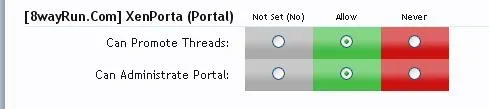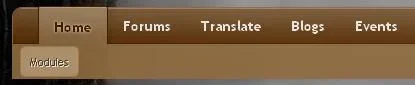Quick question: I haven't got the very latest XenPorta installed (going to rectify that next week), but I have this really strange layout issue. I have the same version on two forums. The logos are nearly the same height for both, or may actually be the same height (60px high, which will match the ads I'm eventually going to place up there).
Does the XenPorta add-on set the positioning of the forum logo, or is that still handled by XF? On one forum, the logo is positioned exactly where it should be when viewing the portal, and matches the main forum. On another forum, the logo has been fine on the forum pages, but in the portal it is sitting too low. The only thing is, I made some changes to the Recent News to get rid of the links back to the original post, changed a font size, hid the bottom bar on each post, etc. If I remove Recent News from the portal, the logo pops back into place. And, this only happens in IE8, of course: in Chrome it still looks perfect.
I wouldn't think the Recent News module would make the logo shift around like that...or would it? I am probably going to have to backtrack to find out which one of my edits are causing this, if any.