Ryan Kent
Well-known member
Are you caching your Recently Active Threads module? It should not be cached.
+2 hours is my current setting. If thought if I set to "now" it would slow down the page loads. Should I change it?
Are you caching your Recently Active Threads module? It should not be cached.
Yes, it should be now... I am working on a cache bypass function for the next version so you will be able to cache it.+2 hours is my current setting. If thought if I set to "now" it would slow down the page loads. Should I change it?
/* FLEXILE > CONTENT CONTAINER SETTINGS */
.EWRporta_Portal .breadBoxBottom {
border: 1px solid @lightMonochrome;
border-radius: 6px;
box-shadow: 0 0 12px rgba(0,0,0,.1);
margin: 0;
padding: 0;
}
.EWRporta_Portal .breadBoxBottom .breadcrumb {
border-radius: 6px;
border: none;
}
#content.EWRporta_Portal .pageContent {
padding: 0;
background: none;
border: none;
border-radius: 0;
-moz-box-shadow: none;
-webkit-box-shadow: none;
box-shadow: none;
}
/* FLEXILE > PORTAL > GENERAL SETTINGS */
.EWRporta_Portal .centerShift { margin-left: {xen:calc '@sidebar.width + 15'}px !important; }
.EWRporta_Portal .section:first-child { margin: 0px auto 15px !important; }
.EWRporta_Portal .section:last-child { margin: 15px auto 0px !important; }
/* FLEXILE > PORTAL > RECENT NEWS SETTINGS */
.EWRporta_Portal #recentNews .recentNews.sectionMain
{
background-color: transparent;
border: 0px;
border-radius: 0px;
box-shadow: none;
-khtml-box-shadow: none;
padding: 0px;
}
.EWRporta_Portal #recentNews .sectionFooter
{
border-bottom-left-radius: 6px;
border-bottom-right-radius: 6px;
margin: 10px -15px -16px !important;
}
.EWRporta_Portal #recentNews .subHeading,
.EWRporta_Portal #recentThreads .sectionHeaders
{
border: 0px;
{xen:property sidebarBlockHeading}
}
.EWRporta_Portal #recentNews .subHeading a,
.EWRporta_Portal #recentThreads .sectionHeaders a
{
{xen:property sidebarBlockHeading.font}
}
/* FLEXILE > PORTAL > RECENT THREADS SETTINGS */
.EWRporta_Portal #recentThreads.sectionMain { padding: 0px 0px 10px; }
.EWRporta_Portal #recentThreads .sectionHeaders
{
padding-left: 0px;
padding-right: 0px;
margin: 0px;
}
.EWRporta_Portal #recentThreads .sectionHeaders a span { padding: 0px 10px; }
.EWRporta_Portal #recentThreads .sectionHeaders .lastPost { width: 160px; }
.EWRporta_Portal #recentThreads ol.discussionListItems { margin: 0px 10px; }Id say thats right mate. Next release of XF is going to be the first official release. So all templates, mods will be updated when that happens. Id say withing the next week or twoThanks so far!
I should have mentioned, that before the style update to "Version Flexile RC3" everthing workes fine. So all settings are set and have worked so far. But I also checked them right now.
I thought due the style updated to RC3 some code changed and because of that the css mentioned before stoped working correctly. So I would like to know, if I am the only one with this problem, or if this is a known problem. So the css code was published here by Jaxel, I thought I ask here first
Thanks
I am waiting till Gold before I release any new updates for my programs...
you have to have his other mods installed - listed in his signature for them to workWell. I installed this, half the modules wouldn't even work when I enabled them...
Ive had this mod since day 1 and I can assure you everything is solid. Like mentioned above some modules require other add-ons otherwise they will not work. If you need any help send me a pmWell. I installed this, half the modules wouldn't even work when I enabled them...
You may want to provide some screenshots to explain what youre saying.
Well. I installed this, half the modules wouldn't even work when I enabled them...
OK I finally got it to work.Thank you!
Just noticed a few minor bugs: phrase thread_options doesn't exist. It'd be nice to just have a Promote Thread / Unpromote Thread button instead of date selection. And it doesn't detect if the thread is already promoted... Anyhow, great stuff thank you!
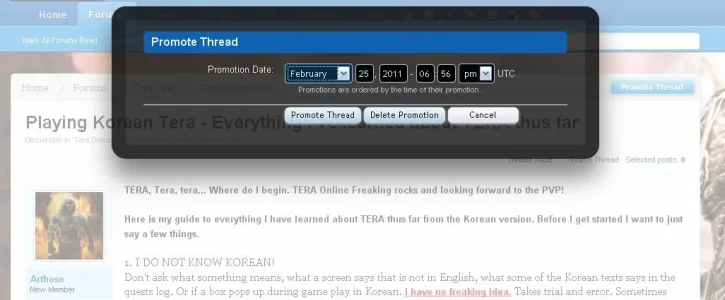
We use essential cookies to make this site work, and optional cookies to enhance your experience.