-
This forum has been archived. New threads and replies may not be made. All add-ons/resources that are active should be migrated to the Resource Manager. See this thread for more information.
You are using an out of date browser. It may not display this or other websites correctly.
You should upgrade or use an alternative browser.
You should upgrade or use an alternative browser.
[8wayRun.Com] XenPorta (Portal)
- Thread starter Jaxel
- Start date
- Status
- Not open for further replies.
jgas
Active member
when i click on your first link, xenforo redirects me automatically to the second link, so there is no problemThere is a MAJOR bug with your system. When you send out password reset email it includes the /forum/ if you had the option to have it that way so you can have your homepage..
So password reset is:
http://godcraft.com/forum/lost-password/991/confirm?c=g34g3g34g43g34g43
should be
http://godcraft.com/lost-password/991/confirm?c=g34g3g34g43g34g43
steven s
Well-known member
Is there a way to have 3 columns?
left side bar | center | right side bar
Or is the way to use center with left and right modules?
Added:
Recurring Events module
What would be nice is if I could view the events top to bottom rather than left to right.
And maybe an option for 3 columns.
left side bar | center | right side bar
Or is the way to use center with left and right modules?
Added:
Recurring Events module
What would be nice is if I could view the events top to bottom rather than left to right.
And maybe an option for 3 columns.
Jaxel
Well-known member
Yes. you can have 3 columns... add the following to extra.cssIs there a way to have 3 columns?
left side bar | center | right side bar
Or is the way to use center with left and right modules?
Added:
Recurring Events module
What would be nice is if I could view the events top to bottom rather than left to right.
And maybe an option for 3 columns.
Code:
.eventList li { width: 33% !important; }steven s
Well-known member
Boy that was easy!Yes. you can have 3 columns... add the following to extra.css
If you wanted 4 columns, change it to 25%, or for 1 column 100%. You can also do a fix width. ALL of my XenForo mods use this same LI setup. The default width is 50%, thus making 2 columns.Code:.eventList li { width: 33% !important; }
I suppose making the events sort top to bottom before it moves over to a column would be a bit tricker.
Jaxel
Well-known member
Yeah, thats just not possible... If you care, you can do the same width setting on all my mods...Boy that was easy!
I suppose making the events sort top to bottom before it moves over to a column would be a bit tricker.
XenPorta Recent Media Block
Code:
.mediaList li { width: 33% !important; }XenMedio Media Listing
Code:
.mediaSmall li { width: 25% !important; }As for what I said before... you can even make them fixed width.
Kane Hart
Active member
Not sure if I explained this bug properly so I will just say that if you select to use the /forum/ system so you can have your index the portal. You will have issues with all email links like password recovery and such.
I had to do the following in htaccess
I had to do the following in htaccess
Code:
Redirect permanent /forum/lost-password/ http://godcraft.com/lost-password/
Redirect permanent /forum/conversations/ http://godcraft.com/conversations/
Redirect permanent /forum/account-confirmation/ http://godcraft.com/account-confirmation/Jaxel
Well-known member
I can not confirm this problem...Not sure if I explained this bug properly so I will just say that if you select to use the /forum/ system so you can have your index the portal. You will have issues with all email links like password recovery and such.
I had to do the following in htaccess
Code:Redirect permanent /forum/lost-password/ http://godcraft.com/lost-password/ Redirect permanent /forum/conversations/ http://godcraft.com/conversations/ Redirect permanent /forum/account-confirmation/ http://godcraft.com/account-confirmation/
What do you have set in Options > Basic Board Information > Board URL?
It should be http://godcraft.com NOT http://godcraft.com/forum
calorie
Active member
What if you want XenPorta to be in root and your forum to be /community??
I think I've seen it done that way.
If you are okay with 'forum' as the (fake) directory, the way I did it was to install XF in web root and then install XenPorta, and then in the XenPorta admin options, check both 'Set as Index Controller' and 'Show Navigation Tab?' options, and remove whatever is in 'Home Page URL' under the 'Basic Board Information' admin options. And make sure you don't have a (real) 'forum' directory on your server.
Edit: Oh, and I checked 'Use Full Friendly URLs' in the 'Search Engine Optimisation' admin options to be rid of the index.php? bit from links, so my setup now gives the appearance of having the portal page in web root and having the forum in a (fake) 'forum' directory.
steven s
Well-known member
I already have my forum in /community. I have so few posts that maybe this would be a good time to move it to the root.If you are okay with 'forum' as the (fake) directory, the way I did it was to install XF in web root and then install XenPorta, and then in the XenPorta admin options, check both 'Set as Index Controller' and 'Show Navigation Tab?' options, and remove whatever is in 'Home Page URL' under the 'Basic Board Information' admin options. And make sure you don't have a (real) 'forum' directory on your server.
But I was hoping to have a portal in root, forum in /community and eventually /gallery /otherdirectories.
calorie
Active member
I already have my forum in /community. I have so few posts that maybe this would be a good time to move it to the root.
But I was hoping to have a portal in root, forum in /community and eventually /gallery /otherdirectories.
FYI, I made an addition to my previous post regarding directories. While I also initially placed my XF install into a (real) /community directory, I have since upped it to web root. With 'Use Full Friendly URLs' checked, and how XF works, someone can go to /forum/index.php (there is no real /forum directory on my server) and it looks like s/he is in a (real) /forum directory. If a gallery add-on is done right, it too should give the appearance of being in a (non-existent) /gallery directory without having a (real) /gallery directory on your server.
Jaxel
Well-known member
This is done through htaccessWhat if you want XenPorta to be in root and your forum to be /community??
I think I've seen it done that way.
calorie
Active member
Jaxel, do you mind if I move your copyright from where it appears to by the XF copyright? Here are the changes I made, and I'm wondering if you are cool with it...
Here is what it looks like...
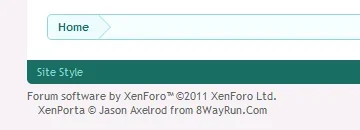
Yea or nea?

- Removed the following from the EWRporta_Footer template:
Code:<div class="muted" style="text-align: center; font-size: 11px; margin: 10px;"> <a href="http://xenforo.com/community/threads/7586/">XenPorta</a> © Jason Axelrod from <a href="http://www.8wayrun.com/">8WayRun.Com</a> </div>
- Replaced the following in the XF footer template:
Code:<div id="copyright">{xen:phrase xenforo_copyright}</div>
With the following:
Code:<div id="copyright">{xen:phrase xenforo_copyright} <xen:if is="{$controllerName} == 'EWRporta_ControllerPublic_Portal'"> <br /><a class="concealed" href="http://xenforo.com/community/threads/7586/">XenPorta</a> © Jason Axelrod from <a class="concealed" href="http://www.8wayrun.com/">8WayRun.Com</a> </xen:if> </div>
Here is what it looks like...
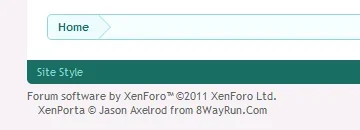
Yea or nea?

Jaxel
Well-known member
SureYea or nea?
calorie
Active member
Jaxel
Well-known member
[8wayRun.Com] XenPorta (Portal) v1.2.4 CHANGELOG
- Default values and descriptions are no longer required for module settings.
- Added support for a "textarea" format of module settings. Use this as you will.
- Added a GOOGLE ADSENSE module block!
- Layout of the recent news module has been fixed.
- Status
- Not open for further replies.
Similar threads
- Replies
- 1
- Views
- 642
