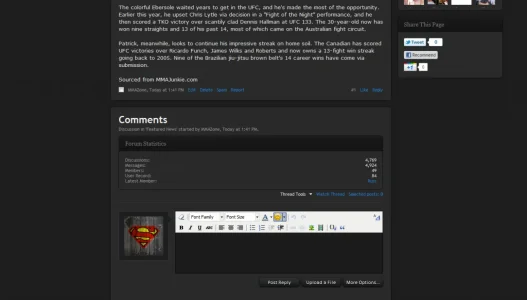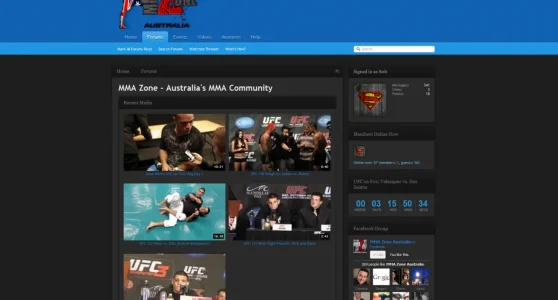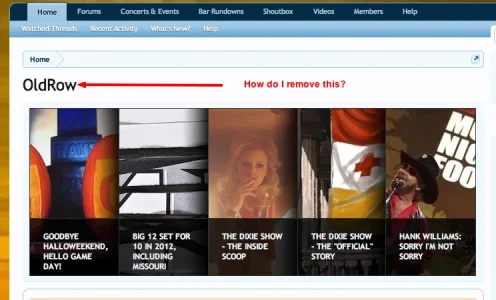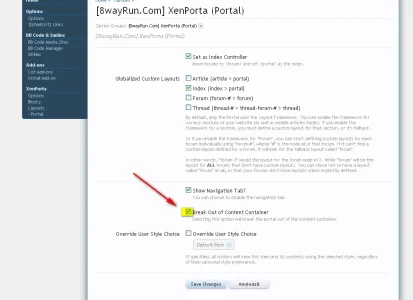lasertits
Active member

Does anyone know where 'Home' is being inserted into the breadcrumb when you have the portal set as the index? The breadcrumb template no longer controls it since it thinks there is no home link, so the portal, I presume, is adding it back in somewhere... but my question is, where?
I know NavTabs.php has XenForo_Phrase('home') - and that this will change both the Navigation link phrase and the breadcrumb link phrase, but I doubt this is the place to alter it. It's attaching to the breadcrumb somewhere else, right?