Gultog
Member
Then you must backup your web and try to transfer all your xenForo into the rootDid you install xenforo in your root? mine works if I do that, but not if I have installed in sub-folder called /community/
Then you must backup your web and try to transfer all your xenForo into the rootDid you install xenforo in your root? mine works if I do that, but not if I have installed in sub-folder called /community/
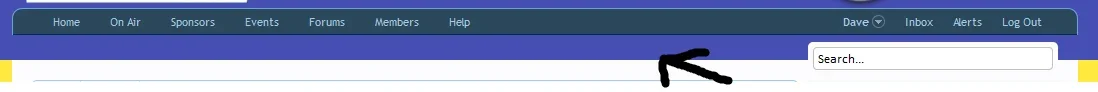
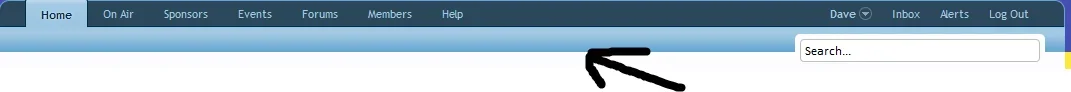
You need to either install XenForo to the root, or use htaccess.So if I have xenforo installed at www.mywebsite.com/community/ how do I make the portal homepage be at www.mywebsite.com ?
Did you disable the option for "Show Navigation Tab?"... you shouldn't.Hi Jaxel,
Great mod, just been having a little play around with it, however ive come across one small problem and was wondering if you would be able to help.
When im on the portal home page, part of the navbar isnt showing. Ive attached a couple of pictures as it would be easier then me trying to explain it!
You need to either install XenForo to the root, or use htaccess.
Not if you have your rewrite rules setup correctly.Do you think this method would cause any issues using the VBSEO and VB4 url redirection from a VB4 installed in /forums/ subfolder?
Does anyone know how to remove the board title and breadcrumbs from the portal page only. It's driving me nuts.....
1. ACP > Options > XenPorta > check the box Break Out of Context Container
1. How did you remove the upper breadcrumb from the portal but not the forum?
Was this it ?
Does anyone know how to remove the board title and breadcrumbs from the portal page only. It's driving me nuts.....
I got it....
<xen:if is="{$contentTemplate} != 'EWRporta_Portal'"></xen:if> <xen:hook name="page_container_content_title_bar">
<xen:if is="!{$noH1}">
<!-- h1 title, description -->
<div class="titleBar">
<h1><xen:if
is="{$h1}">{xen:raw $h1}<xen:elseif
is="{$title}" />{xen:raw $title}<xen:else
/>{$xenOptions.boardTitle}</xen:if></h1>
<xen:if is="{$pageDescription.content}"><p id="pageDescription" class="muted {$pageDescription.class}">{xen:raw $pageDescription.content}</p></xen:if>
</div>
</xen:if>
</xen:hook> <xen:hook name="page_container_content_title_bar">
<xen:if is="{$contentTemplate} != 'EWRporta_Portal'">
<xen:if is="!{$noH1}">
<!-- h1 title, description -->
<div class="titleBar">
<h1><xen:if
is="{$h1}">{xen:raw $h1}<xen:elseif
is="{$title}" />{xen:raw $title}<xen:else
/>{$xenOptions.boardTitle}</xen:if></h1>
<xen:if is="{$pageDescription.content}"><p id="pageDescription" class="muted {$pageDescription.class}">{xen:raw $pageDescription.content}</p></xen:if>
</div>
</xen:if>
</xen:if>
</xen:hook>this will do simple HTML
Code:<?xml version="1.0" encoding="utf-8"?> <module> <module_name>Html</module_name> <module_cache>now</module_cache> <module_settings/> <module_template><![CDATA[<div class="messageText ugc baseHtml"> <div class="secondaryContent"> <center> <div><img src="/images/image.jpg"></div> </div></center> <div><h3>Welcome to my website!</h3> this is some text.<BR><BR> lorum ipsom dolor<BR><BR> blah blah blah.<BR><BR> click <a href="http://google.com/forum/">google</a> to link< </div> </div>]]></module_template> </module>
Server Error
SimpleXMLElement::__construct() [simplexmlelement.--construct]: /tmp/phph8xRtO:2: parser error : XML declaration allowed only at the start of the document
- XenForo_Application::handlePhpError()
- SimpleXMLElement->__construct() in EWRporta/Model/Modules.php at line 79
- EWRporta_Model_Modules->importModule() in EWRporta/ControllerPublic/Portal.php at line 165
- EWRporta_ControllerPublic_Portal->actionImport() in XenForo/FrontController.php at line 310
- XenForo_FrontController->dispatch() in XenForo/FrontController.php at line 132
- XenForo_FrontController->run() in /home/mydover/public_html/DCR/index.ph
<div id="cse" style="width: 100%;">Loading</div>
<script src="http://www.google.com/jsapi" type="text/javascript"></script>
<script type="text/javascript">
google.load('search', '1', {language : 'en'});
google.setOnLoadCallback(function() {
var customSearchControl = new google.search.CustomSearchControl('011890629337310223035:haqxwbojv1i');
customSearchControl.setResultSetSize(google.search.Search.FILTERED_CSE_RESULTSET);
customSearchControl.draw('cse');
}, true);
</script>
<link rel="stylesheet" href="http://www.google.com/cse/style/look/default.css" type="text/css" />Hi, Has anything changed since you posted this as I just received this error when trying to import
Thanks. Better in http://xenforo.com/community/threads/8wayrun-com-xenporta-module-add-ons.7611/I made a Custom Google search that will search the xenporta thread only.
HTML:<div id="cse" style="width: 100%;">Loading</div> <script src="http://www.google.com/jsapi" type="text/javascript"></script> <script type="text/javascript"> google.load('search', '1', {language : 'en'}); google.setOnLoadCallback(function() { var customSearchControl = new google.search.CustomSearchControl('011890629337310223035:haqxwbojv1i'); customSearchControl.setResultSetSize(google.search.Search.FILTERED_CSE_RESULTSET); customSearchControl.draw('cse'); }, true); </script> <link rel="stylesheet" href="http://www.google.com/cse/style/look/default.css" type="text/css" />
Try changing all contents in EWRporta_Block_Html (or the module name is given) template in the appropriate(s) style(s)Sorry, One more quick question! Using the custom code from your link above - How would I go about getting the titles to match in style?
Ive attached a screenshot - How would I get "Become a Member of DCR" to match the same style as "Upcoming Events" and "Events for August 2011"
Im presuming its stored somewhere in a CSS file? Or hopefully its something nice anc easy like a bit of code I can wrap the title in!
Any help much appreciated
<div class="section">
<div class="secondaryContent id="Html">
<center>
<div><img src="/images/image.jpg"></div>
</center>
<h3>Welcome to my website!</h3>
</div>
this is some text.</BR></BR>
lorum ipsom dolor</BR></BR>
blah blah blah.</BR></BR>
click <a href="http://google.com/forum/">google</a> to link<
</div>
- For breadcrumb:
To make JUST disappears from the portal, edit the breadcrumb templateand put up at all:
Code:<xen:if is="{$contentTemplate} != 'EWRporta_Portal'">put down completely:Code:</xen:if>Save change
We use essential cookies to make this site work, and optional cookies to enhance your experience.