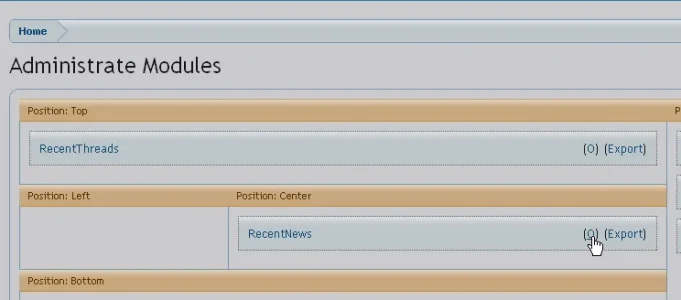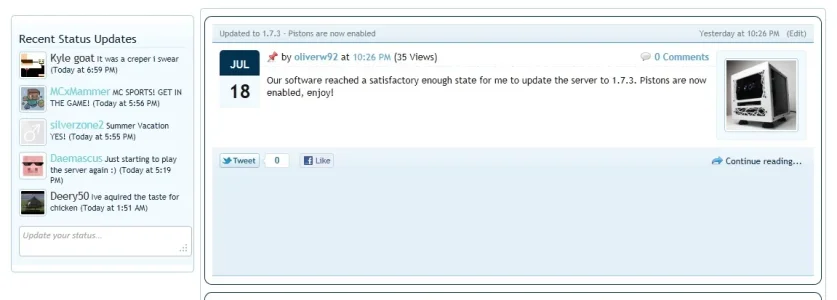-
This forum has been archived. New threads and replies may not be made. All add-ons/resources that are active should be migrated to the Resource Manager. See this thread for more information.
You are using an out of date browser. It may not display this or other websites correctly.
You should upgrade or use an alternative browser.
You should upgrade or use an alternative browser.
[8wayRun.Com] XenPorta (Portal)
- Thread starter Jaxel
- Start date
- Status
- Not open for further replies.
oliverw92
Member
you dont need to delete the xml file, just drag the module to the bottom to deactivate then click the 'update module order' button.
to clear the module cache click the O link:
View attachment 17076
I never had that one installed.
EDIT Ok i've found out that it makes the first post the same size as whatever is in the left hand column.
dieketzer
Well-known member
yoursite.com/portal/modulesAs in 'Can Administrate Modules'?
Am able to change layout, but it doesnt appear to be applying to non admin views?
Smooth
Active member
Cheers both.
I can indeed access the modules page - what I am trying to do is change the default layout for all - at the moment, it appears to only be for me?
Also - when I test permissions, normal users can access the 'customize this page' button. Has this been changed yet? (I have the latest version).
I can indeed access the modules page - what I am trying to do is change the default layout for all - at the moment, it appears to only be for me?
Also - when I test permissions, normal users can access the 'customize this page' button. Has this been changed yet? (I have the latest version).
dieketzer
Well-known member
changes made in portal/modules is the defaultCheers both.
I can indeed access the modules page - what I am trying to do is change the default layout for all - at the moment, it appears to only be for me?
Also - when I test permissions, normal users can access the 'customize this page' button. Has this been changed yet? (I have the latest version).
changes made in portal/customize are yours only.
there is a usergroup permission 'can customise modules'
note that the link isnt visible anywhere unless you have the tab active in options. you might have it off to avoid the double home tab issue.
Jaxel
Well-known member
Thats happening because you edited some CSS somwhere and set "clear: both;"... it should be by default "clear: right;"OK so i fixed the module sorting issue (just had to update some styles). But why is the first news item huge?

Cory Booth
Well-known member
Thats happening because you edited some CSS somwhere and set "clear: both;"... it should be by default "clear: right;"
I too have this issue and I have removed all my left hand mods to fix the issue.
Adding them back this issue returns....
I have edited the XML to add clear: right and also tried clear: left and I have tried all the modules with no clear at all.
Nothing fixes this extended box issue.
Cory Booth
Well-known member
[BUG] EventsUpcoming.php
The block has hours hard coded - should it be:
The block has hours hard coded - should it be:
PHP:
'+'.$options['range'].$options['format'],estranged
Well-known member
Are you experiencing the same issue I am where the first news item is larger?
I have the same issue. Disabling Social Media Option fixes it.
How can I fix this without disabling social media options?
Cory Booth
Well-known member
[BUG] Forum Side Panel options don't seem to function.
The only function that works with all forums is: Standardize Forum Sidebar
If I try and use Standardize Index Sidebar, the Event Forum is blank on the right hand side.
If I turn them both off, the Event Forum is blank on the right hand side.
Also... Standardize Index Sidebar doesn't seem to do anything regardless of the forum I navigate too...
The only function that works with all forums is: Standardize Forum Sidebar
If I try and use Standardize Index Sidebar, the Event Forum is blank on the right hand side.
If I turn them both off, the Event Forum is blank on the right hand side.
Also... Standardize Index Sidebar doesn't seem to do anything regardless of the forum I navigate too...
ddmmh
Well-known member
[8wayRun.Com] XenPorta (Portal) v1.4.3 CHANGELOG
A lot of files have changed with this version. Be sure to DELETE YOUR ENTIRE /library/EWRporta/ directory before uploading the new files. (Also remember to turn your forum off while updating).
This version pretty much makes XenPorta a "framework" for your sidebar.
- There is now an option to standardize the forum index sidebar into the portal sidebar.
- There is now an option to standardize the forum view sidebar into the portal sidebar.
- Article view of threads has been slightly changed in order to avoid conflict with other mods.
- "slide.jpg" attachment on posts will now ALWAYS be visible, no matter the permission settings.
- Online Users block now has an option to disable the "staff online now" section.
- "Most users online ever" simple data for chat rooms are now stored and displayed.
- "Most users online ever" simple data for users online is now stored. Right now its not displayed anywhere, but the data is being collected in the ideas of future use.
- Recent News block now looks COMPLETELY different.
- Dates on the recent news module are now properly formatted for guest time zones.
- Events Upcoming block now has format selection for hours, days, weeks and months.
- Fixed the odd form width bug on the login/register pane on the portal.
Hi Jaxel,
Clemson from forumrunner fixed the issue with Xen Porta for me by manually editing some files. If i upgrade will I have issues with forum runner or have you updated this in 1.4.3? thanks
- Status
- Not open for further replies.
Similar threads
- Replies
- 1
- Views
- 642