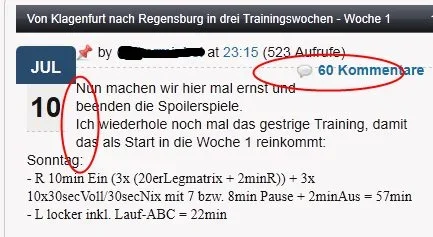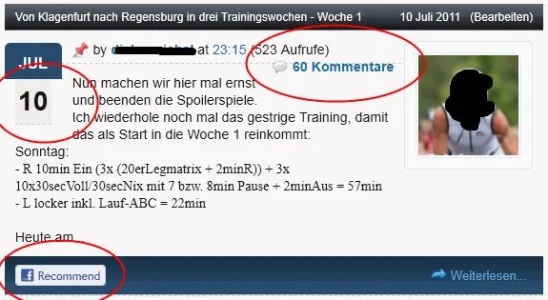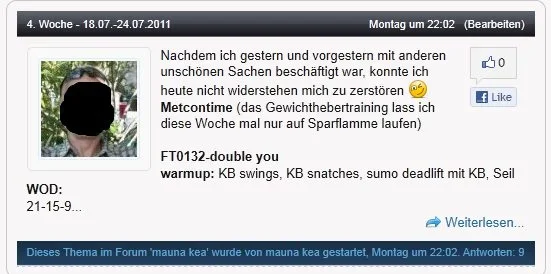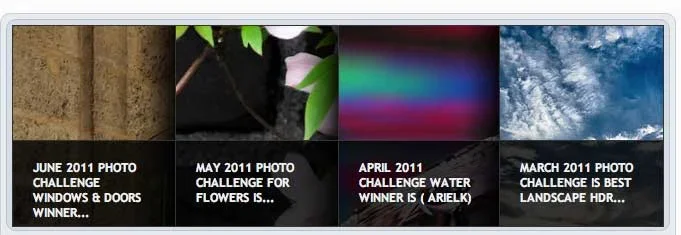-
This forum has been archived. New threads and replies may not be made. All add-ons/resources that are active should be migrated to the Resource Manager. See this thread for more information.
You are using an out of date browser. It may not display this or other websites correctly.
You should upgrade or use an alternative browser.
You should upgrade or use an alternative browser.
[8wayRun.Com] XenPorta (Portal)
- Thread starter Jaxel
- Start date
- Status
- Not open for further replies.
B
bogus
Guest
Still have some Issues.
Slider Small Pics are still big and you see just a part of them
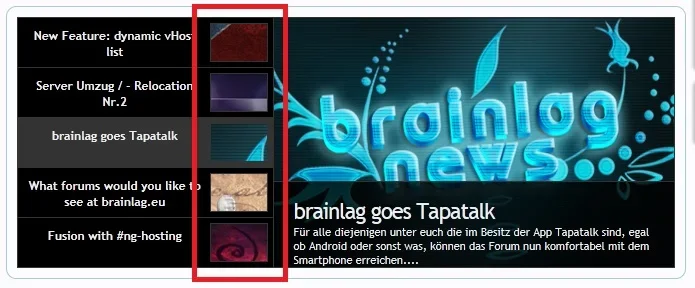
In Newsforum (Custom Article View enabled) i have 2 times the "Share" Buttons (red bordered)
"Comments" Title and text underneath (Discussion in...) are to much left sided (blue bordered). Also "Share This Page" text including the buttons are set too far to the left within the Text Editor. If needed live here
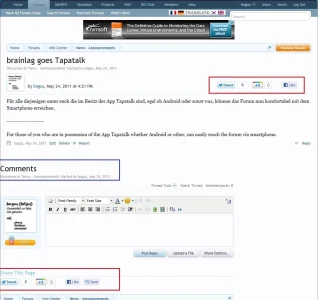
Jaxel wrote that the Attachments dont need an extra permission setting if i am correct? They still need, to be displayed
Slider Small Pics are still big and you see just a part of them
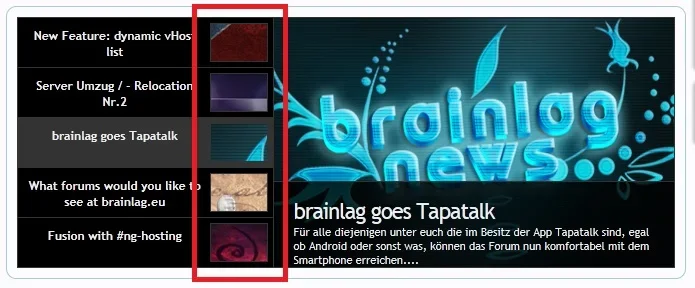
In Newsforum (Custom Article View enabled) i have 2 times the "Share" Buttons (red bordered)
"Comments" Title and text underneath (Discussion in...) are to much left sided (blue bordered). Also "Share This Page" text including the buttons are set too far to the left within the Text Editor. If needed live here
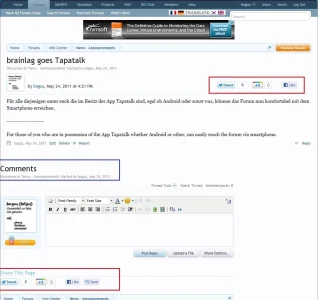
Jaxel wrote that the Attachments dont need an extra permission setting if i am correct? They still need, to be displayed
IuClik
Member
Modify EWRporta.css TemplateWorks much better. Thanks Jaxel.
But finaly i think there are some little css issues
View attachment 17108
PHP:
.recentNews .newsDate { float: left; margin: 0px 10px 10px 0px; padding: 0px 10px 5px; width: 35px; font-weight: bold; text-align: center; }need to modif the margin: 0px 10px 10px 0px , modify to another number, 30 for example or 20
masterchief
Well-known member
upgraded to v1.4.3.. recentnews module improper formatting.. I have not changed anything
please advise..
UPDATE - Fixed!

please advise..
UPDATE - Fixed!
B
bogus
Guest
Thanks a lot for the fast upgrade
B
bogus
Guest
@Jaxel. I still have the Problem with the Artcle View
Take a looke here please.
The whole comments part (description, editor) and underneath is completely located on the left edge.
Also in Standartstyle....
Edit. I deleted all extra.css code to make sure nothing is interfering but its still as described before
Take a looke here please.
The whole comments part (description, editor) and underneath is completely located on the left edge.
Also in Standartstyle....
Edit. I deleted all extra.css code to make sure nothing is interfering but its still as described before
IuClik
Member
I'm not sure why but everyone posting screenshots has the date inside the article. Mine looks like Jaxel's does on 8wR and overhangs the side of the article...
View attachment 17115
If you want to look like the 8wR modify the EWPorta.css
PHP:
.recentNews .newsDate { float: left; margin: 0px 10px 10px 0px; padding: 0px 10px 5px; width: 35px; font-weight: bold; text-align: center; }add -45 to -> margin: 0px 10px 10px -45px
If you want to look like the 8wR modify the EWPorta.css
PHP:.recentNews .newsDate { float: left; margin: 0px 10px 10px 0px; padding: 0px 10px 5px; width: 35px; font-weight: bold; text-align: center; }
add -45 to -> margin: 0px 10px 10px -45px
It looks like this by default though doesn't it? Mine looks like the image I posted above (and is how it looks on 8WR) but a lot of people are posting screenshots that don't look like this, suggesting they've modified the CSS which then accounts for all these bugs people are posting.
principia
Well-known member
its because of the position of the modul. mine is in center, your in top i think.I'm not sure why but everyone posting screenshots has the date inside the article. Mine looks like Jaxel's does on 8wR and overhangs the side of the article...
View attachment 17115
B
bogus
Guest
I have fixed the Article Forum left sided problem now.
I´ve added in Extra.css
but still both share parts are active
I´ve added in Extra.css
.EWRporta_ArticleView .mainComments {
margin-left: 20px;
}
but still both share parts are active
Cory Booth
Well-known member
Just upgraded and now I am broken again...Okay... I just uploaded a new version of 1.4.3... I didn't increment the version number because the fixes are so minor.
Fixes all RecentNews, EventsUpcoming and RecentSlider issues mentioned in the past 2 pages.
Instead of the footer stretching - is the second article ....
Attachments
Cory Booth
Well-known member
Just upgraded and now I am broken again...
Instead of the footer stretching - is the second article ....
Turning off Social Links fixes everything.
The previous edit to add a height to the footer - works... But it doesn't fix the center/middle issues.
Cory Booth
Well-known member
[FIX]
The problem was the "sharePage" CSS height.
Here is my fix...
The problem was the "sharePage" CSS height.
Here is my fix...
PHP:
.recentNews .sectionFooter { margin: 10px -10px -10px; height: 22px; }
.recentNews .sharePage { margin: 0px 0px -20px; height: 22px; }Rich
Active member
Thanks but Im lost whats the full name of the template?[FIX]
The problem was the "sharePage" CSS height.
Here is my fix...
PHP:.recentNews .sectionFooter { margin: 10px -10px -10px; height: 22px; } .recentNews .sharePage { margin: 0px 0px -20px; height: 22px; }
Cory Booth
Well-known member
EXTRA.cssThanks but Im lost whats the full name of the template?
- Status
- Not open for further replies.
Similar threads
- Replies
- 1
- Views
- 642