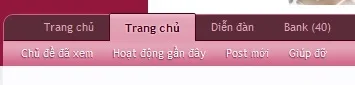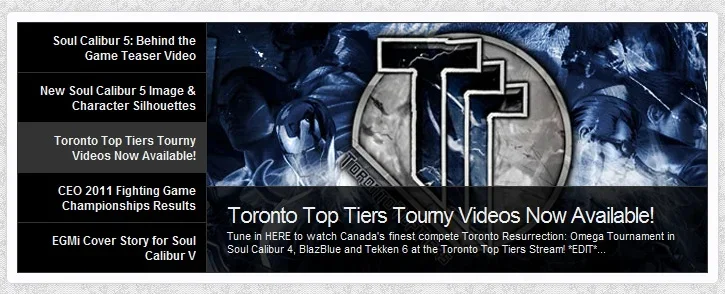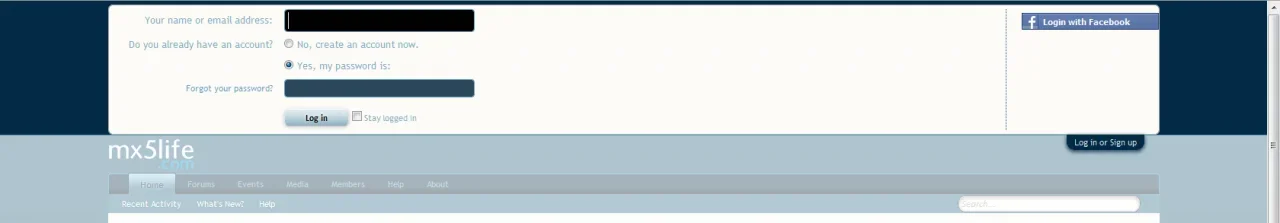-
This forum has been archived. New threads and replies may not be made. All add-ons/resources that are active should be migrated to the Resource Manager. See this thread for more information.
You are using an out of date browser. It may not display this or other websites correctly.
You should upgrade or use an alternative browser.
You should upgrade or use an alternative browser.
[8wayRun.Com] XenPorta (Portal)
- Thread starter Jaxel
- Start date
- Status
- Not open for further replies.
Jaxel
Well-known member
Will be coming in the next version.But that doesn't work the other way round does it? Jaxel already includes most of the default forum sidebar modules in xenporta anyway but having the xenporta sidebar modules in the forum sidebar is what people want.
Will be coming in the next version.
Can't you just get Kier to give you a job? Reading's an erm lovely place. ;-)
B
bogus
Guest
He was asking for ...the sidebar on the portal....But that doesn't work the other way round does it? Jaxel already includes most of the default forum sidebar modules in xenporta anyway but having the xenporta sidebar modules in the forum sidebar is what people want.
I was just giving a suggestion
But anyway Jaxel is working on it so no need to make a big drama of it
He was asking for ...the sidebar on the portal....
I was just giving a suggestion
But anyway Jaxel is working on it so no need to make a big drama of it
No he wasn't, I think you misread it
Jaxel
Well-known member
I'm too terrible of a programmer... I'm procedural programming in an object oriented world...Can't you just get Kier to give you a job? Reading's an erm lovely place. ;-)
x4rl
Well-known member
Sounds good might have to get the portal backWill be coming in the next version.
Is the date's still staying on the left out of box Jaxel?
Cheers
B
bogus
Guest
Gultog
Member
OMG this is my best song i heard today. It solved all of my problems, thanks much much xxxHave you set the User and/or UserGroup permission in ACP ?
iTuN3r
Well-known member
Ah Im sorry again for my noob. But now i can setup the modules only, how to post things?
Well go through first few pages most of modules like events/media you need to install jaxel's media addon /events addon's .
You just need to add the recentslider module 
One problem I'm having is that the text on the left doesn't seem to be wrapping in IE8. Jaxel, any chance you could post the changes you made to the slider for 8WR (i.e. removing the thumbnails and getting the text to wrap nicely)?
One problem I'm having is that the text on the left doesn't seem to be wrapping in IE8. Jaxel, any chance you could post the changes you made to the slider for 8WR (i.e. removing the thumbnails and getting the text to wrap nicely)?
iTuN3r
Well-known member
Portal seems good so far i am thinking of getting it back again but i have one question about slider on top you have there jaxel is it possible to feature one picture from each threads if there are pictures posted in those threads featured in slider instead of thumbnails ? Slider should be able to resize any one random image from each thread and show it . If it's possible that would be good for the site i am running on the moment.
electrogypsy
Well-known member
Sure, first step is take a look at the twitter operators: http://search.twitter.com/operators
There is a bit of learning to do about how twitter searches work. It is not difficult, but you will probably need to experiment and tweak a bit. In short:
1. Determine if there is a hashtag you want to follow. An example would be #Superbowl. Anyone who uses twitter can send a message using #superbowl and if your search includes that hash tag, you will see it.
2. If you want to see all the tweets from a specific account, use the from: operator such as from:xenforo. If you want all the tweets to a specific account, use the to: operate such as to:xenforo. If you wish to have any tweets mentioning an account use the @ operator like @xenforo.
If you go to any XenPorta home page and hover your mouse over the "Join The Conversation" link, you will see what search results are displayed in the block.
this is way overkill for this module in my opinion. i don't update my twitter very often, and from what ive seen the twitter search only goes back a few days? so the inability to show all my tweets is pretty frustrating. is there a way to do a twitter search for all my tweets made ever?
electrogypsy
Well-known member
is there a way to have the upcoming events module show events from more than just 48 hours away?
Jaxel
Well-known member
- Status
- Not open for further replies.
Similar threads
- Replies
- 1
- Views
- 642