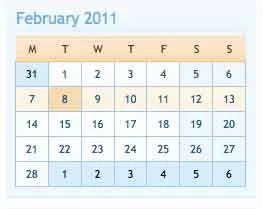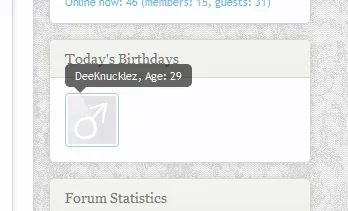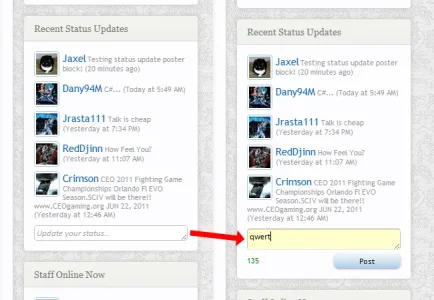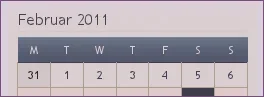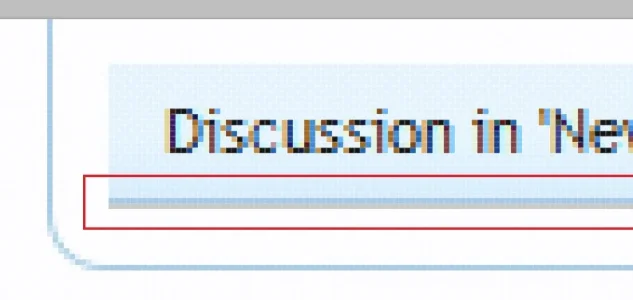steven s
Well-known member
I get this error message.This is the myRSSParser add-on/module to XenPorta. After you install myRSSParser, you configure the settings and then you get a parsed RSS feed on the XenPorta portal page.
An unexpected error occurred. Please try again later.
/data/myRSSParser set to 777