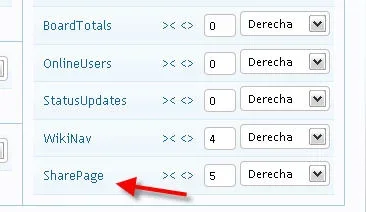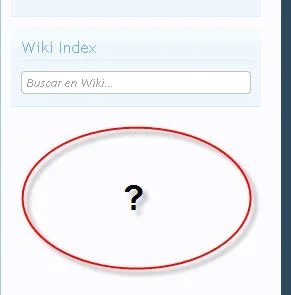-
This forum has been archived. New threads and replies may not be made. All add-ons/resources that are active should be migrated to the Resource Manager. See this thread for more information.
You are using an out of date browser. It may not display this or other websites correctly.
You should upgrade or use an alternative browser.
You should upgrade or use an alternative browser.
[8wayRun.Com] XenPorta (Module Add-Ons)
- Thread starter Jaxel
- Start date
B
bogus
Guest
Hi. could any do a module for this mod? http://xenforo.com/community/threads/gp-donations.7080/page-2#post-110466
Thanks a lot
Thanks a lot
Digital Doctor
Well-known member
I requested what you wanted.Hi. could any do a module for this mod? http://xenforo.com/community/threads/gp-donations.7080/page-2#post-110466
Thanks a lot
B
bogus
Guest
I saw that lukegp got it working on his HP
The "Recent Threads" Module seems to be buggy
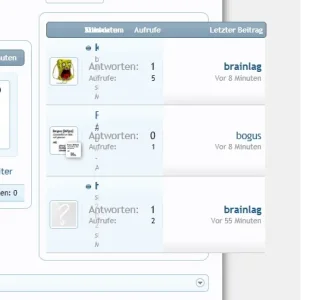
I have a fixed width and its heading out of the body, also the topic etc is "going a wrong way" as you can see. Does anybody has a fix for that?
This mod is not designed for a left or right sided View
Can anybody help me with the OnlineUsers Module? I want only Members Online Now displayed not the Staff Online Now. Thanks
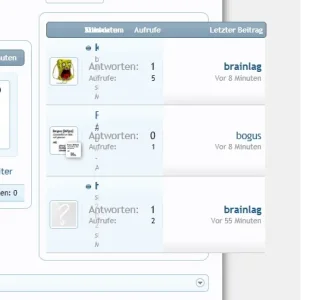
This mod is not designed for a left or right sided View
Can anybody help me with the OnlineUsers Module? I want only Members Online Now displayed not the Staff Online Now. Thanks
Anthony Parsons
Well-known member
You would just write your XML file to the HTML specifics you want, then upload it. If you need to change it, delete and reupload, place into the position you need. A pure HTML block stops at an XML file only.An HTML block would be great
I do believe a true HTML block would be nice though, one that uses the editor function for BBCode use for those who can't write HTML.
Anthony Parsons
Well-known member
How do we get existing mods like, top poster, most liked, etc, that others have built, into the xenporta sidebar? Is this a module thing, or another method?
Cory Booth
Well-known member
How do we get existing mods like, top poster, most liked, etc, that others have built, into the xenporta sidebar? Is this a module thing, or another method?
Navigate to your portal page and look for the "Modules" link ( yoursite.com/portal/modules). If you don't see it, check your permissions (at the very bottom)
If you do see it, click it and select to upload the various modules from the XML directory in the downloaded package.
Once installed and positions, click on the module name to setup various settings.
ddmmh
Well-known member
Help.. I can not get to "portal/modules" to install additional modules.
90% sure thats a permission error. Read the XenPorta thread, theres topics in there about it.
Anthony Parsons
Well-known member
That doesn't work... those files are an install xml file, not a module file. The module has to call back to somewhere, which they can't do by the looks of it unless specifically tailored.Navigate to your portal page and look for the "Modules" link ( yoursite.com/portal/modules). If you don't see it, check your permissions (at the very bottom)
If you do see it, click it and select to upload the various modules from the XML directory in the downloaded package.
Once installed and positions, click on the module name to setup various settings.
I just tried the Top Poster sidebar module from the forum, and I couldn't get it to work in the portal.
Cory Booth
Well-known member
That doesn't work... those files are an install xml file, not a module file. The module has to call back to somewhere, which they can't do by the looks of it unless specifically tailored.
I just tried the Top Poster sidebar module from the forum, and I couldn't get it to work in the portal.
Yes, you are right, but if you uploaded the entire Porta package then you uploaded those "call-backs". They are in /blocks/.
There are two files per module (in some cases)...
One a php file in /blocks/ and an xml file in /XML/ They are associated by name alone.
simgadgets
Member
Jaxel
Well-known member
Do you have XF RC1?I have installed the module but I do not see any change in portal
View attachment 9715 View attachment 9716
Do you have twitter enabled?
Do you have facebook enabled?
simgadgets
Member
Do you have XF RC1?
Do you have twitter enabled?
Do you have facebook enabled?
uuuuppssss


masterchief
Well-known member
Attached is a module block for XenForo RC1's new "Sidebar Share Page" feature. It adds twitter/facebook to your portal.
works great! jaxel, you are the man..
calorie
Active member
This is the myRSSParser add-on/module to XenPorta. After you install myRSSParser, you configure the settings and then you get a parsed RSS feed on the XenPorta portal page.
See the below screenshot, which is generated from a Yahoo RSS news feed, but you can set whatever RSS feed you want. Check the readme file in the ZIP for more information.

See the below screenshot, which is generated from a Yahoo RSS news feed, but you can set whatever RSS feed you want. Check the readme file in the ZIP for more information.