mmoore5553
Well-known member
I do not know where to get previous version. I do not have it as the only version i seen here was 1.4.3
yeah i need the 30 min intervals.
yeah i need the 30 min intervals.
I do not know where to get previous version. I do not have it as the only version i seen here was 1.4.3
yeah i need the 30 min intervals.
Thank you. I must of missed it but will look again. I swear I am getting older by the minute looking at forums.
Is there anything the older version is lacking with the downgrade ?
if he is new to the topic, he wont have access to version 1.4.2The current version 1.4.3 is fine, so long as you don't mind that your events must start on the hour.
Uninstall 1.4.3 and install the previous version 1.4.2
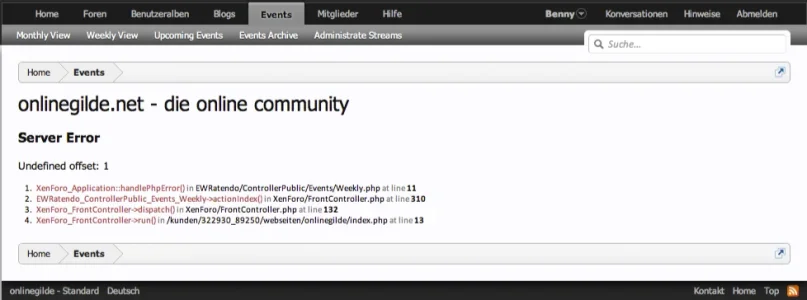
Hi I have a little Problem, maybe someone knows the answer
Everything works fine except of one thing. When I am in monthly view and click on a date in the calendar the following message occurs:
View attachment 24025
When I click on Weekly View from the menu bar it works. Maybe someone knows what is going wrong
Thanks Benny
Yes:Is there a way to force it to add the thread every time?
Just re-tested this on mine here and it's ok.whenever a guest and even registered member replies to an event I have to approve it in the moderations queue.
I have double/triple checked everything, I have no idea why. Both my registered members and unregistered/guests need moderation for any replies to an event.Just re-tested this on mine here and it's ok.
Check the lowest tier of the permissions (maybe this is Guest/Not Logged In?), remembering that these permissions are cumulative.
Check that nothing anywhere on these usergroups is set to Never regarding "Can Bypass Moderation".
We use essential cookies to make this site work, and optional cookies to enhance your experience.