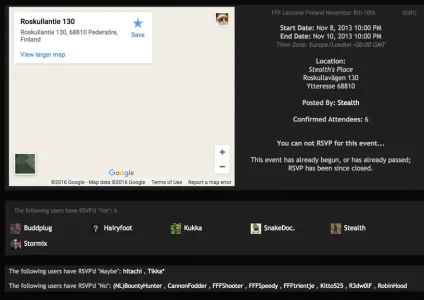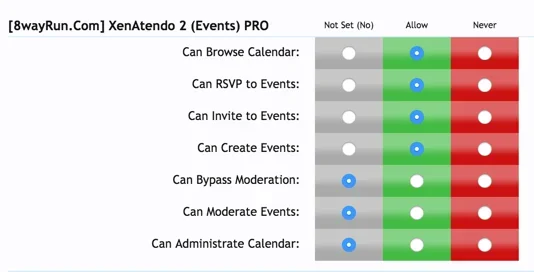JanHoos
Member
Hello!
I'm thinking about purchasing this plugin but was curious if the following issues from a review have been resolved:
- The events threads will NOT be indexed in the search engine anymore because the whole post content is replaced with a calendar BBCode. Your users will NOT be able to find an event thread using the search engine
- XF built-in PreviewTooltip is not working with this addon. Your events forum will be messed up and when users hover threads, the preview text will not display correctly
- No widget available for Widget Framework, you will have to spend another $40 just to get XenPorta to display the upcoming events <- This would be a dealbreaker for me
- Breadcrumbs are empty when adding or viewing an event. Same for the calendar and agenda views
- You have to manually add the image to the event AFTER posting the event. This can't be done on the same page
- Linking with Google API is not working
- No french translation
I'm thinking about purchasing this plugin but was curious if the following issues from a review have been resolved:
- The events threads will NOT be indexed in the search engine anymore because the whole post content is replaced with a calendar BBCode. Your users will NOT be able to find an event thread using the search engine
- XF built-in PreviewTooltip is not working with this addon. Your events forum will be messed up and when users hover threads, the preview text will not display correctly
- No widget available for Widget Framework, you will have to spend another $40 just to get XenPorta to display the upcoming events <- This would be a dealbreaker for me
- Breadcrumbs are empty when adding or viewing an event. Same for the calendar and agenda views
- You have to manually add the image to the event AFTER posting the event. This can't be done on the same page
- Linking with Google API is not working
- No french translation