No, but I haven't looked much.Find any with forum in the domain?
Just checking, is Google Authorship working for any forums at the moment?
No, but I haven't looked much.Find any with forum in the domain?


That error says you need organization, location or role. I've never seen that error filled out before. Have you filled out all the fields of your Google + Profile?
If you don't have that template edit showing then it's probably because this is template modification isn't working for you. At the time I made this it worked for Xenforo 1.1 with TMS. I don't think it's compatible with the latest version of Xenforo and TMS. Just edit the xml file inside, take the code you see and put it in your message_user_info template if you've already added all the custom user fields. You need that template edit for google to add you to google authorship.
If you don't have that template edit showing then it's probably because this template modification isn't working for you. At the time I made this it worked for Xenforo 1.1 with TMS. I don't think it's compatible with the latest version of Xenforo and TMS. Just edit the xml file inside, take the code you see and put it in your message_user_info template if you've already added all the custom user fields. You need that template edit for google to add you to google authorship.
A lot of modifications posted on Xenforo are simple template edits that can be applied without installing the addon itself. Extract the zip file you downloaded, look at the file that starts with the word "addon" and ends with the extension ".xml". Open it up in Wordpad (PC) or TextEdit (Mac).Btw, where can I find the xml file and code for template modification?
A lot of modifications posted on Xenforo are simple template edits that can be applied without installing the addon itself. Extract the zip file you downloaded, look at the file that starts with the word "addon" and ends with the extension ".xml". Open it up in Wordpad (PC) or TextEdit (Mac).
Look for <search_value><![CDATA[ ....blablah this is where you go to find what you need to replace... ]]></search_value>
Now replace what's inside the search value with...
<replace_value><![CDATA[ ...the code you see in the replace value... ]]></replace_value>
I'm telling you this now because I know I'm not the only one who uploads template modifications as addons. I don't see anything wrong with it because it encourages guests and members to buy a Xenforo License and get validated. You need to know how to extract stuff so that you won't have a whole bunch of addons installed when all you really needed to do was edit your templates.
The search value inside the xml file you downloaded.
The code covered in orange? Search for that in message_user_infoYes, I know but you said look in message_user_info and replace it with the code from the xml file.
Sorry for the trouble, I really have no idea what to do. I'm a xenforo noob.
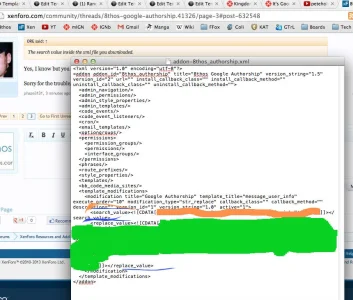
The code covered in orange? Search for that in message_user_info
The code covered in green? Replace it with the orange code from message_user_info
View attachment 56383
Try this resource instead: http://xenforo.com/community/resources/google-authorship.2328/
We use essential cookies to make this site work, and optional cookies to enhance your experience.