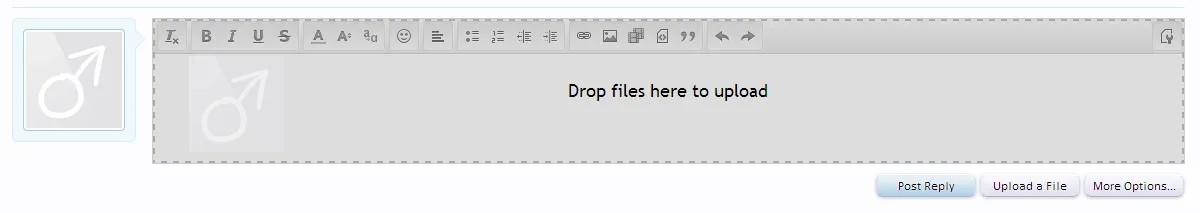TsuChi
Member
is not working properly
I can't find a reason, but for me it just does not work in all browsers (Chrome, FF, IE10) - it gives the same effect everywhere
What I do:
1.I drag and drop image of my profile to the replay editor
2. It loads into the editor.
3.I delete it from the editor
4.I try to do the same once again and this time nothing happens (dropping image does not work)
Reloading the page/logo out/ closing the tab with XF does not help.
After some random period of time I can drag and drop images again, but once the problem occurs again I am unable to do it for some random period of time.
I was unable to find any pattern in it.
here is a screen when I am unable to drop image into the post (always)
I can't find a reason, but for me it just does not work in all browsers (Chrome, FF, IE10) - it gives the same effect everywhere
What I do:
1.I drag and drop image of my profile to the replay editor
2. It loads into the editor.
3.I delete it from the editor
4.I try to do the same once again and this time nothing happens (dropping image does not work)
Reloading the page/logo out/ closing the tab with XF does not help.
After some random period of time I can drag and drop images again, but once the problem occurs again I am unable to do it for some random period of time.
I was unable to find any pattern in it.
here is a screen when I am unable to drop image into the post (always)