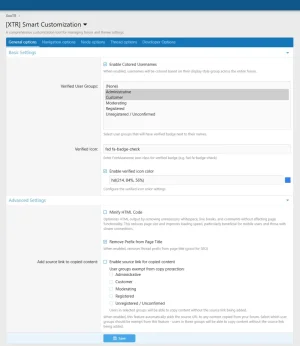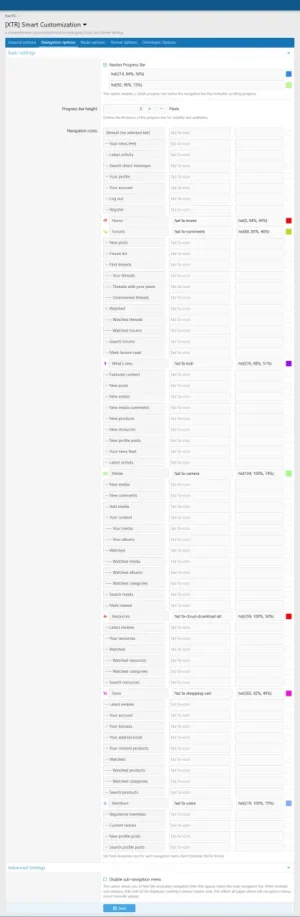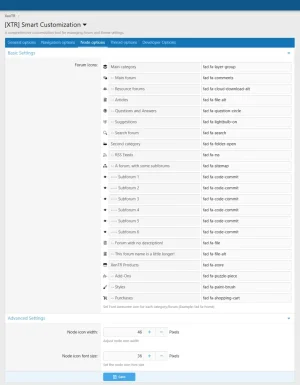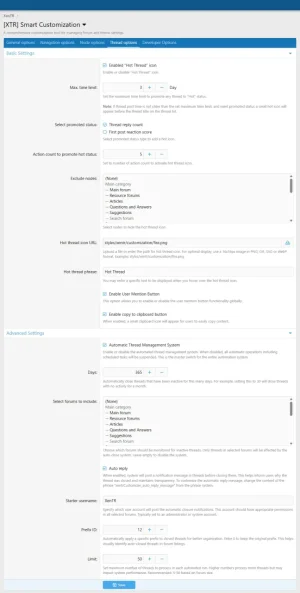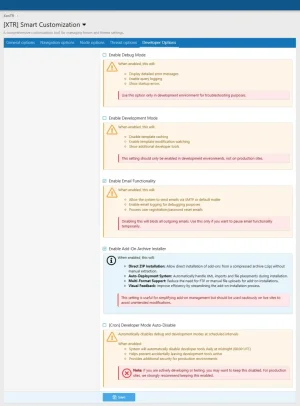- Compatible XF 2.x versions
- 2.3
- Additional requirements
- XenForo 2.3.x
PHP 8.0.x (8.2 recommended)
- License
- 1 licence = 1 site
- Updates duration
- 6 Months - US $25 / 1 Year - US $35
- Visible branding
- Yes, but removable with payment
[XTR] Smart Customization is a comprehensive customization and management tool developed for XenForo forum administrators. This add-on allows you to control every aspect of your forum, from appearance to functionality, from performance to user experience.
The add-on offers numerous features organized into five main categories: General Options, Navigation Options, Node Options, Thread Options, and Developer Options. Each category contains specialized tools designed to customize and enhance your forum.
General Options
In the General Options section, you can automatically color usernames according to their group colors, creating a visual hierarchy throughout the forum. You can highlight trusted or special status users with verified user badges and customize the colors of these badges.
With the HTML code minification feature, you can reduce page size and increase loading speed, providing a better experience especially for mobile users. You can improve SEO compatibility by removing prefixes from page titles, and strengthen copyright protection by automatically adding source links to copied content.
Navigation Options
You can add a stylish progress bar to your navigation bar and assign custom FontAwesome icons and colors to each menu item. You can create a cleaner header area by hiding the sub-navigation menu.
Node Options
To enhance the visual consistency of your forum structure, you can assign custom FontAwesome icons to each forum category and subforum. You can completely customize the appearance of the forum list by precisely adjusting the width and font size of these icons in pixels.
Thread Options
You can highlight popular threads with special icons and determine popularity criteria based on reply count or reaction score. You can increase interaction with user mention and clipboard copy buttons.
With the Automatic Thread Management System, you can automatically close threads that have not received interaction for a certain period, send an informational message before closing, and assign special prefixes to these threads. This system helps you keep your forum organized and automates the management of old content.
Developer Options
It offers advanced tools such as debug and development modes, email functionality control, and add-on archive installer. These features provide great convenience, especially in forum development and troubleshooting processes. You can manage developer options with a single click, without having to manually enter commands into the config.php file.
[XTR] Smart Customization, with its user-friendly interface and comprehensive features, helps you fully customize your XenForo forum and give it a professional appearance.
For more information, please check the link below.
[XTR] Smart Customization Eklenti Tanıtımı!
General Options
- Colored Usernames: Automatically color usernames according to their group colors
- Verified User Badges: Add special verification badges to selected groups
- Verified Icon Color: Set custom color for badges
- Minify HTML Code: Increase loading speed by reducing page size
- Remove Prefix from Page Title: Improve SEO compatibility
- Add Source Link to Copied Content: Automatically add source URL when content is copied
- Copy Protection Exemption: Exempt certain user groups from source link addition feature
- Navbar Progress Bar: Customizable bar showing page scrolling progress
- Navigation Icons: Custom FontAwesome icons and colors for each menu item
- Sub-Navigation Menu Control: Option to show/hide secondary navigation links
- Forum Icons: Custom FontAwesome icons for each forum category and subforum
- Node Icon Width: Adjust the width of icons in the forum list in pixels
- Node Icon Font Size: Precisely control icon size
- Popular Thread Icon: Mark popular threads with a special icon based on specific criteria
- Popularity Criteria Selection: Determine popularity based on reply count or reaction score
- User Mention Button: Facilitate user tagging in messages
- Copy to Clipboard Button: Speed up content sharing
- Automatic Thread Management System: Automatically close old and inactive threads
- Auto Reply: Send informational messages before threads are closed
- Custom Prefix Assignment: Add special prefixes to automatically closed threads
- Debug Mode: Detailed error messages and query logs
- Development Mode: Disable template caching and monitor template changes
- Email Functionality Control: Manage and log email sending
- Add-On Archive Installer: Directly install add-ons from compressed archives
- Automatic Deployment System: Automatically manage XML imports and file placements
- Developer Mode Auto-Disable: Automatically disable development modes at specified times
[XTR] Smart Customization brings together all the tools you need to manage and customize your XenForo forum in a single add-on. Improve user experience, automate your management processes, and give your forum a professional appearance!