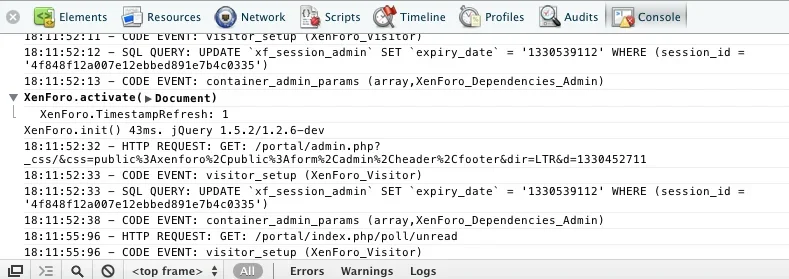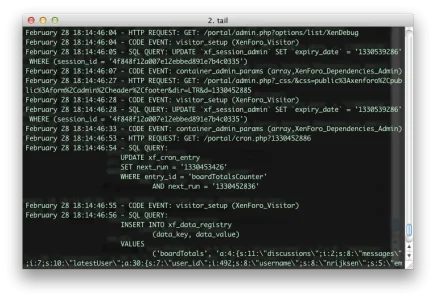- Compatible XF 1.x versions
- 1.0
- 1.1
- 1.2
- Visible branding
- No
This add-on is not affiliated with XenForo Ltd.
Description
XenForo addon for developers that provides you with additional debugging functionality.
Currently just adds logging functionality for Code events, SQL Queries, Exceptions, HTTP requests, Debug messages and custom logging calls.
The logging class itself is extendable so you can easily create a custom logging class that logs to a different tool (eg. syslog, firebug, another database, etc.).
Installation
Install like any other addon. If you wish to use SQL Query Logging check the section below.
Note that this addon does nothing if you do not have debugMode turned on!
SQL Query Logging
If you want to use the SQL logging functionality you need to add the following to the bottom of your config.php:
PHP:
if (file_exists(dirname(__FILE__) . '/XenDebug/Db/Mysqli.php'))
{
$config['db']['adapterNamespace'] = 'XenDebug';
$config['db']['adapter'] = 'Db_Mysqli';
}NOTE
Replace Mysqli in the above code snippet with whatever adapter you wish to use.
Currently supported adapters:
- Mysqli
- Db2
- Oracle
- Sqlserv
Configuration options are available under Options > XenDebug.
Note that the Log level for all build in log messages is 3, except for errors and exceptions, which uses log level 1.
The log level is mostly meant for custom log messages not made by this addon itself.
You'll want to pay special attention to the Logging Class setting.
Usage
To log your own messages simply use the following PHP method call
PHP:
XenDebug_Log::getInstance()->log(MESSAGE, TYPE, LEVEL);- MESSAGE - The message you wish to log (if this isn't a string it will be JSON encoded).
- TYPE - The type of message you wish to log, you can use one of the predefined constants listed below or use your own.
- LEVEL - the log level of this message.
- XenDebug_Log::TYPE_DEBUG
- XenDebug_Log::TYPE_WARNING
- XenDebug_Log::TYPE_ERROR
- XenDebug_Log::TYPE_EXCEPTION
- XenDebug_Log::TYPE_INFO