How to connect your website with SFTP over SSH
Before to start, check that your hosting company supports SFTP connexion
The ftp client I'm using in this tutorial is FlashFXP
Connect to your cPanel
1) Create a SSH key
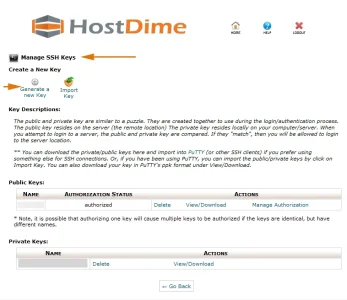
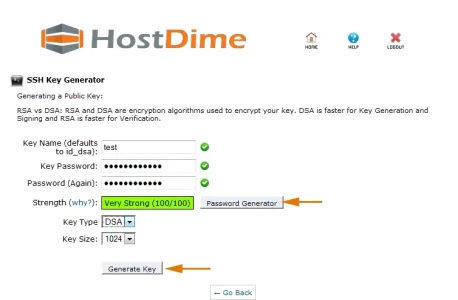
2) Authorize the new key
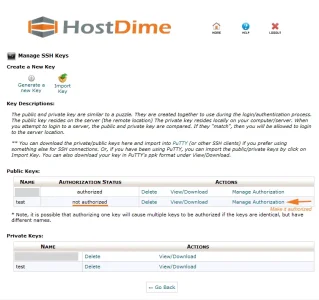
3) Download the new key
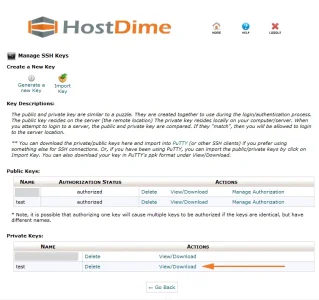
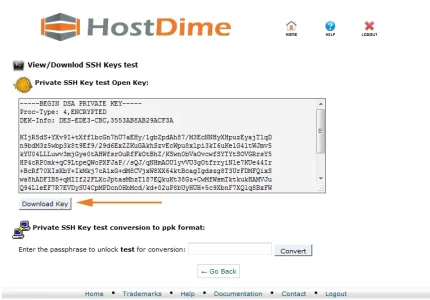
4) Import it to your ftp client
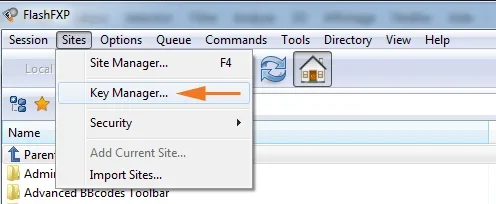
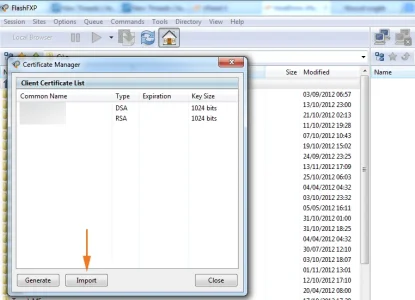
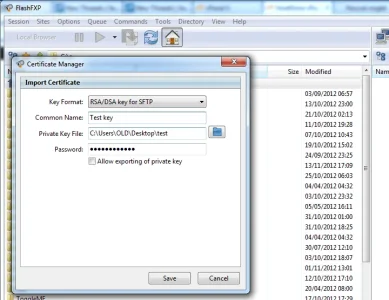
5) Manager your website connexion
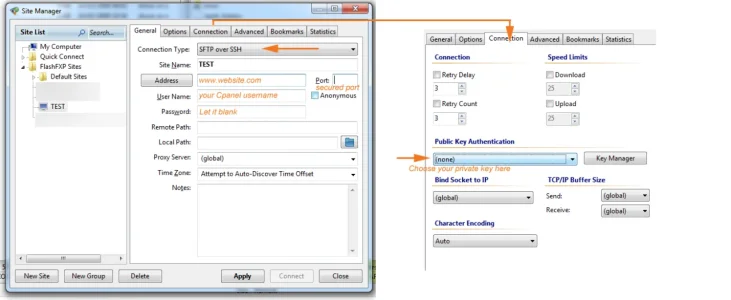
In this step, the important points are to use your cPanel username as connexion username and to use the correct port for sftp connexion (for example: 1291)
6) End
You should now be able to connect to your website now without typing any password but still being secured
Before to start, check that your hosting company supports SFTP connexion
The ftp client I'm using in this tutorial is FlashFXP
Connect to your cPanel
1) Create a SSH key
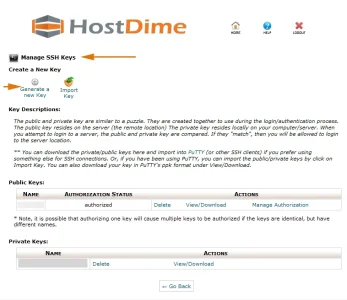
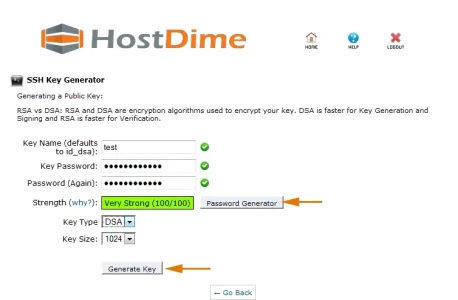
2) Authorize the new key
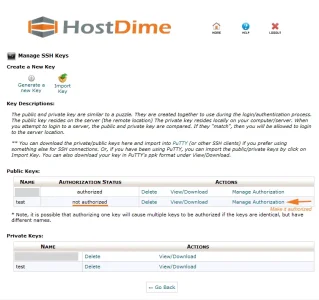
3) Download the new key
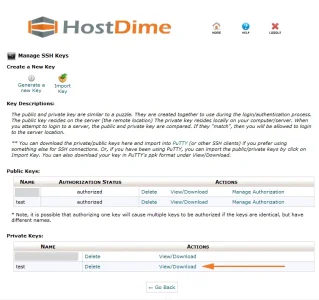
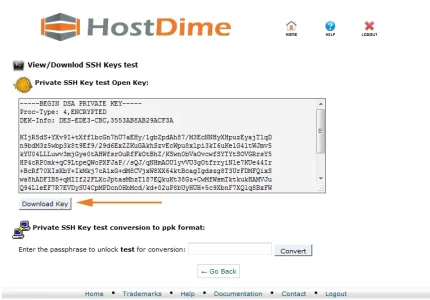
4) Import it to your ftp client
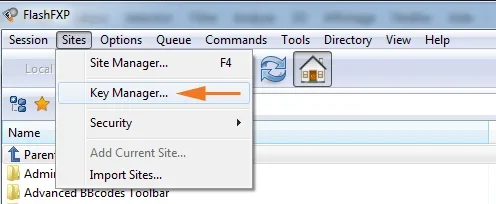
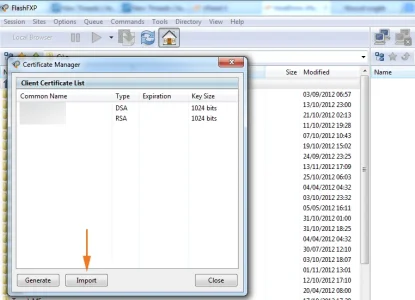
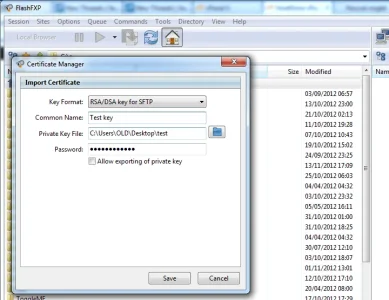
5) Manager your website connexion
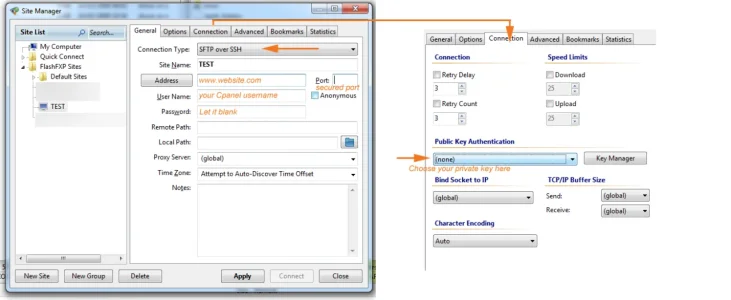
In this step, the important points are to use your cPanel username as connexion username and to use the correct port for sftp connexion (for example: 1291)
6) End
You should now be able to connect to your website now without typing any password but still being secured