This addon is not affiliated with XenForo Ltd.
User Paid Sticky 1.2.0
What is User Paid Sticky?
User Paid Sticky helps generate income for your forum by allowing members to purchase a sticky for threads they create. You can set this to work on a per-forum basis or globally with easy to manage options.
It is especially effective in forums with business listings or classifieds where being at the top is desired!
Discounts can be provided via the User Upgrades system to members who have already purchased User Upgrades on your forum.
Once a member has created a thread in a forum with Paid Sticky active, they are given an extra option next to the Watch Thread button. Clicking this will ask them to confirm they wish to sticky the thread and redirect them to the checkout. The checkout contains the price, time and any applied discount along with the terms of service agreement which must be accepted, and then allows the user to pay via Paypal.
Once paid for, they will be redirected back to the thread and alerted once the payment has been successfully proccessed and the thread stickied. The alert will tell them the date and time in which their sticky will end. They will also receive an alert informing them when the sticky runs out.
- - - -
Screenshots
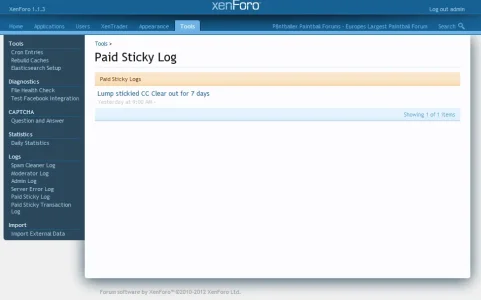
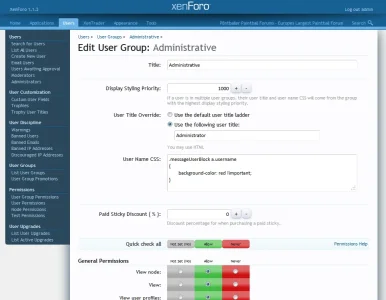
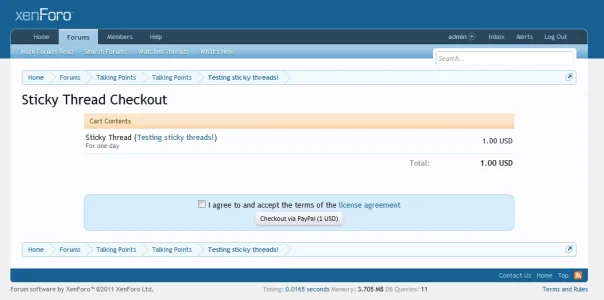
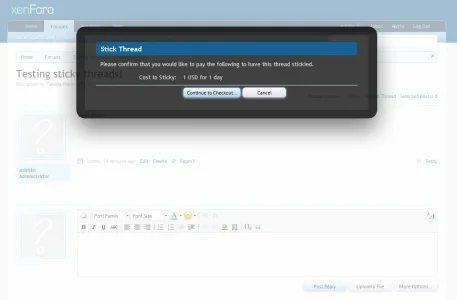
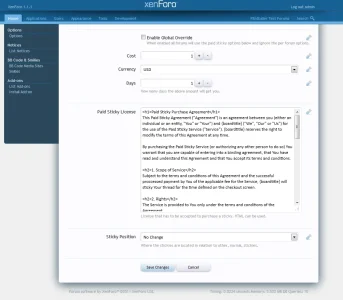
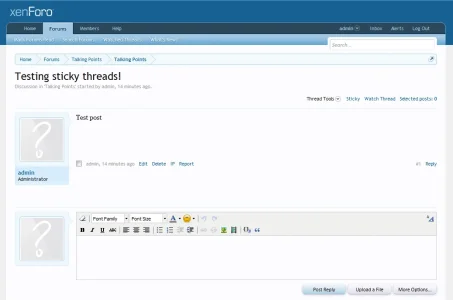
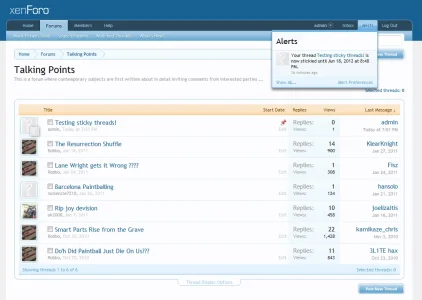
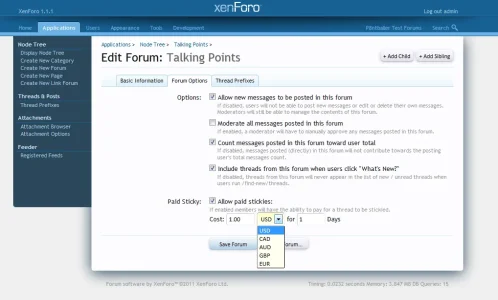
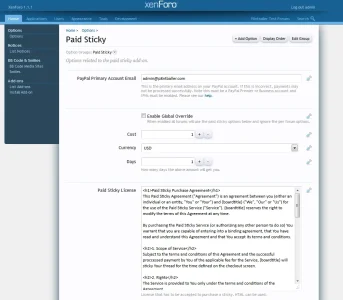
- - - -
Current Features
Upcoming Features
Suggestions and Requests
Please leave suggestions to improve this addon or feature requests in this thread or by Private Conversation.
- - - -
Purchasing
To purchase this addon please start a Private Conversation with me by using this link.
Payments will be made via Paypal. I reserve the right to hold a payment from suspect sources before providing the addon. Your purchase will allow you to use this addon on 1 url only.
A valid email will also need to be provided for any updates.
- - - -
Branding Removal
This addon contains a small branding notice on the checkout page. If you wish to remove this branding a one time fee of $29.99 per site will need to be paid.
- - - -
Installation
Before installing this addon please create appropriate backups of your databases.
To install the Paid Sticky addon: Extract and upload the contents of the "Upload" folder from the PaidSticky.zip file to your xenForo directory. Once done, import the addon-PaidSticky.xml file through the addon installation menu within the xenForo admin CP.
Upgrade
Before performing an upgrade please create appropriate backups of your database.
New versions of this addon will be automatically provided to customers when available.
To update the Paid Sticky addon, extract and upload the contents of the "Upload" file allowing overwrite where required. Once done, upgrade the addon by importing the new addon-PaidSticky.xml file via the upgrade option within the addons menu in your xenForo admin CP.
- - - -
Using the CSS Classes
In this example we will turn the text relating to a purchased sticky red.
In your XenForo Admin CP > Applications > Node Tree > Selected Node > Forum Options set the CSS Class box to:
and Save the Node.
Next, go to Appearance > Templates > EXTRA.css and at the bottom add the following:
and Save the Template.
Your sticky threads will now be highlighted red.
- - - -
Thanks
Robbo
Robin Hood
User Paid Sticky 1.2.0
User Paid Sticky helps generate income for your forum by allowing members to purchase a sticky for threads they create. You can set this to work on a per-forum basis or globally with easy to manage options.
It is especially effective in forums with business listings or classifieds where being at the top is desired!
Discounts can be provided via the User Upgrades system to members who have already purchased User Upgrades on your forum.
Once a member has created a thread in a forum with Paid Sticky active, they are given an extra option next to the Watch Thread button. Clicking this will ask them to confirm they wish to sticky the thread and redirect them to the checkout. The checkout contains the price, time and any applied discount along with the terms of service agreement which must be accepted, and then allows the user to pay via Paypal.
Once paid for, they will be redirected back to the thread and alerted once the payment has been successfully proccessed and the thread stickied. The alert will tell them the date and time in which their sticky will end. They will also receive an alert informing them when the sticky runs out.
- - - -
Screenshots
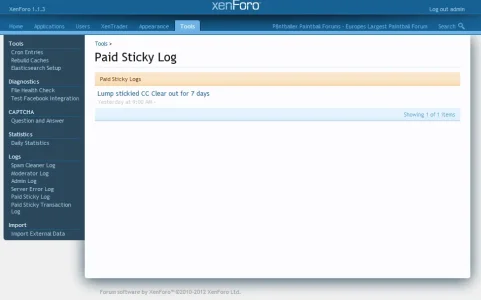
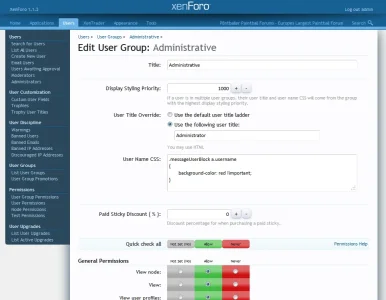
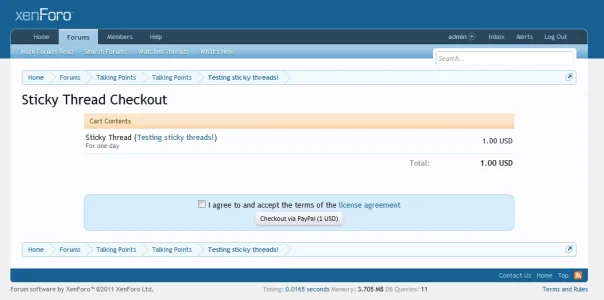
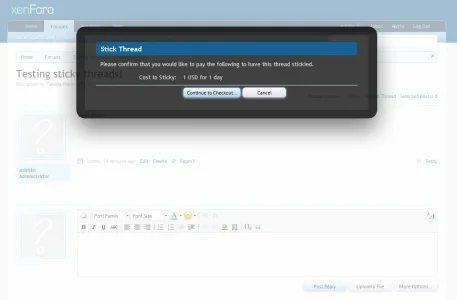
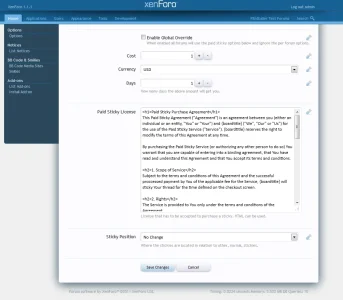
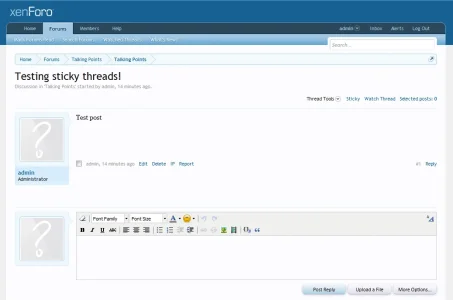
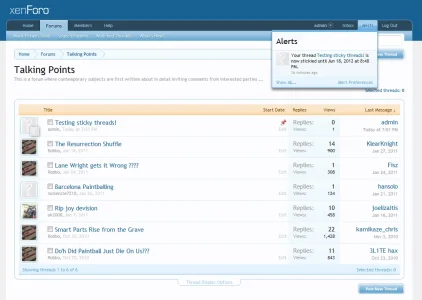
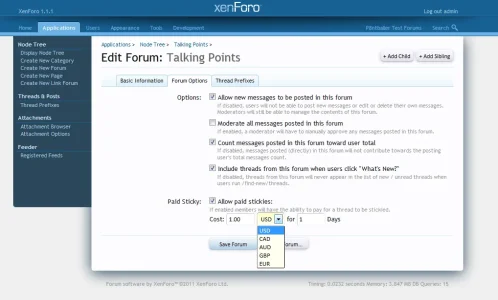
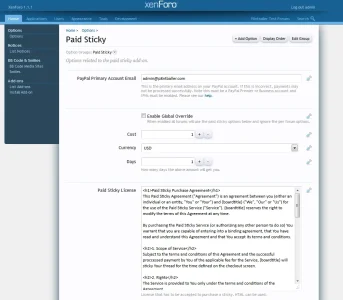
- - - -
Current Features
- Allow users to sticky their own thread.
- Set per node or board wide.
- Set different prices and times for different nodes.
- Allow Usergroup based discounts.
- Alerts to inform users when their sticky starts and ends.
- Purchase Agreement acceptance.
- Transaction and Sticky Logs in Admin CP
- Applying styling to paid stickies to make them more noticeable.
Upcoming Features
- Multiple sticky prices and options available for a thread. (eg Choose 1 day, 1 week or 1 month and be charged accordingly.)
Suggestions and Requests
Please leave suggestions to improve this addon or feature requests in this thread or by Private Conversation.
- - - -
Purchasing
To purchase this addon please start a Private Conversation with me by using this link.
Payments will be made via Paypal. I reserve the right to hold a payment from suspect sources before providing the addon. Your purchase will allow you to use this addon on 1 url only.
A valid email will also need to be provided for any updates.
- - - -
Branding Removal
This addon contains a small branding notice on the checkout page. If you wish to remove this branding a one time fee of $29.99 per site will need to be paid.
- - - -
Installation
Before installing this addon please create appropriate backups of your databases.
To install the Paid Sticky addon: Extract and upload the contents of the "Upload" folder from the PaidSticky.zip file to your xenForo directory. Once done, import the addon-PaidSticky.xml file through the addon installation menu within the xenForo admin CP.
Upgrade
Before performing an upgrade please create appropriate backups of your database.
New versions of this addon will be automatically provided to customers when available.
To update the Paid Sticky addon, extract and upload the contents of the "Upload" file allowing overwrite where required. Once done, upgrade the addon by importing the new addon-PaidSticky.xml file via the upgrade option within the addons menu in your xenForo admin CP.
- - - -
Using the CSS Classes
In this example we will turn the text relating to a purchased sticky red.
In your XenForo Admin CP > Applications > Node Tree > Selected Node > Forum Options set the CSS Class box to:
Code:
stickyColorand Save the Node.
Next, go to Appearance > Templates > EXTRA.css and at the bottom add the following:
Code:
.discussionListItems .stickyColor, .discussionListItems .stickyColor a
{
color: #CC0000 !important;
}and Save the Template.
Your sticky threads will now be highlighted red.
- - - -
Thanks
Robbo
Robin Hood