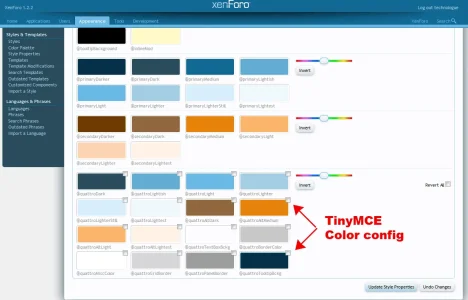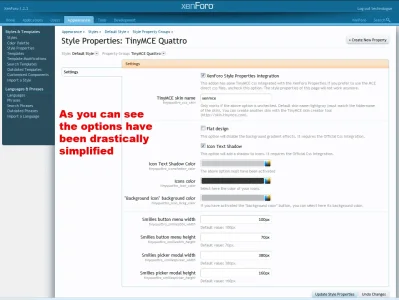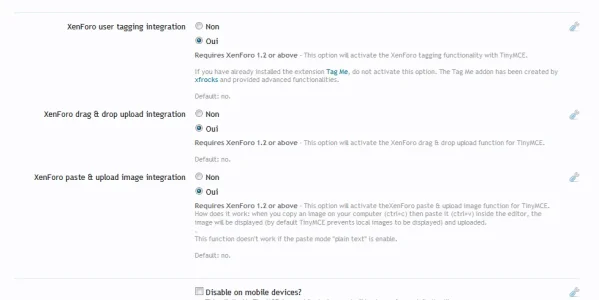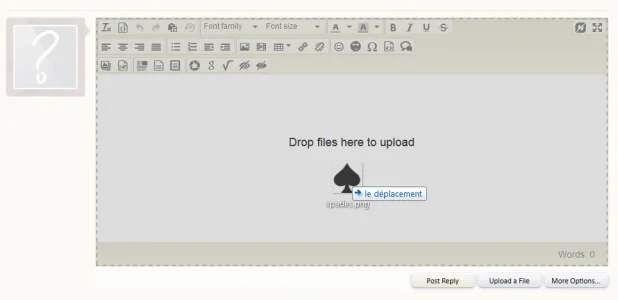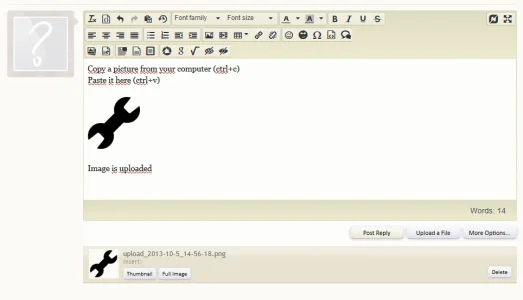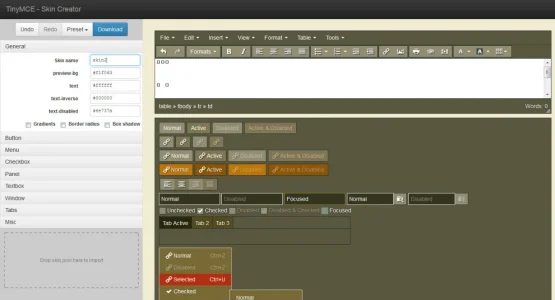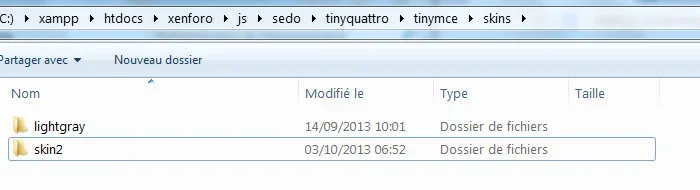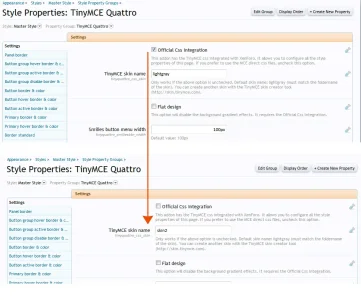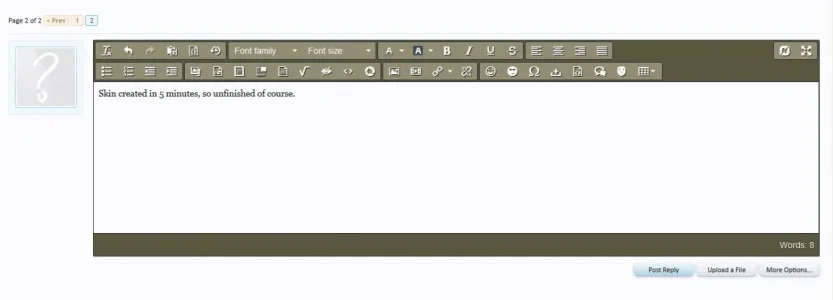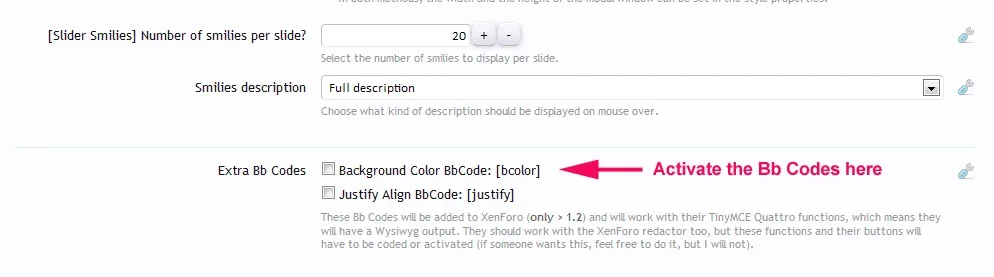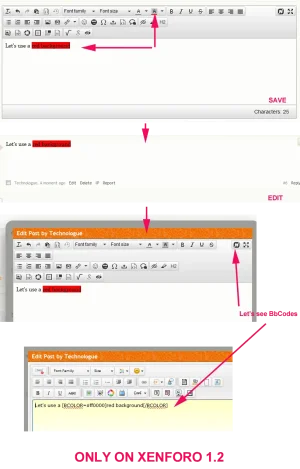You are using an out of date browser. It may not display this or other websites correctly.
You should upgrade or use an alternative browser.
You should upgrade or use an alternative browser.
Unmaintained TinyMCE Quattro and its wysiwyg bbcodes 2.7.2
No permission to download
- Author cclaerhout
- Creation date
Version 1.5.0 released
Please read this following text carefully, after installing this update the appareance of the editor is going to change.

- Style integration to XenForo entirely rewritten
- It uses now the Play With Colors! addon to automatically adapt to your theme and to reduce drastically the number of options. It has been tested on several personal themes and the integration was almost correct every time. If you haven't installed "Play With Colors", don't worry the integration is automatic.
- If this new integration doesn't suite your theme, you can still use any of TinyMCE original themes or create your own using the TinyMCE Skin Creator.
- The problem with the lists inside a table should have been fixed. (Reported by @ZeZeene)
- The copy/upload image function has been disabled since it was only working with Firefox . I'm waiting for an answer from the TinyMCE developers.
Attachments
Version 1.4.2 released
Two bugs have been fixed thanks to @Volion :
- with the XenForo paste image integration (was prevented to paste some text if the previous node was a text node)
- with autolinking. I've spent almost one year to find a clean way to disable the autolinking on XenForo and in less that 10 caracters I had reactivated it with adding the tinymce autolinking plugin
Version 1.4.1 released
- XenForo Drag & Drop Upload integrated
- XenForo Image Paste&Upload function integrated
- Undefined php variable fixed (thanks to Wooldog)
- Code cleaned (some unnecessary parts have been dropped)
- 1 display property name & description has been modified (it was unclear) and its default value has been changed
Attachments
Version 1.4.0 released
- Updated to the new version of TinyMCE (4.0.7):
- Many important CSS changes
- New tool to create skins: try it!
- Paste plugin has been improved
- The framework has been updated with a new option to use directly TinyMCE skin without loosing custom Buttons & Tools
- Integration of the XenForo drafts system (as an option - disable by default) in pages that support it
- Integration of the XenForo Users Tagging system (as an option - disable by default)
Short demo on how to use the new skin creator tool:
Drafts Integration:
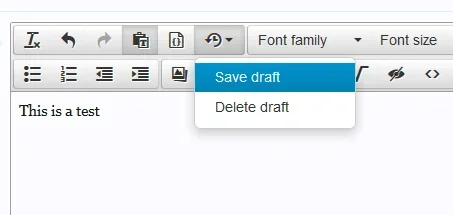
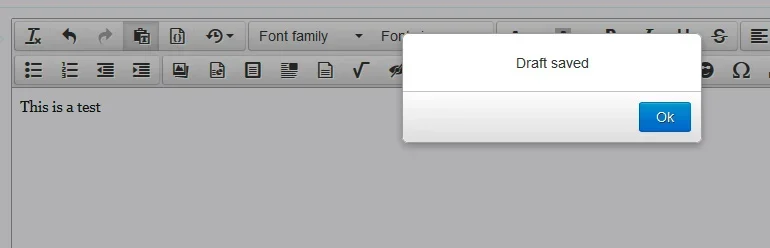
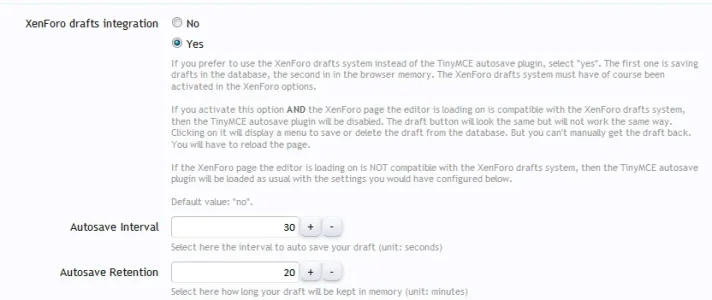
Users tagging Integration:
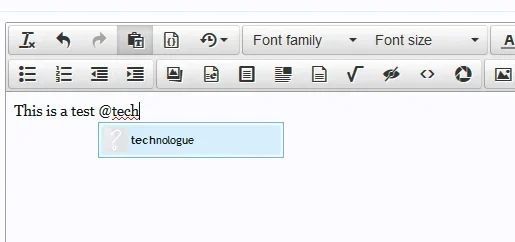
Version 1.3.1 released
- Tiny update to make this addon compatible with the next version of the MarkItUp Editor.
If you want, you can only import the xml file without uploading the files.
Version 1.3.0 released
- Activation of the TinyMCE Table functions & button
- All table html tags (thead, tbody, caption, etc.) are supported (see here for reference)
- All table html tags settings are supported and protected
- Some table tags settings can be configured, especially maximum values
- Implementation of a table bbcode in the background (default tag: xtable) with its wysiwyg mode (only with XenForo 1.2.x)
- Implementation of a "mini parser" to parse inner bbcodes, the ones using the syntax: {td}{/td}
- Implementation of 4 layouts for tables (easy to configure - configuration tag by tag)
- You can select the default layout to use among those four
- The wysiwyg functions are disable by default if users don't have permission to use TinyMCE, which means they use another editor.
- This behaviour is there to avoid any conflicts with existed bbcode addons if they support the TinyMCE detection
- This behaviour can be disabled by an option, which means you can display tables (basic layout) when editing a post with another editor
- To be honest, since the hardest is done, the integration to Redactor would certainly only require to activate the official plugin
- Activation of the TinyMCE context menu
- Available options (if relative buttons are activated): insert/edit link + all official menus for tables
- Add an option in the MCE context menu (see below) to select which layout to use with tables
- Flat design option
- New option to display Tinymce with a "flat design", which basically means without any gradient background effects
- Disconnect detection
A detection method has been implemented when the user toggles the editor (rte<->bbcode) to check if he's still connected. If he's not, an alert will be displayed
Some screenshots and documentation will follow later. The "mini parser" will also be released as a separate addon for developers who would be interested in having it.
Attachments
-
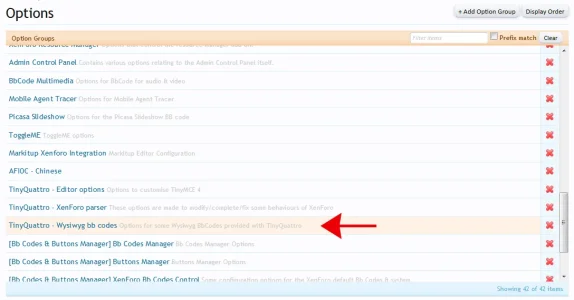 mce35.webp44.7 KB · Views: 394
mce35.webp44.7 KB · Views: 394 -
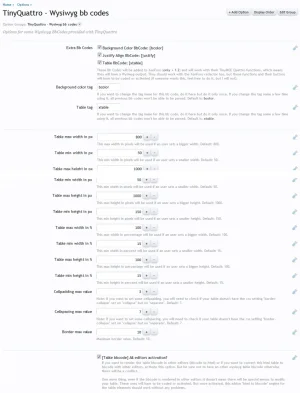 mce36.webp84.4 KB · Views: 394
mce36.webp84.4 KB · Views: 394 -
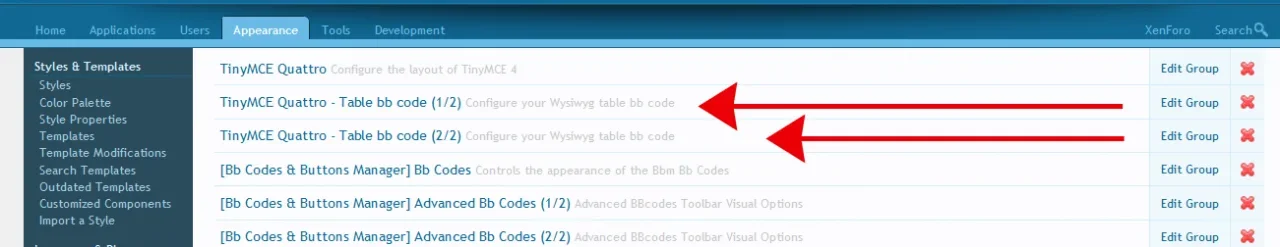 mce37.webp29.4 KB · Views: 375
mce37.webp29.4 KB · Views: 375 -
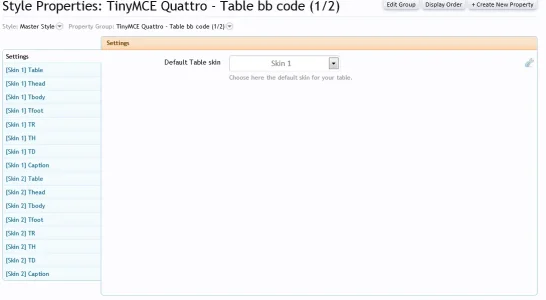 mce38.webp24.7 KB · Views: 368
mce38.webp24.7 KB · Views: 368 -
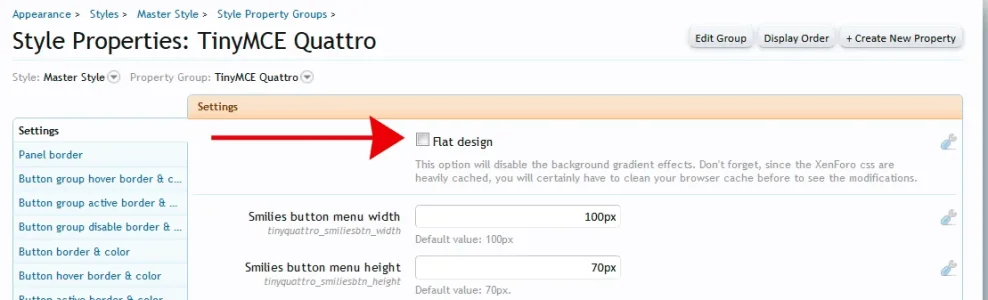 mce39.webp35.4 KB · Views: 380
mce39.webp35.4 KB · Views: 380 -
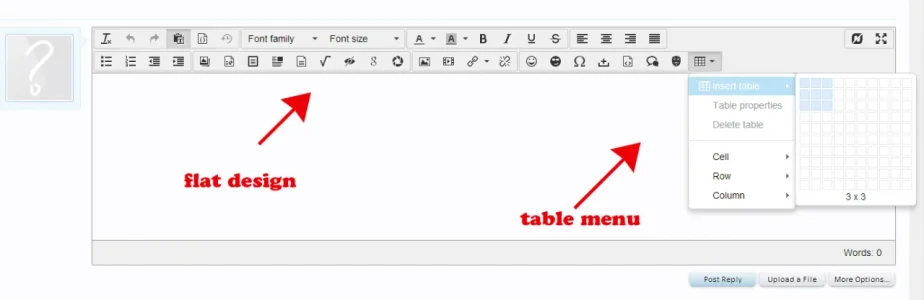 mce40.webp21.9 KB · Views: 379
mce40.webp21.9 KB · Views: 379 -
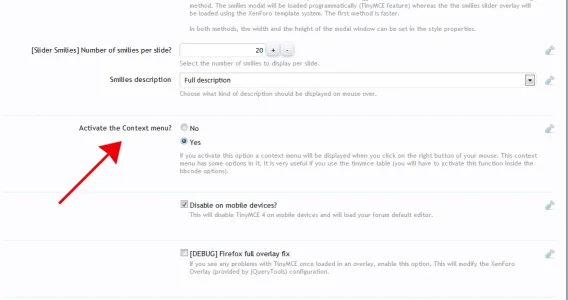 mce41.webp39.8 KB · Views: 391
mce41.webp39.8 KB · Views: 391 -
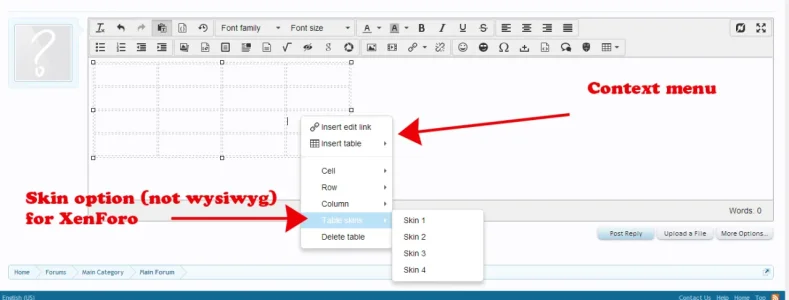 mce42.webp37 KB · Views: 388
mce42.webp37 KB · Views: 388 -
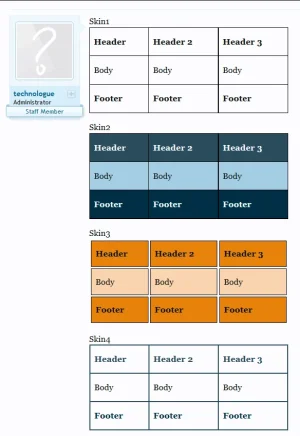 mce43.webp27.4 KB · Views: 399
mce43.webp27.4 KB · Views: 399 -
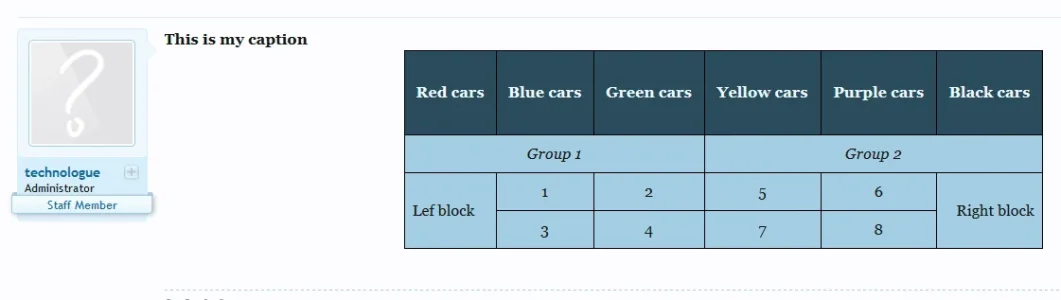 mce44.webp16 KB · Views: 395
mce44.webp16 KB · Views: 395 -
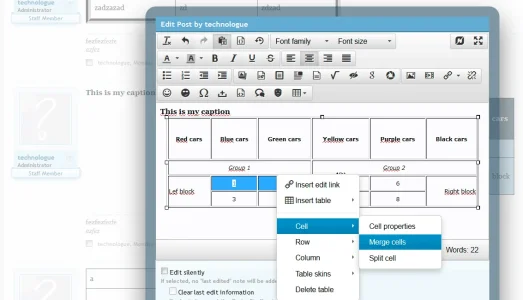 mce45.webp51 KB · Views: 397
mce45.webp51 KB · Views: 397 -
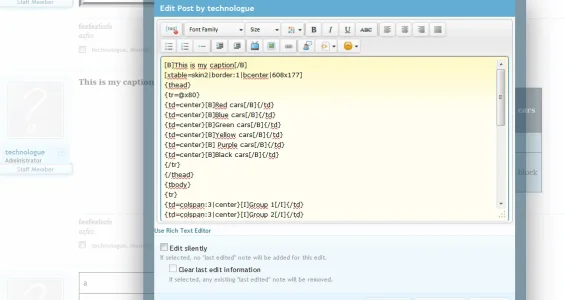 mce46.webp50.7 KB · Views: 386
mce46.webp50.7 KB · Views: 386
Version 1.2.2 released
- Update to TinyMCE 4.0.6 - Changelog (fix the bug with paste & IOS)
Version 1.2.1 released
- Fix for the editor detection (isRTE / is NOT RTE)
Version 1.2.0 released
- Only for XenForo 1.2: Add "justify" & "bcolor" bbcodes to automatically match with TinyMCE 4 Wysiwyg functions: "justify align" & "background color". In other words, these two MCE4 buttons available since the begining of this addon can now be used.
To activate the bbcodes, go to the options of this addon. To enable their buttons, use the Buttons Manager.- FAQ updated
Attachments
Version 1.1.6 released
- Fix an important bug with the mobile editor
Thanks to @jonoathome- New option to manage smilies description +fix
Thanks to @HWS