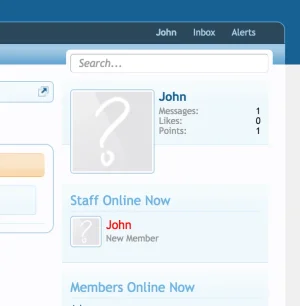- Compatible XF 1.x versions
- 1.5
- Visible branding
- No
Usergroup Display Preferences enables users to choose which usergroup is used for display styling in posts, profiles and private messages (and anywhere usergroup display styling is used), when a member belongs to two or more primary and secondary usergroups.
Updating user preferences
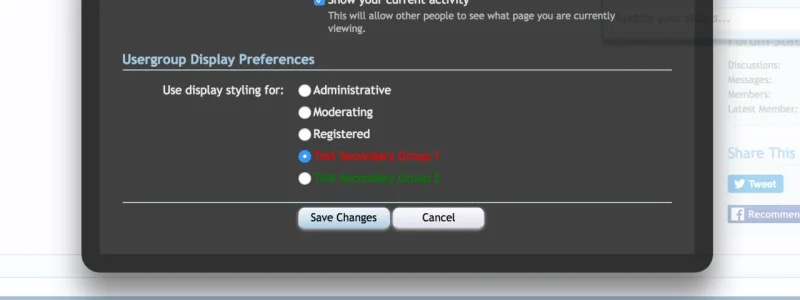
In this case, the user is a primary usergroup member for the "Registered" usergroup, and a secondary member for the "Moderating", "Administrative", "Test Secondary Group 1" and "Test Secondary Group 2" groups. Each is available to choose for the user's styling choice.
Viewing a post
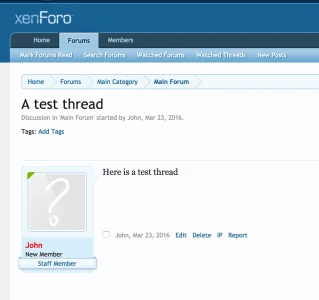
In this case, the user has selected the "Test Secondary Group 1" as their display group. This usergroup has some custom CSS to make the user's name red, affecting their posts.
The same applies for anywhere that usergroup display styles are used. E.g. posts, profiles, the "staff online" block on the home page, and so on.
Updating user preferences
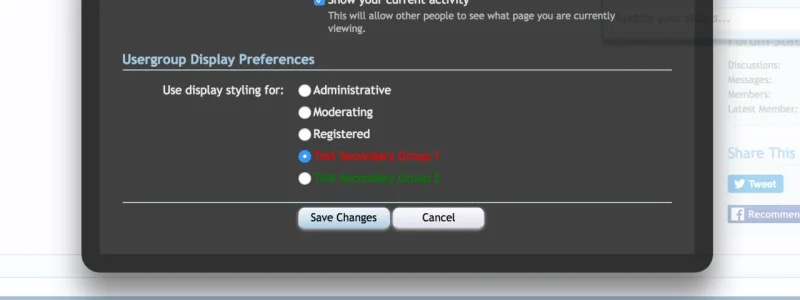
In this case, the user is a primary usergroup member for the "Registered" usergroup, and a secondary member for the "Moderating", "Administrative", "Test Secondary Group 1" and "Test Secondary Group 2" groups. Each is available to choose for the user's styling choice.
Viewing a post
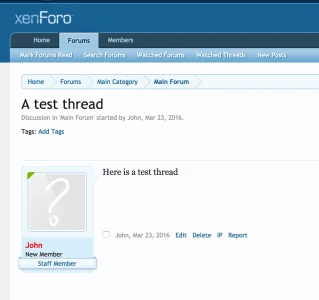
In this case, the user has selected the "Test Secondary Group 1" as their display group. This usergroup has some custom CSS to make the user's name red, affecting their posts.
The same applies for anywhere that usergroup display styles are used. E.g. posts, profiles, the "staff online" block on the home page, and so on.