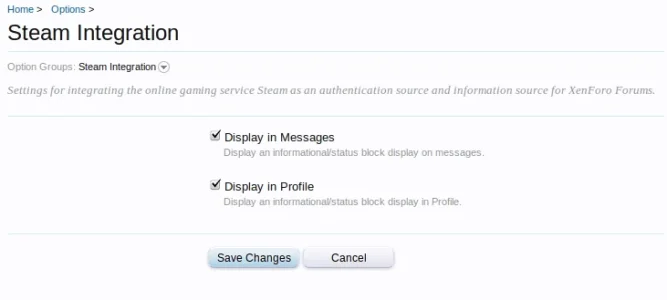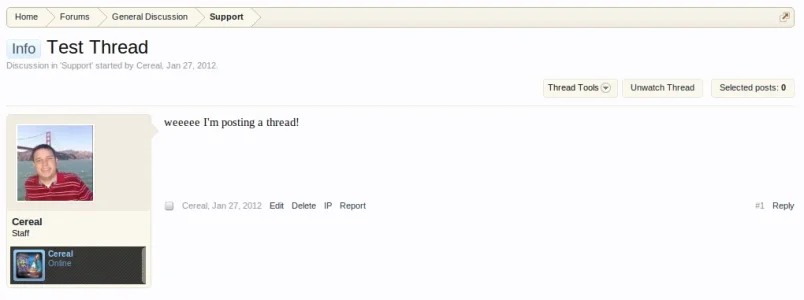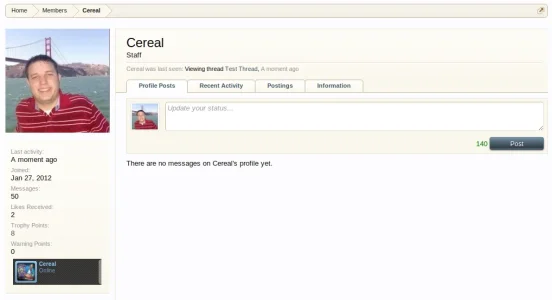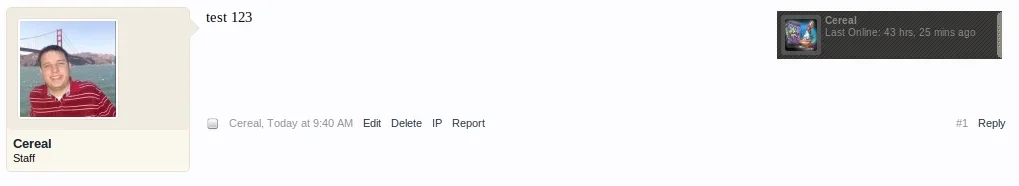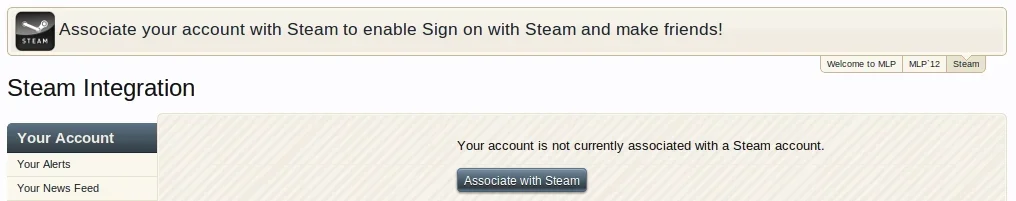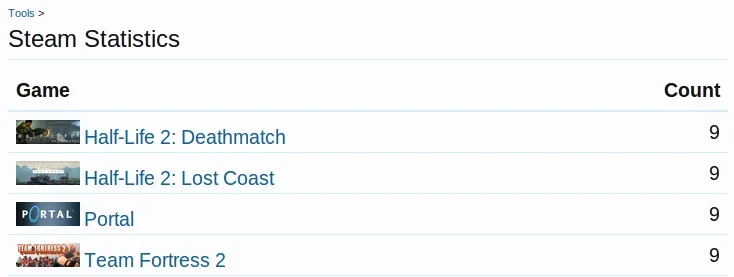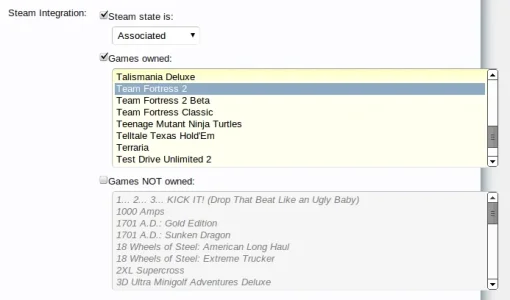Provides Steam Integration allowing new & existing users to establish accounts via their Steam accounts. This is similar to the Twitter (New) plugin which adds no custom template code by hand and instead properly creates templates and implements them using hooks.
Prerequisites:
Features:
Glad you've decided to use Steam Authentication and Integration, but please do not ask me directly for help via a Conversation. We are all working on building our communities so unless you have sensitive information to share (which you shouldn't share with me anyways) then don't make a conversation and instead post in the discussion!
Steps to take BEFORE asking for help:
Awesome! Leave a review and tell me how much you like it and why! Feedback is important so you might as well give it so those who develop for this addon can make it better and others can see your opinions.
Common Issues (and fixes):
Source Code
Steam Authentication for XenForo is open source! Visit our git repository at github to fork, submit code, or even discuss the code.
Examples / Screenshots:
See the attached files for the example screenshots!
Prerequisites:
- cURL
- BCMath (PHP Extension, usually installed already)
- Install Prerequisites
CentOS / Redhat:
yum install php-bcmath
Debian / Ubuntu:
apt-get install php5-curl
yum install php-bcmath
Debian / Ubuntu:
apt-get install php5-curl
- Upload files in the upload directory to your forum
- Make the folder "js/steam/cache" world writable (chmod 0777)
- Install using the provided "addon-Steam.xml"
- Change options for "Steam Integration" as necessary
Features:
- Single Sign On / Authentication via Steam
- Statistics
- Notices
Glad you've decided to use Steam Authentication and Integration, but please do not ask me directly for help via a Conversation. We are all working on building our communities so unless you have sensitive information to share (which you shouldn't share with me anyways) then don't make a conversation and instead post in the discussion!
Steps to take BEFORE asking for help:
- Read your log files!
Don't know where they are or what they mean? Well then this is a good time to research. You should be familiar with your forums environment before installing an addon (and if you are not, you should become familiar or consider contracting the work). - Read your log files!
Pretty please??? - Read the entire description & readme file!
They contain instructions and hints which you may have missed or need to do before you can continue! - Read the discussions!
Someone else probably already had the same exact issue...go hunt through the thread to see if that is the case. - Ask your question in the discussion!
I'll answer any questions there, and if you start a conversation asking for help with your installation, I'll only tell you to post in the discussion thread. I will respond in the discussion I promise!
Awesome! Leave a review and tell me how much you like it and why! Feedback is important so you might as well give it so those who develop for this addon can make it better and others can see your opinions.
Common Issues (and fixes):
- "Invalid profile data"
This occurs when the AJAX calls fail when using the "steamprofile" library. Check your error log to set the appropriate permissions but likely files in the "js" folder are writable. - How do I migrate from other Steam Integration Addons?
Uninstalling the previous addon usually leaves Steam as an external authentication source (if you look in xf_user_external_auth after you uninstall your users will still have Steam listed). Then you'll want to also remove the custom field you created for the older add-on as it is no longer used then follow the install process. It will use the existing data stored within the xf_user_external_auth table so once you've completed the migration your users will likely not notice the change.
Also, you'll need to revert any templates you had to change such as the part for the login_bar. You should just reference the old addons install steps to find exactly what to remove.
Source Code
Steam Authentication for XenForo is open source! Visit our git repository at github to fork, submit code, or even discuss the code.
Examples / Screenshots:
See the attached files for the example screenshots!