This plugin allows you to create great looking sortable tables in your forums with no coding knowledge.
Simply enter your data in Excel, then copy a single cell and paste it into your forum / wiki. The custom BBCode generated will use the Google Visualisation API to render a great looking table.
Installation
1. Install King Kovifor's BBCode Manager http://xenforo.com/community/resources/custom-bb-code-manager.173/
2. Upload the custom BBCode's included in the zip
3. Add the CSS in extra.css to your theme's extra.css
4. Upload the upload folder to your forum root
Usage
1. Open the BBCode generator in Excel (tested on 2010)
2. Choose the worksheet with the correct number of columns
3. Follow the instructions in the spreadsheet.
Security Issue?
Currently this will parse HTML, so there's a potential security hole there. If you don't want HTML to be parsed, change it in the gtable_top BBCode.
I'm open to advice on how to handle this.
Screenshot
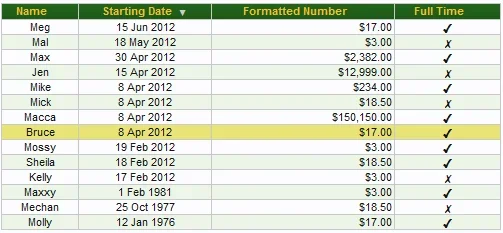
Live Demo
http://www.greenandgoldrugby.com/community/wiki/google-table-test/
Simply enter your data in Excel, then copy a single cell and paste it into your forum / wiki. The custom BBCode generated will use the Google Visualisation API to render a great looking table.
Installation
1. Install King Kovifor's BBCode Manager http://xenforo.com/community/resources/custom-bb-code-manager.173/
2. Upload the custom BBCode's included in the zip
3. Add the CSS in extra.css to your theme's extra.css
4. Upload the upload folder to your forum root
Usage
1. Open the BBCode generator in Excel (tested on 2010)
2. Choose the worksheet with the correct number of columns
3. Follow the instructions in the spreadsheet.
Security Issue?
Currently this will parse HTML, so there's a potential security hole there. If you don't want HTML to be parsed, change it in the gtable_top BBCode.
I'm open to advice on how to handle this.
Screenshot
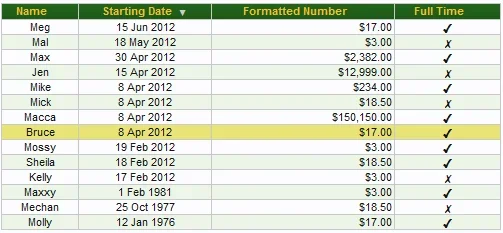
Live Demo
http://www.greenandgoldrugby.com/community/wiki/google-table-test/