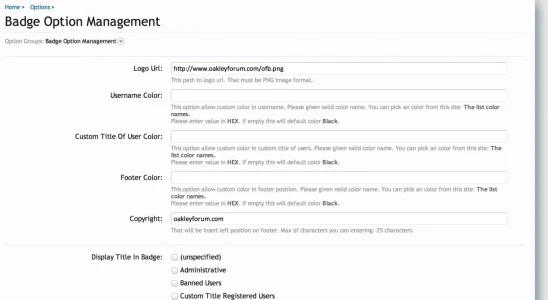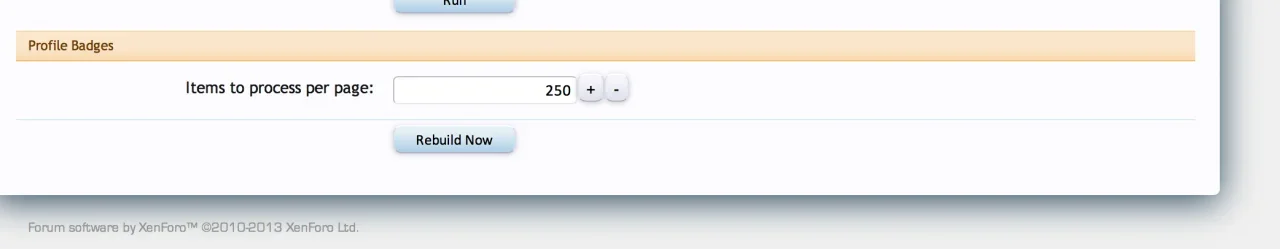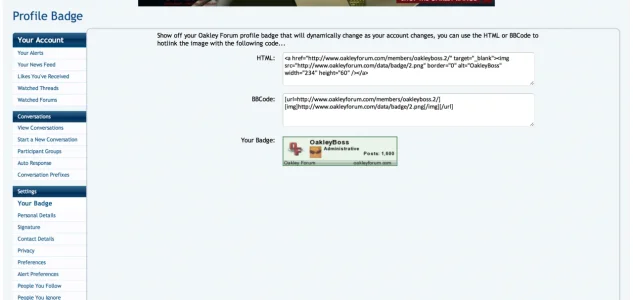- Compatible XF 1.x versions
- 1.2
- 1.3
- Additional requirements
- GD-Library Enabled
Description
This add-on creates dynamic members badges, that users can then copy to other websites using HTML and/or BBCode. This helps gain traffic and back links for your forum!
Features
1) Upload the files. The zip file contains an "upload" folder. Upload the contents of that folder, thereby creating a library/Badge directory on your server.
2)Import the XML file on your server
3) Go to Options>Badge Option Management to customize your badges and logo
4) IMPORTANT! You must rebuild your Profile Badges Cache after making any changes. Navigate to Rebuild Caches>Profile Badges
This plugin will have limited support. I based it off a similar concept from Digital Point, which I thought was really helpful for gaining exposure for forums. Enjoy!
Updating
Please note, when updating this resource you only have to upload the Upload>Library>Badge folder. You do not need to upload the Styles>Badge folder.
Here is a live version of my badge:

You can try a live demo on my site: Demo
Screenshots
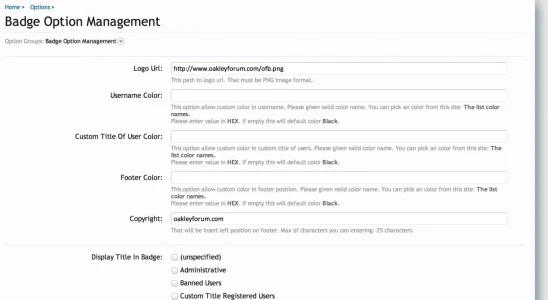
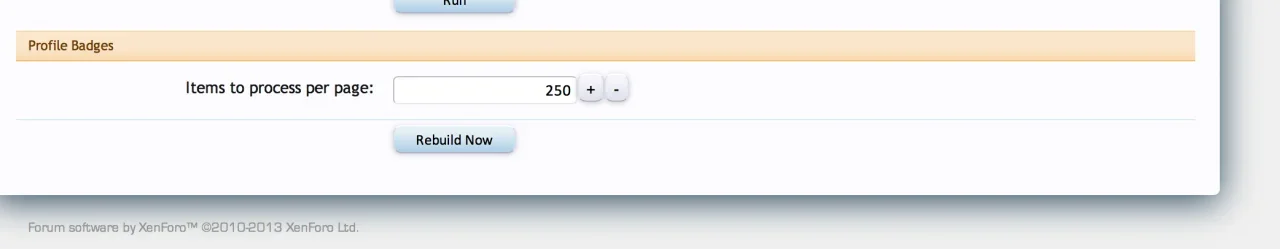
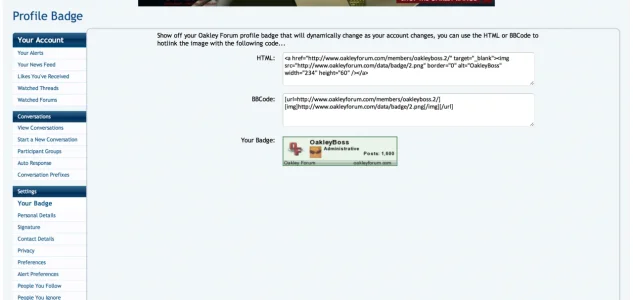
This add-on creates dynamic members badges, that users can then copy to other websites using HTML and/or BBCode. This helps gain traffic and back links for your forum!
Features
- Generates Dynamic Member Badges
- Customize Forum Logo and URL
- Shows member Avatar, Username and Post Count
- Customize Usergroups to show titles for
- Customize Text Colors in AdminCP
- PSD Badge Template Included
1) Upload the files. The zip file contains an "upload" folder. Upload the contents of that folder, thereby creating a library/Badge directory on your server.
2)Import the XML file on your server
3) Go to Options>Badge Option Management to customize your badges and logo
4) IMPORTANT! You must rebuild your Profile Badges Cache after making any changes. Navigate to Rebuild Caches>Profile Badges
This plugin will have limited support. I based it off a similar concept from Digital Point, which I thought was really helpful for gaining exposure for forums. Enjoy!
Updating
Please note, when updating this resource you only have to upload the Upload>Library>Badge folder. You do not need to upload the Styles>Badge folder.
Here is a live version of my badge:

You can try a live demo on my site: Demo
Screenshots