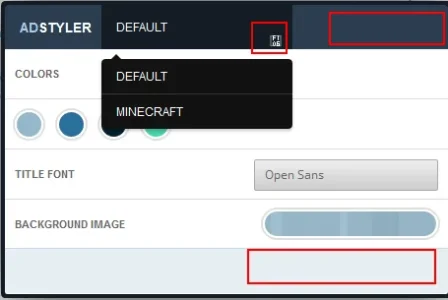You are using an out of date browser. It may not display this or other websites correctly.
You should upgrade or use an alternative browser.
You should upgrade or use an alternative browser.
UI.X 1.5.22.0
No permission to download
- Thread starter Dad.
- Start date
Then its a bug with XenForo. I should be able to use <h1> tags. Hmm.I think you have to remove the <h1> tgas around the logo.
Maik
Member
The problem is, that xenforo already uses <h1> on the position 2.
You put another <h1> at position 1.
When you create a new thread and enter the thread title, the xenfoxo <h1> at position 2 will be changed in real time. Because you put another <h1> above the original one at position 1, your text in the <h1> will be changed and not the one at position 2.
I think xenforo changes the first <h1> at the site it can find, and that is yours at position 1.
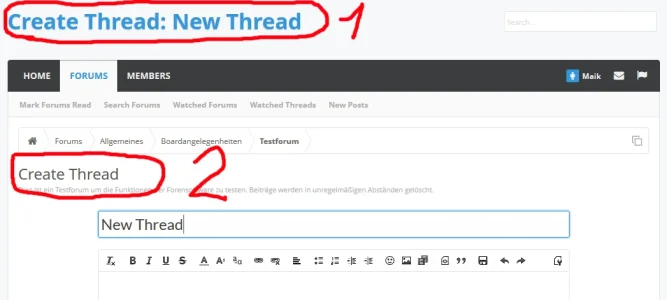
You put another <h1> at position 1.
When you create a new thread and enter the thread title, the xenfoxo <h1> at position 2 will be changed in real time. Because you put another <h1> above the original one at position 1, your text in the <h1> will be changed and not the one at position 2.
I think xenforo changes the first <h1> at the site it can find, and that is yours at position 1.
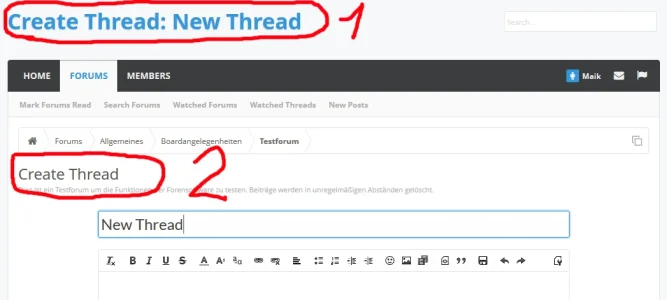
Magic
Active member
It looks like those images got lost some how?
View attachment 61315
Same here, am unable to save any style changes.
Shawshark
Member
Hello recently I brought the UI.X style from http://www.audentio.com and having trouble changing the background. Would anyone be able to tell me how to do this?
2nd question is using xenportal with this style puts my right side bar to the left example photo below
 So how would I be able to move the side bar to the right? Is it possible?
So how would I be able to move the side bar to the right? Is it possible?
2nd question is using xenportal with this style puts my right side bar to the left example photo below
Echelon
Active member
about icons. Would be great if this http://xenforo.com/community/resour...forum-icons-in-tabs-added-with-listeners.598/ is possible in the UIX style as a standard option
like this
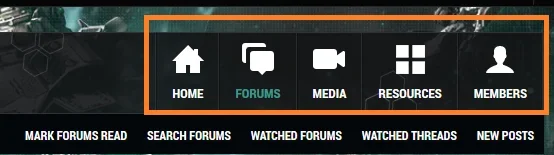
like this
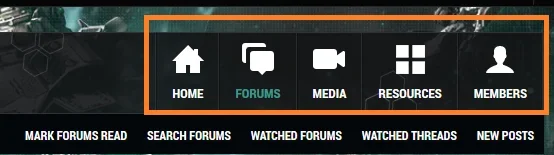
Mouth
Well-known member
View attachment 61317
Where do I change the colouring for the above in red? When I hover-over, it goes grey and underlined. I would like it to be the other way around - grey as standard, red and underlined for hover over. Thanks.
Bump. No-one?
Iversia
Well-known member
@netrix @Magic
I'm also experiencing the same issue. I can also confirm that it has to do with the most recent Font Awesome update. The default uix styles for the AD Styler haven't been updated with the latest changes, so they don't work.
Eg. <i class="icon-tint"></i> needs to become <i class="fa fa-tint"></i> in js/audentio/ad_styler/2.0/styles/uix/default.si, and so on (there are multiple replacements and files). Otherwise the icons simply will not show.
I'm also experiencing the same issue. I can also confirm that it has to do with the most recent Font Awesome update. The default uix styles for the AD Styler haven't been updated with the latest changes, so they don't work.
Eg. <i class="icon-tint"></i> needs to become <i class="fa fa-tint"></i> in js/audentio/ad_styler/2.0/styles/uix/default.si, and so on (there are multiple replacements and files). Otherwise the icons simply will not show.
Mouth
Well-known member
I'm also experiencing the same issue. I can also confirm that it has to do with the most recent Font Awesome update. The default uix styles for the AD Styler haven't been updated with the latest changes, so they don't work.
Eg. <i class="icon-tint"></i> needs to become <i class="fa fa-tint"></i> in js/audentio/ad_styler/2.0/styles/uix/default.si, and so on (there are multiple replacements and files). Otherwise the icons simply will not show.
Or just add
HTML:
<link href="//netdna.bootstrapcdn.com/font-awesome/3.2.1/css/font-awesome.css" rel="stylesheet">Sheldon
Well-known member
View attachment 61317
Where do I change the colouring for the above in red? When I hover-over, it goes grey and underlined. I would like it to be the other way around - grey as standard, red and underlined for hover over. Thanks.
EXTRA.css
Code:
.messageList .messageInfo .messageMeta .privateControls .item {
color: #666666;
}
.messageList .messageInfo .messageMeta .privateControls .item:hover {
color: #ff0000;
}
.messageList .messageInfo .messageMeta .publicControls .item {
color: #666666;
}
.messageList .messageInfo .messageMeta .publicControls .item:hover {
color: #ff0000;
}Iversia
Well-known member
Or just addto the bottom of your page_container_js_head template so that you can support the old and new at the same timeHTML:<link href="//netdna.bootstrapcdn.com/font-awesome/3.2.1/css/font-awesome.css" rel="stylesheet">
While this fix works, I personally don't recommend supporting the "old and the new" due to the performance hit.
I think you need to upgrade to the latest version. We fixed that a few versions ago.Does anyone have a fix for the Facebook like button appearing infront of the navbar? It's quite annoying.
This can be done. You'd just need to make navtabs taller and add the icons in either via CSS or HTML.about icons. Would be great if this http://xenforo.com/community/resour...forum-icons-in-tabs-added-with-listeners.598/ is possible in the UIX style as a standard option
like this
View attachment 61375
By the way, styler files weren't patched so they will be soon.
Echelon
Active member
This can be done. You'd just need to make navtabs taller and add the icons in either via CSS or HTML.
By the way, styler files weren't patched so they will be soon.
thanks Mike [I suppose Mike] and do you have the code on the shelf to put this in [extra.css i think]
Not ready made no. We can possibly make a new style with this design in mind, would that work?thanks Mike [I suppose Mike] and do you have the code on the shelf to put this in [extra.css i think]
Similar threads
- Replies
- 0
- Views
- 3K
- Replies
- 29
- Views
- 7K