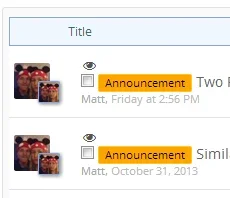You are using an out of date browser. It may not display this or other websites correctly.
You should upgrade or use an alternative browser.
You should upgrade or use an alternative browser.
UI.X 1.5.22.0
No permission to download
- Thread starter Dad.
- Start date
Well to do that style of design, we'd need the private and public tabs on different lines. And UI.X doesn't currently support that, nor does XenForo default (not without losing the responsive default javascript functionality). So a different style seems like the easiest.sure. i can wait but i use uix...why buy a new style with this option in it?
MattW
Well-known member
@Audentio - Mike, when using FontAwsome 3.X, I had this set in thread_list_item to use FA icons
When I changed the code to use FA 4.X, it no longer displays the icons. There are these in the source code, but nothing actually displaying when I use the new code.
I've temp included FA3.x back in so they work with the old code version.
Code:
<xen:if is="!{$thread.discussion_open}"><span class="icon-lock icon-fixed-width"></span></xen:if>
<xen:if is="{$thread.sticky}"><span class="icon-pushpin icon-fixed-width"></span></xen:if>
<xen:if is="{$thread.isRedirect}"><span class="icon-share-alt icon-fixed-width"></span></xen:if>
<xen:if is="{$thread.thread_is_watched} OR {$thread.forum_is_watched}"><span class="icon-eye-open icon-fixed-width"></span></xen:if>When I changed the code to use FA 4.X, it no longer displays the icons. There are these in the source code, but nothing actually displaying when I use the new code.
I've temp included FA3.x back in so they work with the old code version.
In 4.0, they changed all the class names, see here to find the new ones: http://fortawesome.github.io/Font-Awesome/cheatsheet/@Audentio - Mike, when using FontAwsome 3.X, I had this set in thread_list_item to use FA icons
Code:<xen:if is="!{$thread.discussion_open}"><span class="icon-lock icon-fixed-width"></span></xen:if> <xen:if is="{$thread.sticky}"><span class="icon-pushpin icon-fixed-width"></span></xen:if> <xen:if is="{$thread.isRedirect}"><span class="icon-share-alt icon-fixed-width"></span></xen:if> <xen:if is="{$thread.thread_is_watched} OR {$thread.forum_is_watched}"><span class="icon-eye-open icon-fixed-width"></span></xen:if>
When I changed the code to use FA 4.X, it no longer displays the icons. There are these in the source code, but nothing actually displaying when I use the new code.
I've temp included FA3.x back in so they work with the old code version.
For example, that last line should be:
Code:
<xen:if is="{$thread.thread_is_watched} OR {$thread.forum_is_watched}"><span class="fa fa-eye icon-fixed-width"></span></xen:if>Not sure what your icon-fixed-width class does, so make sure that doesn't interfere as well.
At the moment, no way to do it without manual CSS or javascript (or a plugin). Ill see if I can figure this out.And is there a way to have some category sections side by side nodes but others standard not side by side?
Thanks,
Mike
MattW
Well-known member
That's what I was using, but doesn't work for some reason. I'll edit one later on so you can see it in action.In 4.0, they changed all the class names, see here to find the new ones: http://fortawesome.github.io/Font-Awesome/cheatsheet/
For example, that last line should be:
Code:<xen:if is="{$thread.thread_is_watched} OR {$thread.forum_is_watched}"><span class="fa fa-eye icon-fixed-width"></span></xen:if>
Not sure what your icon-fixed-width class does, so make sure that doesn't interfere as well.
surfsup
Well-known member
Thx! One other question, Ive disabled the ad styler and want to replace the current bg image with one I have downloaded elsewhere - how can I replace it?At the moment, no way to do it without manual CSS or javascript (or a plugin). Ill see if I can figure this out.
Thanks,
Mike
If you create maybe a link I can view or something temporarily with the issue still occurring, Ill try and fix it.That's what I was using, but doesn't work for some reason. I'll edit one later on so you can see it in action.
You'll just need to upload that image, and then go to Styles > UI.X > Style Properties > General > Body (or HTML) and change the background image there.Thx! One other question, Ive disabled the ad styler and want to replace the current bg image with one I have downloaded elsewhere - how can I replace it?
surfsup
Well-known member
thanksYou'll just need to upload that image, and then go to Styles > UI.X > Style Properties > General > Body (or HTML) and change the background image there.
Mouth
Well-known member
That's what I was using, but doesn't work for some reason. I'll edit one later on so you can see it in action.
Code:
<xen:if is="{$thread.thread_is_watched} OR {$thread.forum_is_watched}"><i class="fa fa-eye fa-fw"></i></xen:if>MattW
Well-known member
MattW
Well-known member
Here is what I've just changed:
<xen:if is="{$thread.thread_is_watched} OR {$thread.forum_is_watched}"><span class="fa fa-eye fa-fw"></span></xen:if>
Not displaying:
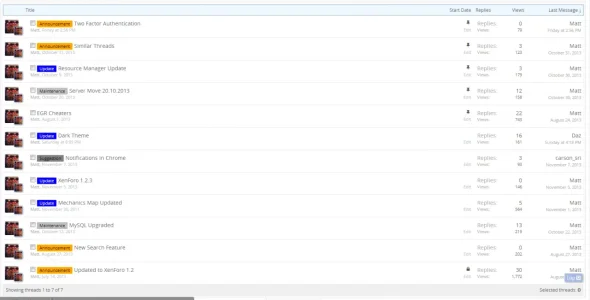
This works:
<xen:if is="{$thread.thread_is_watched} OR {$thread.forum_is_watched}"><span class="icon-eye-open icon-fixed-width" title="{xen hrase watched}"></span></xen:if>
hrase watched}"></span></xen:if>
<xen:if is="{$thread.thread_is_watched} OR {$thread.forum_is_watched}"><span class="fa fa-eye fa-fw"></span></xen:if>
Not displaying:
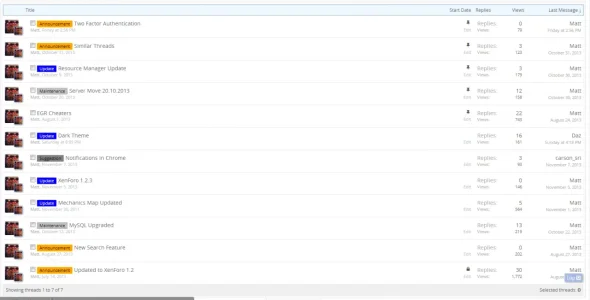
This works:
<xen:if is="{$thread.thread_is_watched} OR {$thread.forum_is_watched}"><span class="icon-eye-open icon-fixed-width" title="{xen
Enguerran A
Well-known member
Hello,
I would like to know if you was aware of the bug with the option "Navigation Active Tab as dropdown". I mean maybe it's not a bug but it's still annoying because if you change this options, your whole mainpage is totally changed.
Unchecked

Checked

Is it possible for you to add an other option for this change? One to only remove the "tabLinks" and the other one to make the same change because I don't need the tabLinks thing but I don't want to have something strange like that (I need to make a lot's of change in order to have the same thing without this navtab)
I hope you will be able to do something to make changes easier as ever
I would like to know if you was aware of the bug with the option "Navigation Active Tab as dropdown". I mean maybe it's not a bug but it's still annoying because if you change this options, your whole mainpage is totally changed.
Unchecked

Checked
Is it possible for you to add an other option for this change? One to only remove the "tabLinks" and the other one to make the same change because I don't need the tabLinks thing but I don't want to have something strange like that (I need to make a lot's of change in order to have the same thing without this navtab)
I hope you will be able to do something to make changes easier as ever
John L.
Well-known member
Just wanted to give a big thank you to @Audentio for the excellent style. I was able to do a lot with it and customize it a bit. Still working on it, but it's been really easy to work with.
http://www.otakutalk.com/
By the way I did notice there there was no option for the retina-friendly HTML background like in the original style. Any particular reason?
http://www.otakutalk.com/
By the way I did notice there there was no option for the retina-friendly HTML background like in the original style. Any particular reason?
Similar threads
- Replies
- 0
- Views
- 3K
- Replies
- 29
- Views
- 7K