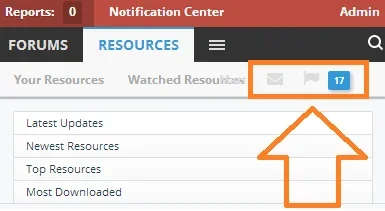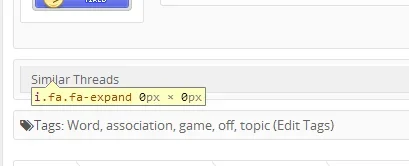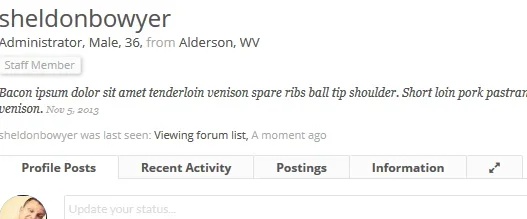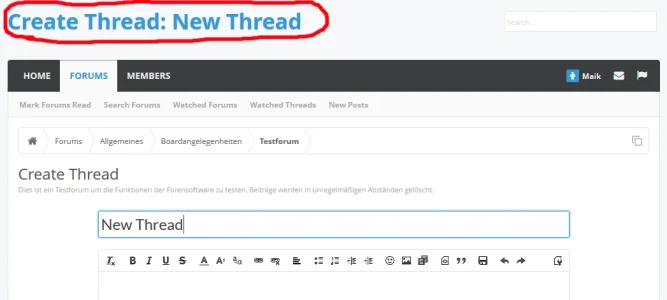You are using an out of date browser. It may not display this or other websites correctly.
You should upgrade or use an alternative browser.
You should upgrade or use an alternative browser.
UI.X 1.5.22.0
No permission to download
- Thread starter Dad.
- Start date
Ernest L. Defoe
Well-known member
I assumed audentio-ui_x-23_ ment 1.2.3. But yes your right, there are outdated templates.
No that means it's product # 23 in the store.
Ferdinand
Well-known member
So I'm using 1.2.1 & don't have time to update as I've made all of the edits to the master. What could I do to fix this?Oh? What version of UI.X are you running? I thought we had this fixed a long time ago, can anyone else reproduce this error?
Echelon
Active member
Still having issues with this?Are you in the process of updating the customer downloads Mike (@Audentio)?
The latest version number is 1.2.2 in my customer area...
I really have been unable to reproduce this, I think other people are using Firefox and UI.X and I haven't heard anything about it. Maybe its a local issue? Id be happy to do a skype or teamviewer some time to see if we can figure it out.I updated the theme but the icon issue still is an ongoing issue for me. Removing the theme for now, sorry Mike but it's a real turn-off for me.
yavuz
Well-known member
I really have been unable to reproduce this, I think other people are using Firefox and UI.X and I haven't heard anything about it. Maybe its a local issue? Id be happy to do a skype or teamviewer some time to see if we can figure it out.
I'm planning to use the style on a new project of mien which will propaply better for it that this one. Regardless, I appreciate the offer.
Mike, any idea why various font-awsome icons no longer work?
The new font-awsome version uses a different syntax. You need to adapt your icon-code to the new syntax.
MattW
Well-known member
I've already changed it to the new syntax (as per the above). In some places they show fine, and in others they don't.The new font-awsome version uses a different syntax. You need to adapt your icon-code to the new syntax.
Sheldon
Well-known member
I've already changed it to the new syntax (as per the above). In some places they show fine, and in others they don't.
I'd try adding that line into the page_container --> the link to the stylesheet
I have had some that I used 3.2.1 and 4.0.2 (yes, too lazy to change them over.. lol)
MattW
Well-known member
Thanks Sheldon, I was presuming it was already on the latest style sheet.Actually, if you want to fix his (not necessarily fix, more like "update") stylesheet....
page_container_js_head
Change the last line to reflect 4.0.3
I thought so too, they must've released a new version. I'll patch this right away.Thanks Sheldon, I was presuming it was already on the latest style sheet.
Similar threads
- Replies
- 0
- Views
- 3K
- Replies
- 29
- Views
- 7K