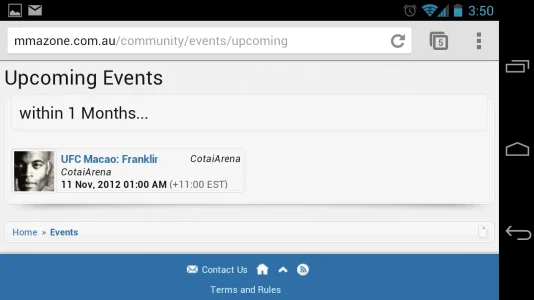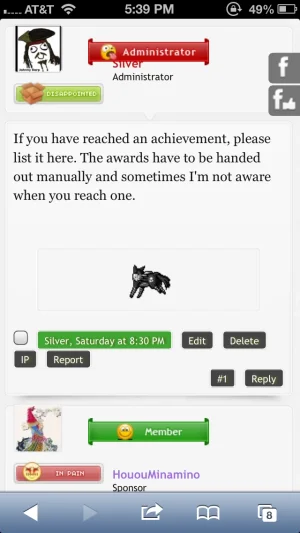ddmmh
Well-known member
I believe it is HTML5... ??. I was reading this earlier, it kind of makes sense to me but I am a novice, if you have time, please take a look and tell me what you think - http://stackoverflow.com/questions/...cale-to-the-width-of-the-page-but-also-keep-tIf video isn't embedded in iframe, most likely it is done via flash. As far as I know, scaling down flash object via css isn't possible ether.