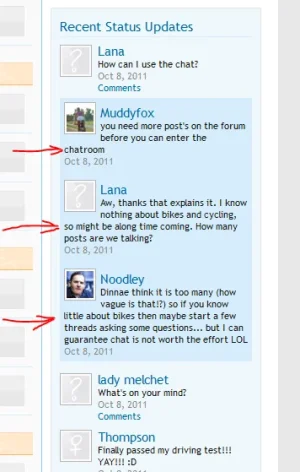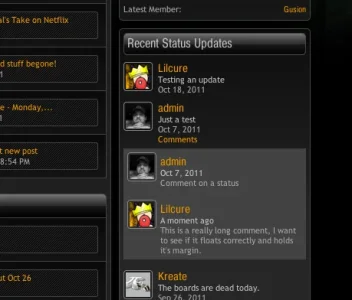How about changing the Username link so that clicking it opens up the comment window below?
Or maybe have a small icon next to the username to initiate a comment?
Ideally I think you want all the sidebar commenting functionality to remain in the sidebar, not send you off elsewhere to respond/manage it.
Oh, and if you don't mind me adding to your to-do list (sorry) - a Delete Comment facility for mods/admins?
<Runs and hides now ... >

Thanks - BTW - it's a great add-on and my test team have already got stuck in to using it ...

Cheers,
Shaun