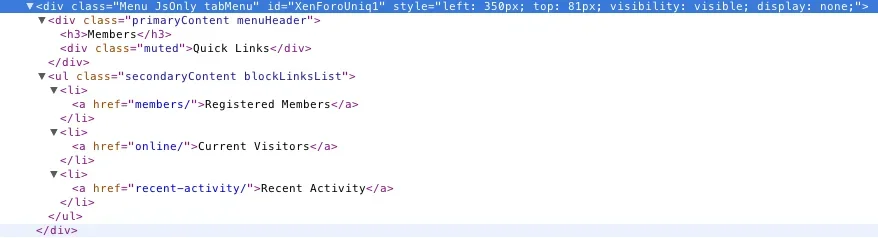Oh you are right. From Chrome's element inspection of the Members menu:
View attachment 36908
It has a generic unique id that appears to use an autoincrementing number for each menu on the page. You can select on that, but it might change if you add more tabs.
It is possible define a unique id in the HTML (which is what the Account menu does), but that is not supported by the extraTabs skeleton. You would have to modify the
navigation template and add the
red code to each extraTabs block:
Rich (BB code):
<!-- extra tabs: end -->
<xen:if is="{$extraTabs.end}">
<xen:foreach loop="$extraTabs.end" key="$extraTabId" value="$extraTab">
<xen:if is="{$extraTab.linksTemplate}">
<li class="navTab {$extraTabId} {xen:if $extraTab.selected, 'selected', 'Popup PopupControl PopupClosed'}">
<a href="{$extraTab.href}" class="navLink">{$extraTab.title}</a>
<a href="{$extraTab.href}" class="SplitCtrl" rel="Menu"></a>
<div id="{$extraTabId}" class="{xen:if {$extraTab.selected}, 'tabLinks', 'Menu JsOnly tabMenu'}">
<div class="primaryContent menuHeader">
<h3>{$extraTab.title}</h3>
<div class="muted">{xen:phrase quick_links}</div>
</div>
{xen:raw $extraTab.linksTemplate}
</div>
</li>
<xen:else />
<li class="navTab {$extraTabId} {xen:if $extraTab.selected, 'selected', 'PopupClosed'}">
<a href="{$extraTab.href}" class="navLink">{$extraTab.title}</a>
<xen:if is="{$extraTab.selected}"><div class="tabLinks"></div></xen:if>
</li>
</xen:if>
</xen:foreach>
</xen:if>
That will work for your purposes.