Phil_TubeBuddy
Member
We use to have this on our forum, and were wondering if this is possible through 2.1? We tried adding it the old way with no avail.
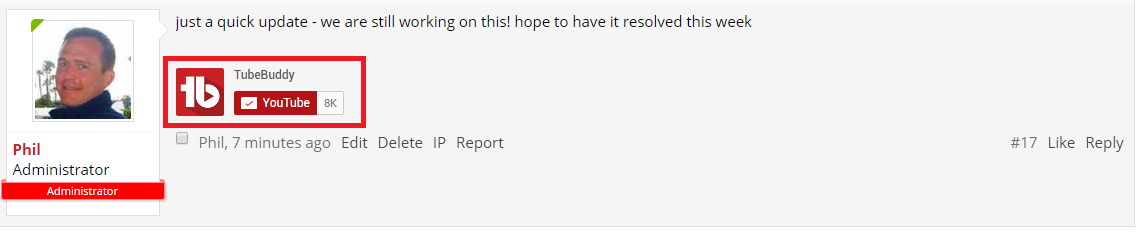
Here is how we did it the first time: https://xenforo.com/community/threads/what-addon-youtube-sub-button-in-signature.88225/
Here is how we did it the first time: https://xenforo.com/community/threads/what-addon-youtube-sub-button-in-signature.88225/