Damnlag
Member
I need a custom bbcode created for a YouTube Subscriber button. Willing to pay $10.
A user clicks the button from the text editor box on signatures/posts, the person enters their YouTube username, wraps it in tags like [YTID] [/YTID] and shows the following box using the code below.
[YTID]username[/YTID]
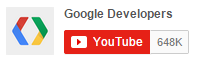
The username in the code needs to be replaced with the users username that they enter.
The YouTube subscribe button page on google if needed - https://developers.google.com/youtube/youtube_subscribe_button
A user clicks the button from the text editor box on signatures/posts, the person enters their YouTube username, wraps it in tags like [YTID] [/YTID] and shows the following box using the code below.
[YTID]username[/YTID]
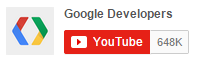
Code:
<script src="https://apis.google.com/js/platform.js"></script>
<div class="g-ytsubscribe" data-channel="username" data-layout="full" data-count="default"></div>The username in the code needs to be replaced with the users username that they enter.
The YouTube subscribe button page on google if needed - https://developers.google.com/youtube/youtube_subscribe_button