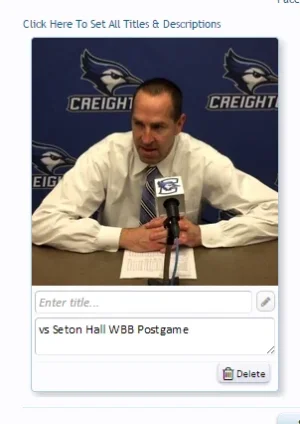SneakyDave
Well-known member
This might be considered a bug, too(?)
I would like to suggest that when entering youtube URL's that contain a list tag such as:
https://www.youtube.com/watch?v=239qXZeuE4Y&list=UUtCitcCMxSmWNkVBuQ-ydOw
That the &list tag is ignored when generating a thumbnail for the embedded video, as it doesn't seem to work correctly.
Or perhaps support the list tag somehow when entering those URL's, but I'm not sure how helpful they would be in the Media Gallery.
I would like to suggest that when entering youtube URL's that contain a list tag such as:
https://www.youtube.com/watch?v=239qXZeuE4Y&list=UUtCitcCMxSmWNkVBuQ-ydOw
That the &list tag is ignored when generating a thumbnail for the embedded video, as it doesn't seem to work correctly.
Or perhaps support the list tag somehow when entering those URL's, but I'm not sure how helpful they would be in the Media Gallery.
Last edited:
Upvote
1