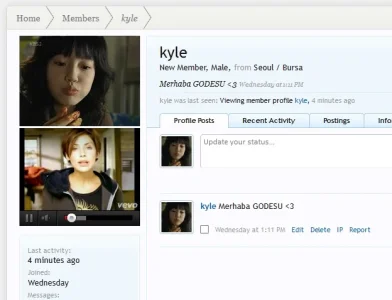Hello,
My earlier reply should be accurate:
The informal answer is that after talking to all the relevant folks from the various teams that work on things like in-video ads, the restriction that is currently applied boils down to the fact that there needs to always be at least 200px of vertical space available for showing video content in any player. There are some types of in-video ads that require the video controls to be visible (even if the controls are hidden via a player parameter), and those controls take up ~30px. So if one of those types of ads are chosen in a player that's only 200px tall, playback will fail despite the fact that the controls would normally be hidden.
The new guidance is going to boil down to asking developers to use 230px as a minimum height to account for this scenario. While you can often get away with using 200px and hiding the controls, there's no way to guarantee that you will never play back content that requires one of those special ads, and if that happens, the playback will fail.
We do still need to get this added to the official docs and blog post.
Cheers,
-Jeff Posnick, YouTube API Team
apiblog.youtube.com | Google+: goo.gl/bZflZ
YouTube Developer Relations is hiring! developers.google.com/jobs