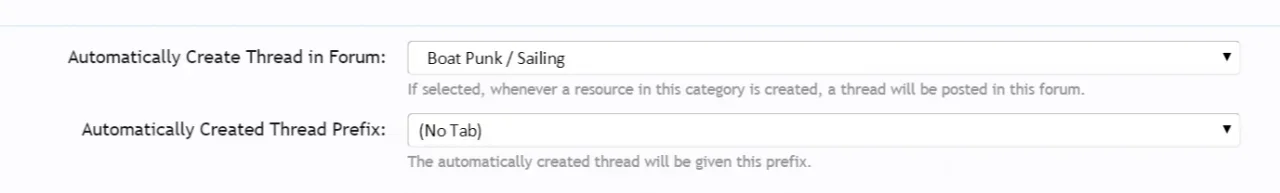electrogypsy
Well-known member
So it seems that I cannot assign an automatic thread prefix to a category in the resource manager:

Yes, I have thread prefixes assigned to that forum section (furry nomads). And yes, i've created several thread prefixes in the resource manager and assigned them to all the categories in the resource manager.
i'm still getting the above screen shot and can't assign a thread prefix to be assigned to the thread that gets created when adding a resource.

Yes, I have thread prefixes assigned to that forum section (furry nomads). And yes, i've created several thread prefixes in the resource manager and assigned them to all the categories in the resource manager.
i'm still getting the above screen shot and can't assign a thread prefix to be assigned to the thread that gets created when adding a resource.