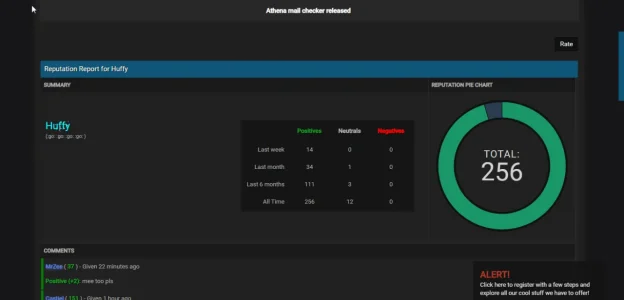XDinc
Well-known member
XDinc submitted a new resource:
[XTR] Reputation System - This add-on allows you to adding a reputation system to your site based on reaction, post and trophy
Read more about this resource...
[XTR] Reputation System - This add-on allows you to adding a reputation system to your site based on reaction, post and trophy
@Brad Padgett Dear friend, thank you for your interest, support and suggestions.
This journey started as a simple template changes and turned into an advanced add-on.
This add-on allows you to adding a reputation system to your site based on reaction score, post count and trophy point.
Options
View attachment 200447
View attachment 200451
Reputation Type
Reputation Rank...
- Reaction score
- Post count
- Reaction score or post count
- Trophy points
Read more about this resource...
Last edited: