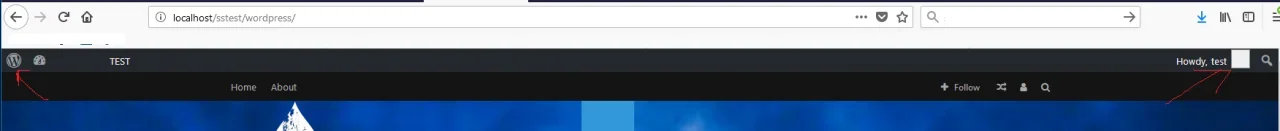Basenotes
Well-known member
Using XF Navigation to create Menu's for Wordpress Plugins
I'm wondering if anyone has solved this --
I'm attempting to set up an events page using a Wordpress plugin (The Events Calendar). It can be accessed using the url: example.com/events
I've set up a new navigation tab in XF like this:
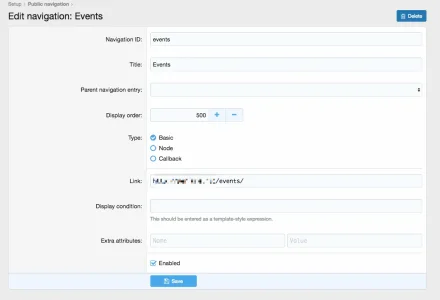
But when I am on the events page, it still defaults to Blog, like this:
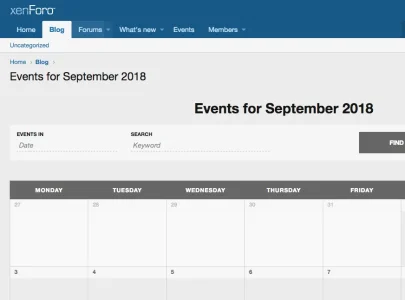
What are the steps I need to do to get the Events tab showing correctly? Is it in XF or WP? Is there a way I can say "anything which matches a certain URL then display this menu tab?
Cheers!
I'm wondering if anyone has solved this --
I'm attempting to set up an events page using a Wordpress plugin (The Events Calendar). It can be accessed using the url: example.com/events
I've set up a new navigation tab in XF like this:
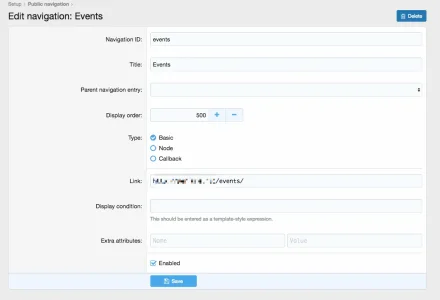
But when I am on the events page, it still defaults to Blog, like this:
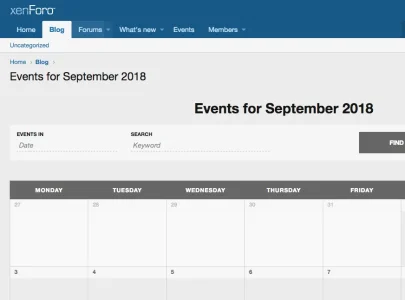
What are the steps I need to do to get the Events tab showing correctly? Is it in XF or WP? Is there a way I can say "anything which matches a certain URL then display this menu tab?
Cheers!