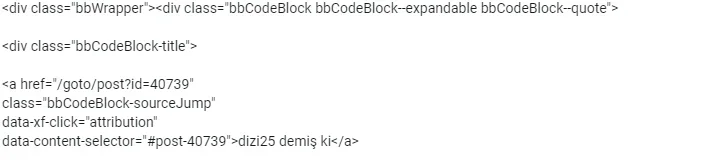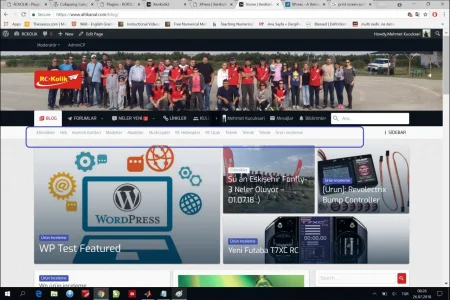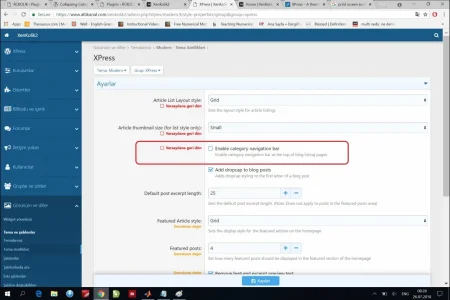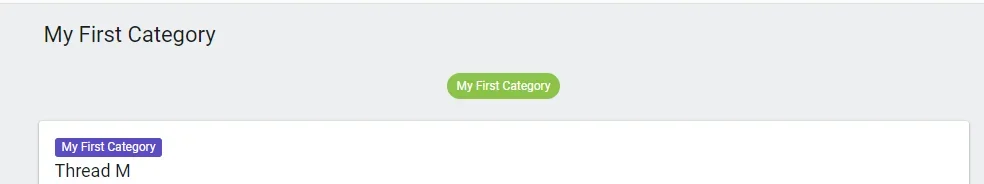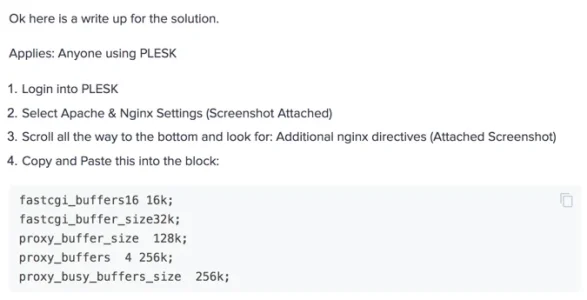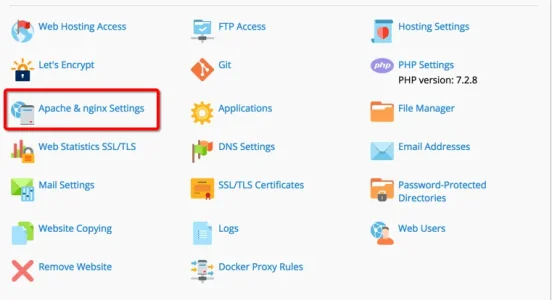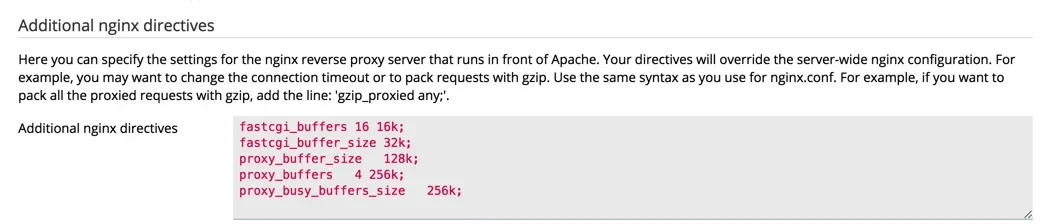Installed, configured and here's one bug?
Widgets > Add Widgets
This is the error I get when I access ACP > Widgets > Add Widget
Ticket also posted. -- #11462
Widgets > Add Widgets
This is the error I get when I access ACP > Widgets > Add Widget
Ticket also posted. -- #11462
ErrorException: [E_WARNING] in_array() expects parameter 2 to be array, null given in src/addons/ThemeHouse/XPress/XF/Repository/Widget.php at line 71
XF::handlePhpError()
in_array() in src/addons/ThemeHouse/XPress/XF/Repository/Widget.php at line 71
ThemeHouse\XPress\XF\Repository\Widget->refreshXPressWidgets() in src/addons/ThemeHouse/XPress/XF/Repository/Widget.php at line 28
ThemeHouse\XPress\XF\Repository\Widget->findWidgetDefinitionsForList() in src/XF/Repository/Widget.php at line 72
XF\Repository\Widget->getWidgetDefinitionTitlePairs() in src/XF/Admin/Controller/Widget.php at line 75
XF\Admin\Controller\Widget->actionAdd() in src/XF/Mvc/Dispatcher.php at line 249
XF\Mvc\Dispatcher->dispatchClass() in src/XF/Mvc/Dispatcher.php at line 88
XF\Mvc\Dispatcher->dispatchLoop() in src/XF/Mvc/Dispatcher.php at line 41
XF\Mvc\Dispatcher->run() in src/XF/App.php at line 1931
XF\App->run() in src/XF.php at line 328
XF::runApp() in admin.php at line 13