We can add some options for the slider sure, arrows time auto etc. Can you clarify the issue with you don't see slider options at 3?We are sure you will add more features that it will make the product better.
Great, get a slider at the end
@Mike Creuzer, a small BUG. I have 5 featured article. When I set Featured posts to 3, I can't see any SLIDER options at featured section ? Also it will be very nice, if you have a new option as "auto / manual Slider selection" for featured.
View attachment 179941 View attachment 179942
You are using an out of date browser. It may not display this or other websites correctly.
You should upgrade or use an alternative browser.
You should upgrade or use an alternative browser.
XPress - A theme and bridge for bringing WordPress into XenForo [Deleted]
- Thread starter ThemeHouse
- Start date
Sorry for missing that.Possibly an odd one. Is it possible to:
- Add a user to a given XF usergroup based on a WooCommerce purchase, and
- Only show specific WooCommerce products to logged-in users who belong to specific XF usergroups?
1. There is an issue to map all usergroups, it is actually on the feature list and easily doable just didn't release with this.
2. Yes it is, but you may need to modify a page or template in woocommerce to do this. I cannot say what that is offhand but if you made a ticket we'd make sure to get you that conditional. It is indeed doable and the core principle of the product is to actually bring usergroup/premium content and features to WordPress functions.
This is the issue if you want to watch it: https://github.com/Audentio/xpress-issues/issues/107
mkucuksari
Well-known member
Will be greatWe can add some options for the slider sure, arrows time auto etc.
No, I am afraidWe can add some options for the slider sure, arrows time auto etc. Can you clarify the issue with you don't see slider options at 3?
https://www.altikanal.com/blog/
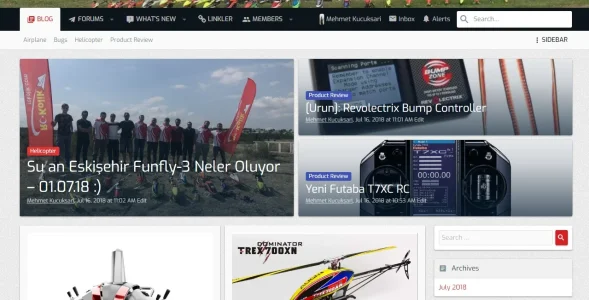
Lukas W.
Well-known member
Is there anyway to prevent entering the thread id manually! It makes me nervous since I have to find out what is the last number !
Just post the article, the thread is created automatically.
macara
Active member
Just post the article, the thread is created automatically.
Oh, it was 0, I had to remove it.
Problem solved
Thanks a lot
mkucuksari
Well-known member
More clear now, thanks for your reply.Perhaps I'm wrong (tagging @Lukas W. again) but I believe we only use XenForo phrases, we do not use WordPress phrases at all. So that language pack would be useful for you only for the WordPress ACP.
Freud
Member
1. Currently admins can be mapped to each other, but we have a feature request to do all usergroups and custom ones. https://github.com/Audentio/xpress-issues/issues/107
2. Yes, should work. Styling will be needed in some situations depending, but thats normal with third-party WordPress themes and just how WordPress is built.
3. Yes, we use WordPress search endpoints, so if it was searchable normally it'll be searchable with this product.
Thanks a lot. Does question #1 has priority within the development of this integration?
LPH
Well-known member
Can you offer any statement for someone that is deciding between XPress and XenWord Pro?
Consider that there are two different generations of computers. The first generation (XenWord) does a decent, select job but is clunky. Along comes a second generation computer that does a much better job and has additional features. Which would you buy?
A hobbyist might buy the first generation, tinker with it, and find uses for it. Someone who simply wants the new features will buy the second generation.
My answer: buy XPress. Let me provide a few reasons.
Reason #1: XPress has more features
XenWord Pro 2018 is a first generation bridge. It's clunky but manages to work on 90% of the installations. There are always installations which fail or the person trying to use it has different features in mind. XenWord Pro has served its purpose. XPress is a second generation bridge.
Reason #2: Individual coder versus a team.
I'm one person who created a bridge because nothing existed out on the market that worked for my sites. I shared it. XPress has a team behind them.
Reason #3: Why would some established sites temporarily need to run both?
XPress adds new tables to the XenForo data for links. XenWord Pro only uses metadata in WordPress. People invested in XenWord Pro will lose the article links if they deactivate XenWord; if large sites simply install XPress and deactivate XenWord then they'll have lost thousands of links. The comments were synchronized - so they are safe. This is why I am running both XenWord Pro and XPress on my site and it is why I'm trying to figure out how to get the article links updated.
Reason #4: Are you a hobbyist or a consumer?
In the late 80s, more people started to assemble their own PC. Many of us were doing this in the 70s. Anyway, the point is that more and more people started buying components and mixing and matching until they had a computer they desired. This trend grew in the 90s and by 1995, component dealers were on the internet selling parts. It was a huge business. From it sprang up Tom's Hardware, AnandTech, and many other sites. Forums took off for people to discuss components. The same is said for coders. People started teaching themselves. With the advent of PHP, some people wanted to write their own code. If you want to have a starting point to write your own then consider XenWord Pro. Otherwise, XPress is the answer.
Caution:
My opinion is simply my opinion. Each webmaster has their own reasons and their own needs.
It does indeed fall into one of the things we want to do first.Thanks a lot. Does question #1 has priority within the development of this integration?
gouwepeer.nl
Well-known member
I have install XPress, but when I click on "Blog" I got a blank page.
Xenforo is installed in the / folder (https://www.gouwepeer.nl/).
Wordpress is installed in the /xfwp folder (https://www.gouwepeer.nl/xfwp/
The files from the folders wp-xpress-plugin and wp-xpress-theme are moved to /xfwp/wp-content/plugins/ and /xfwp/wp-content/themes.
In XenForo the add-on is installed.
I've use the default style on my forum.
The screenshot of my settings:
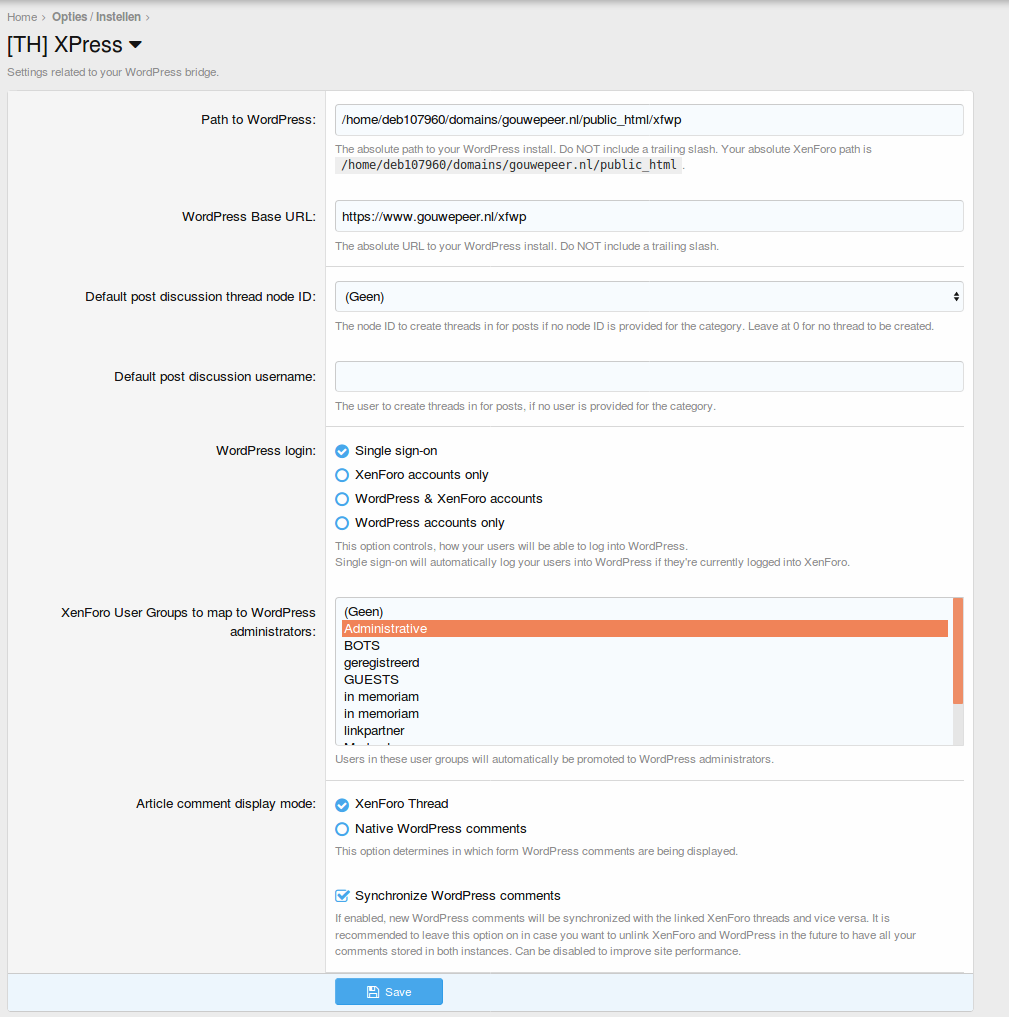
What are the recommend settings?
Xenforo is installed in the / folder (https://www.gouwepeer.nl/).
Wordpress is installed in the /xfwp folder (https://www.gouwepeer.nl/xfwp/
The files from the folders wp-xpress-plugin and wp-xpress-theme are moved to /xfwp/wp-content/plugins/ and /xfwp/wp-content/themes.
In XenForo the add-on is installed.
I've use the default style on my forum.
The screenshot of my settings:
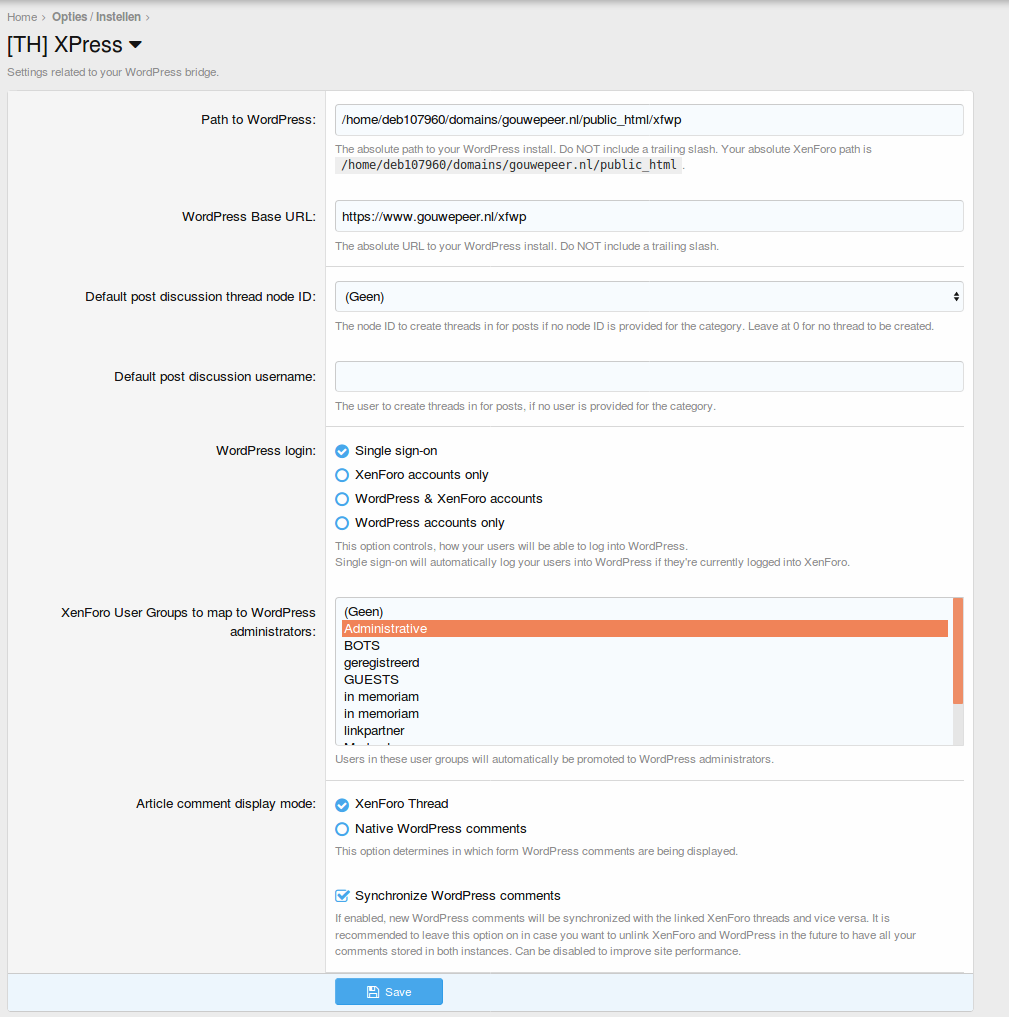
What are the recommend settings?
CoZmicShReddeR
Well-known member
I have install XPress, but when I click on "Blog" I got a blank page.
Xenforo is installed in the / folder (https://www.gouwepeer.nl/).
Wordpress is installed in the /xfwp folder (https://www.gouwepeer.nl/xfwp/
The files from the folders wp-xpress-plugin and wp-xpress-theme are moved to /xfwp/wp-content/plugins/ and /xfwp/wp-content/themes.
In XenForo the add-on is installed.
I've use the default style on my forum.
The screenshot of my settings:
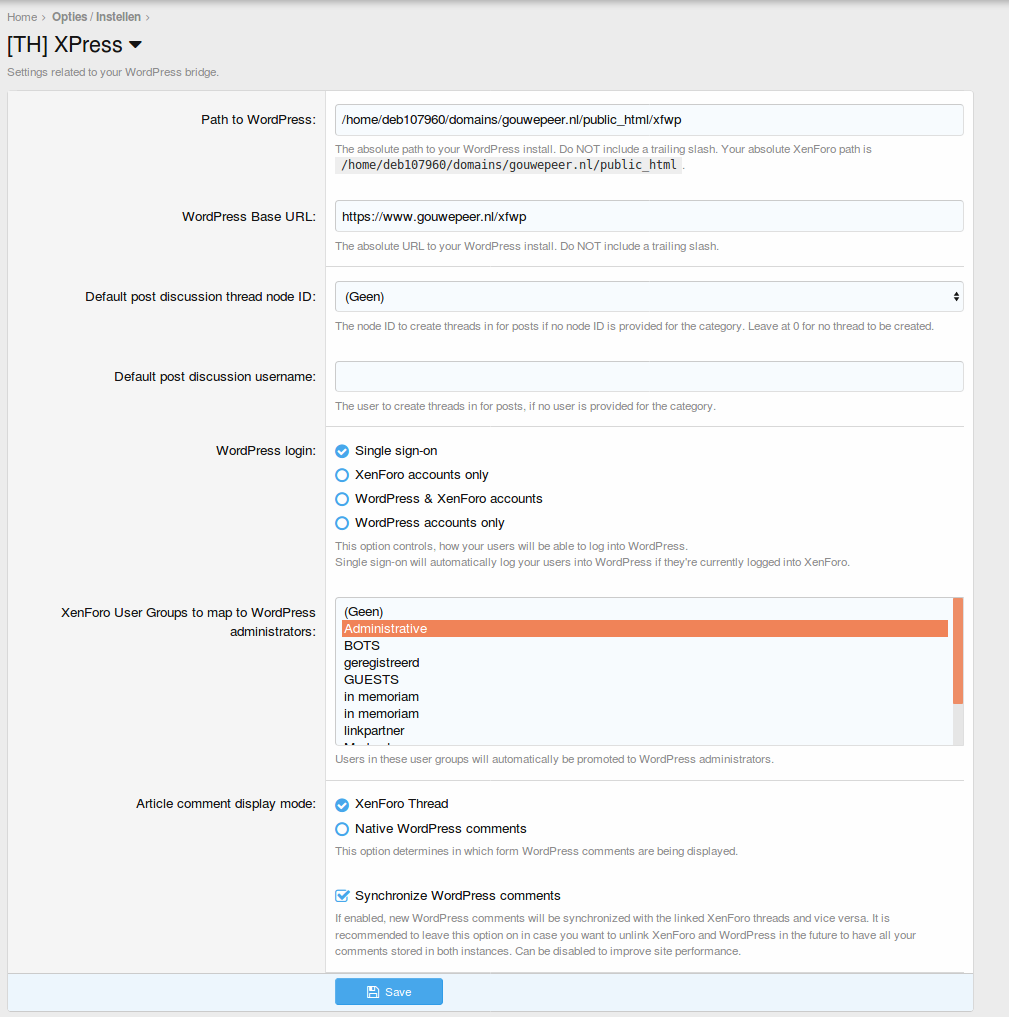
What are the recommend settings?
Did you try putting a trailing slash after Path to Word Press? Try it if you haven't see what happens!
CoZmicShReddeR
Well-known member
Ok I am not new to WordPress just would like to see a button on the Blog page for posting link??
Also on the Theme House Demo how are the Preview Images pushed out to the Blog Truncated Preview Block?
Also on the Theme House Demo how are the Preview Images pushed out to the Blog Truncated Preview Block?
gouwepeer.nl
Well-known member
I have try it, I have change more settings.Did you try putting a trailing slash after Path to Word Press? Try it if you haven't see what happens!
Now I have change the theme and I see a page
The theme I now use is Twenty Seventeen.
There are also 4 XPress themes, but when they are selected I got the blank page.
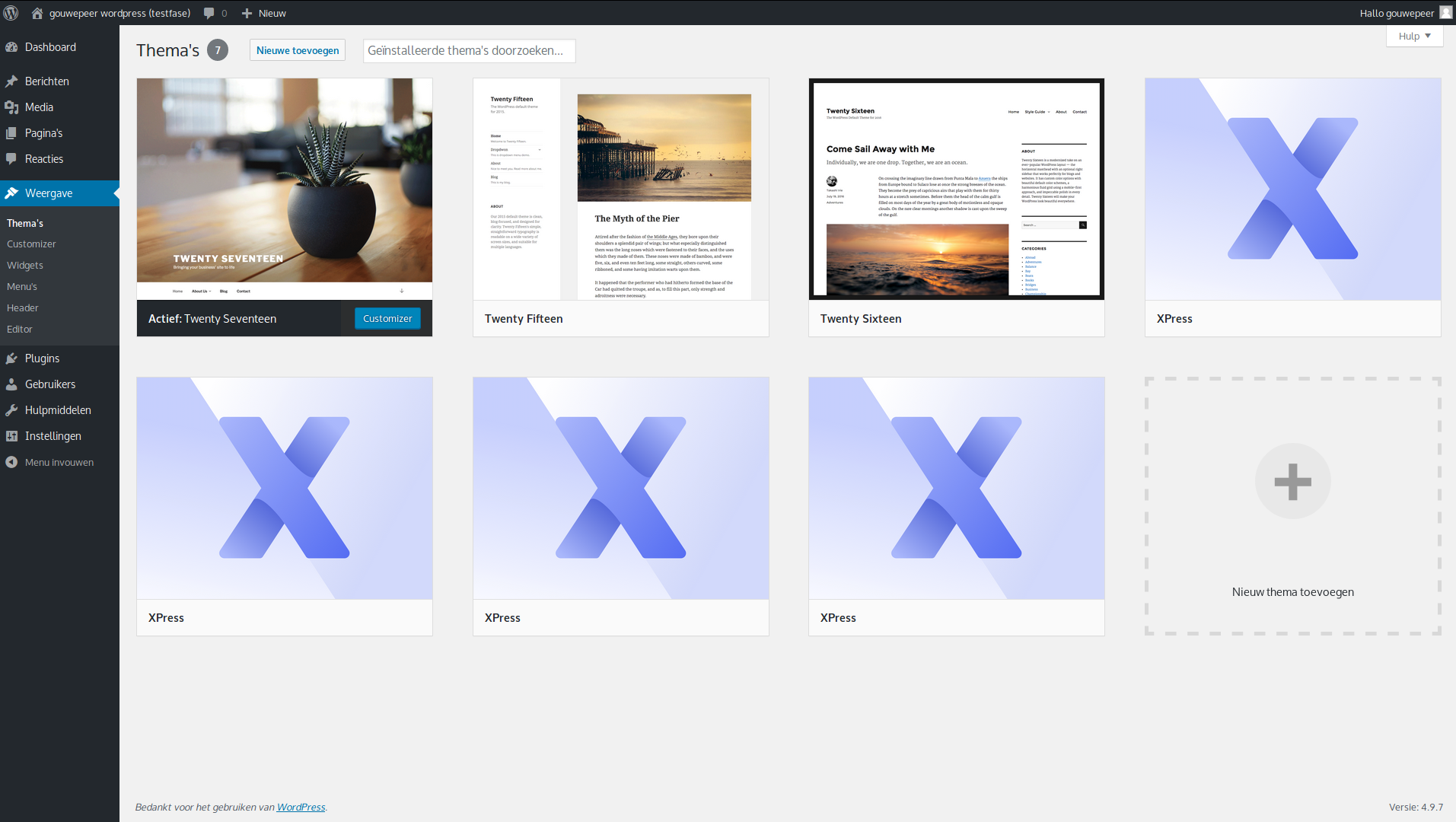
Hmm when you click blog what is the uri in your address bar reading? Is there a console error? If you want to make a ticket at themehouse.com we can go over some specifics and you can share access if you prefer. We can help get it working.I have install XPress, but when I click on "Blog" I got a blank page.
Xenforo is installed in the / folder (https://www.gouwepeer.nl/).
Wordpress is installed in the /xfwp folder (https://www.gouwepeer.nl/xfwp/
The files from the folders wp-xpress-plugin and wp-xpress-theme are moved to /xfwp/wp-content/plugins/ and /xfwp/wp-content/themes.
In XenForo the add-on is installed.
I've use the default style on my forum.
The screenshot of my settings:
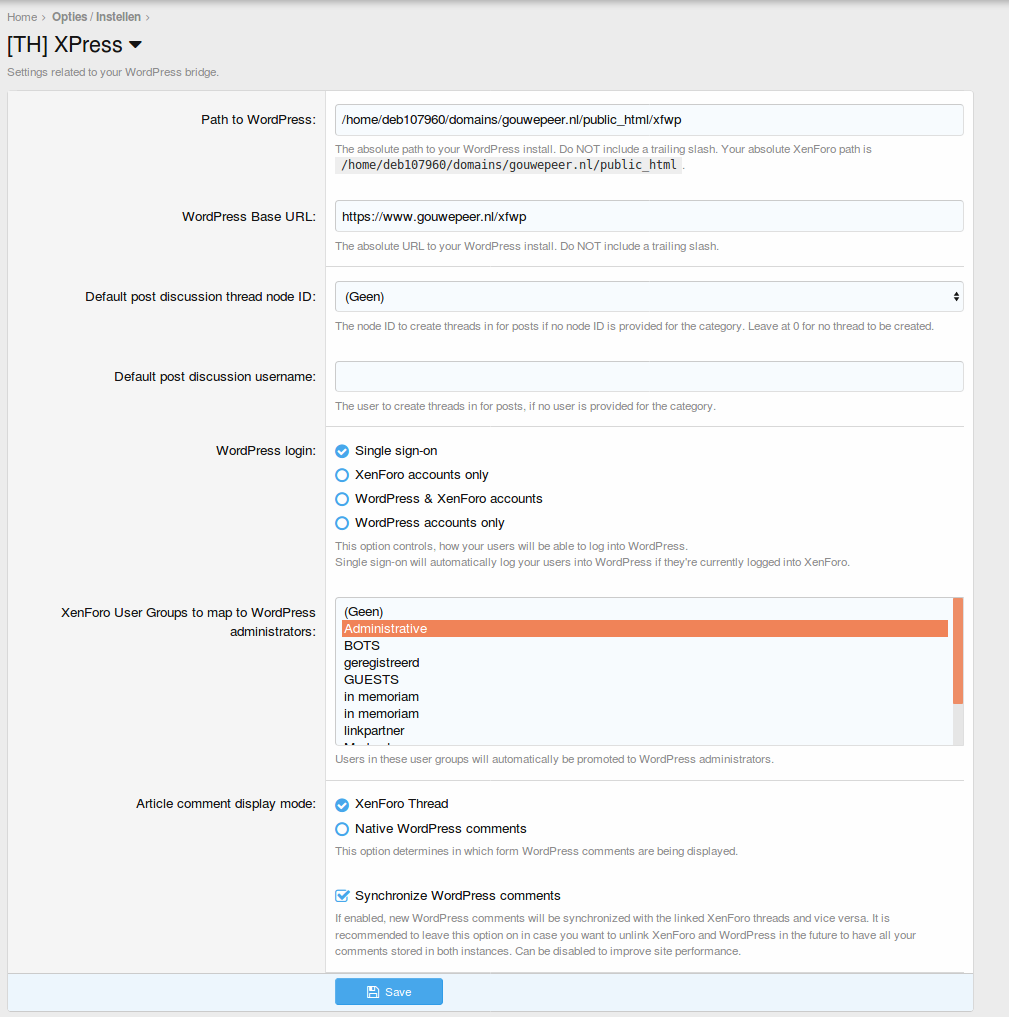
What are the recommend settings?
Hmm not sure what you're referring to in either question, apologies. The second one do you mean when in a thread?Ok I am not new to WordPress just would like to see a button on the Blog page for posting link??
Also on the Theme House Demo how are the Preview Images pushed out to the Blog Truncated Preview Block?
Not sure why you have 4 themes, tbh, could be an issue with either installing a zip multiple times?I have try it, I have change more settings.
Now I have change the theme and I see a page
The theme I now use is Twenty Seventeen.
There are also 4 XPress themes, but when they are selected I got the blank page.
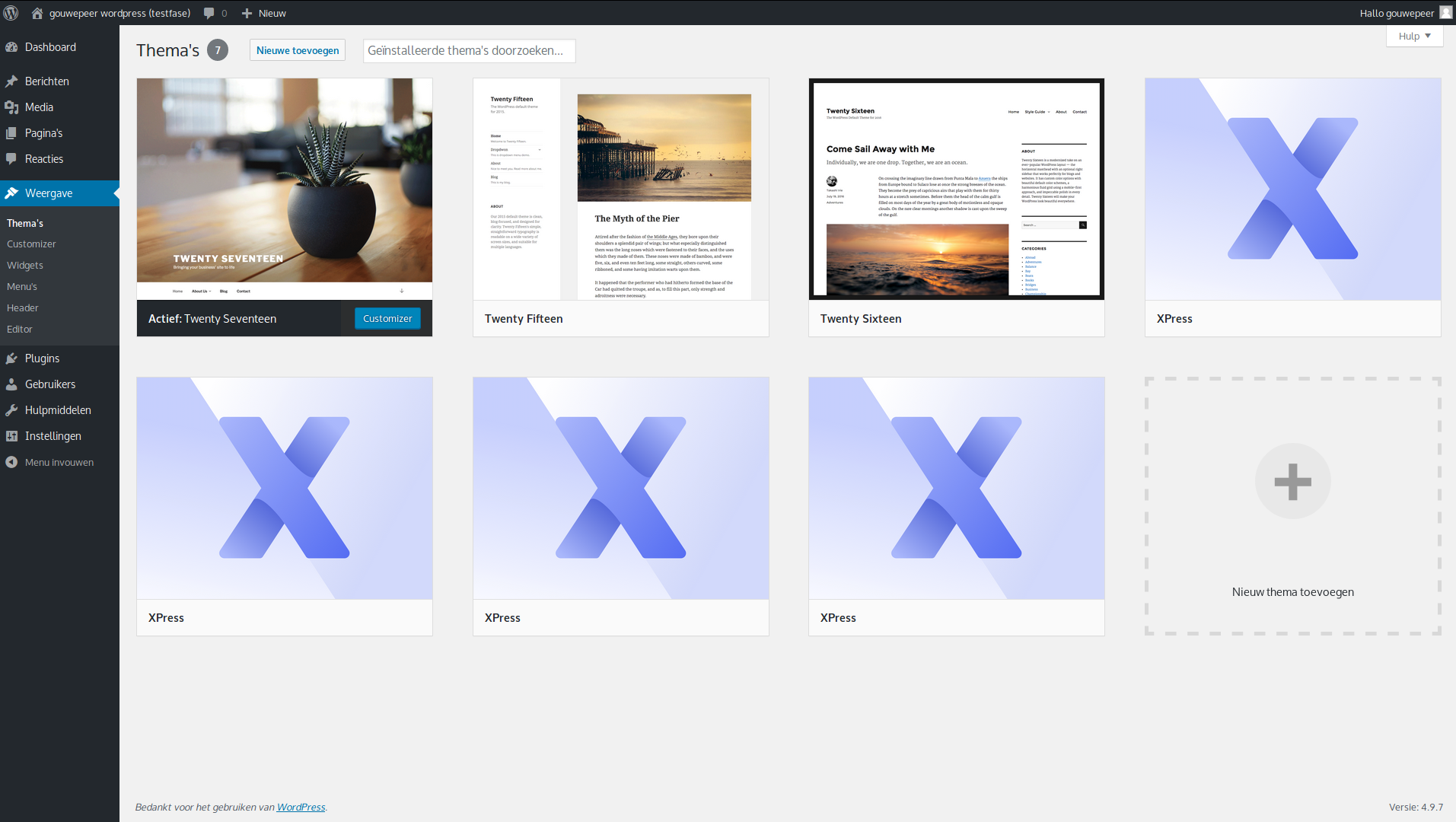
mkucuksari
Well-known member
@Mike Creuzer what do you think about sharing a list of known bugs up to know that you are planning to fix at next release ?
So people will not spend your and their time to report them again. And in this way when we find a new bug not listed, we can think that it is either a new general bug or it is only related with our Xenforo configuration.
I still wonder if the following issues that I reported are general or specific to my site.
https://xenforo.com/community/threa...press-into-xenforo.150114/page-3#post-1266680
So people will not spend your and their time to report them again. And in this way when we find a new bug not listed, we can think that it is either a new general bug or it is only related with our Xenforo configuration.
I still wonder if the following issues that I reported are general or specific to my site.
https://xenforo.com/community/threa...press-into-xenforo.150114/page-3#post-1266680
gouwepeer.nl
Well-known member
I have moved the files from the folders wp-xpress-plugin and wp-xpress-theme to /xfwp/wp-content/plugins/ and /xfwp/wp-content/themes, but before I have copy the folders into /xfwp/.Not sure why you have 4 themes, tbh, could be an issue with either installing a zip multiple times?
The folders are deleted and now I have only 2 XPress themes. And they don't do anything for now.
I think I do something wrong. Maybe it is a option to post a tutorial video (howto install and settings)?
Indeed we have https://github.com/Audentio/xpress-issues/issues (you're welcome to post issues here as you find them!)@Mike Creuzer what do you think about sharing a list of known bugs up to know that you are planning to fix at next release ?
So people will not spend your and their time to report them again. And in this way when we find a new bug not listed, we can think that it is either a new general bug or it is only related with our Xenforo configuration.
I still wonder if the following issues that I reported are general or specific to my site.
https://xenforo.com/community/threa...press-into-xenforo.150114/page-3#post-1266680
Its on our plate to do this exactly. For now, just create a ticket we can make sure you're up and running.I think I do something wrong. Maybe it is a option to post a tutorial video (howto install and settings)?
gouwepeer.nl
Well-known member
Ticket is created 
edit: XPress is working
edit: XPress is working
Last edited: