Lukas W.
Well-known member
WordPress is not able to authenticate the API calls coming from XenForo. We've described the most common causes and fixes in our documentation.
As far as I could see, you´re also running into the rest_key problem. In all the links tested it works, but two. This one and the article link on a members profile on your site. . Contrary to my forum, yours does not use a rest_key at all in thei need help, what is the problem
Code:ThemeHouse\XLink\APIException: API call to 'Home' failed: Authentication failed. in src/addons/ThemeHouse/XLink/RemoteHandler/Traits/APICall.php at line 98 ThemeHouse\XPress\RemoteHandler\Entity->callAPI() in src/addons/ThemeHouse/XPress/RemoteHandler/Entity.php at line 108 ThemeHouse\XPress\RemoteHandler\Entity->loadPosts() in src/addons/ThemeHouse/XPress/RemoteHandler/Entity.php at line 78 ThemeHouse\XPress\RemoteHandler\Entity->loadRemoteEntities() in src/addons/ThemeHouse/XLink/Admin/Controller/Entities.php at line 75 ThemeHouse\XLink\Admin\Controller\Entities->actionIndex() in src/XF/Mvc/Dispatcher.php at line 350 XF\Mvc\Dispatcher->dispatchClass() in src/XF/Mvc/Dispatcher.php at line 257 XF\Mvc\Dispatcher->dispatchFromMatch() in src/XF/Mvc/Dispatcher.php at line 113 XF\Mvc\Dispatcher->dispatchLoop() in src/XF/Mvc/Dispatcher.php at line 55 XF\Mvc\Dispatcher->run() in src/XF/App.php at line 2326 XF\App->run() in src/XF.php at line 488 XF::runApp() in admin.php at line 13
get request, although the XLINK_API_PASSWORDs are set in all configs. Of course the request is then rejected by the wpconfig, since no successful authentication can be performed.What kind of downsides? My concern is that each software is fully functional. I would likely contract Themehouse to build me a theme at a later date anyway as the main concern now is functionality between the two.Yes, installation service is included and mandatory. It comes with a WordPress theme that is able to apply your XenForo theme to WordPress, but that's an optional feature and if you want to use a separate WordPress theme, you can do so with only little downsides.
Extra functionality like a shared navigation and BB Code support in WordPress comments. The original functionality of both platforms stays untouched.What kind of downsides? My concern is that each software is fully functional.
If we get all the credentials we need straight away and no issues arise during installation that need to be sorted by your server host, well usually install it within a couple of days after purchase. You can shoot us a ticket and the support team can confirm a more specific date with you if you like.Does it take long after purchase to get an install? As in, I may be purchasing it this evening. Not rushing, just looking for timelines. I'm a truck driver, and this is for my trucking forum, so it's sometimes difficult for me to align my offtime with others for these things.
Latest should work fine.I can't find it anywhere but what version of WordPress does XPress/XLink support?
Ok cool thanks, as for some reason the WordPress part of the site has become much slower. Many of my core web vitals in search console have now gone from green to red. Also average page load has increased in Analytics. Trying to troubleshoot by deactivating WP plugins and trying different versions of WP but can't isolate what may be causing. It seems that TTFB is really slow. I have other sites on same server and are all very snappy.Latest should work fine.
The tradeoff is there you are gaining the same header and footer from XenForo, theme from XenForo, XenForo notifications, ability to use usergroups and other XenForo syntax, etc. But in order to do so you have to load in XenForo files of course. So there will be a performance hit. If you don't want the matching theme and same files and need the performance boost, we have a separate product (free version as well) that will not match theme but will help sync comments back and forth.Ok cool thanks, as for some reason the WordPress part of the site has become much slower. Many of my core web vitals in search console have now gone from green to red. Also average page load has increased in Analytics. Trying to troubleshoot by deactivating WP plugins and trying different versions of WP but can't isolate what may be causing. It seems that TTFB is really slow. I have other sites on same server and are all very snappy.
Edit
Been testing more.
With all plugins disabled and default WordPress theme there is a 1 second difference in TTFB between Stock WordPress theme and zero plugins versus Xpress theme and Xpress plugin activated. Stock WordPress/Theme no plugins TFFB is under 1 second while around 2 seconds for XPress plugin/theme no plugins. Pinging server from my location is normally 250ms
If I have all of my plugins activated with XPress plugin and theme activated TTFB can range between 3-5 seconds even with caching. My server is not budget (VPS) and I have other heavier sites that have a TTFB under a second. (testing with chrome)
Note: I am in Aus and server is US so will naturally TTFB may take a little longer. Any suggestions?
Only a week ago site was blinding fast but did have an issue with Xpress which stopped really messed the site. only way to fix was to rebuild it. Dalton is aware.


Changes:
XLink version 1.0.9 Patch Level 1 also had the same stability enhancements added which was also released today as well.
- Stability enhancements
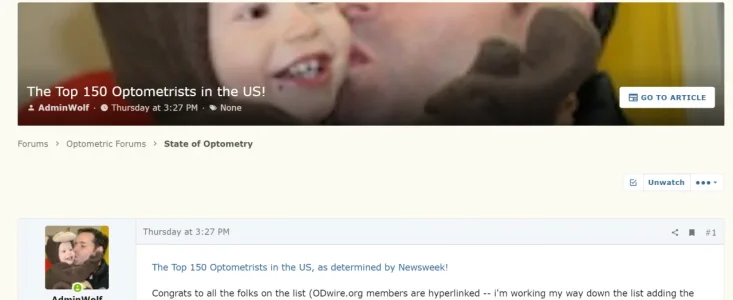
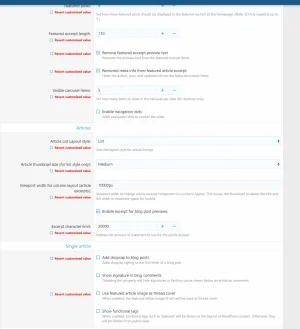
Having a look at these and will get back to you!I finally got Xpress working today, with the latest builds of XF and Xpress and XLink. So far so good, but I have a few questions about its operation and ability to customize.
Not sure if this is the best place to ask about it, but hopefully other folks would find this useful.
Question 1 --
The WP stories on the front page have a "Continue Reading" button. This doesn't work well for our format -- I want to remove it that button and just show the entire piece by default (ie, as if the person clicked that button from the get-go) -- where can this change be made? How do the templates work here?
Question 2 --
I've linked a WP article to an XF thread, and that seems to work OK; -- when you click on an article from the home page, it opens up the "article" page in WP, with the proper comments pulled from XF into the page.
The issue is that on the WP homepage it is showing "0 Comments". Even though I know the thread is linked correctly, So somehow that post count isn't being updated on the home page. Any ideas?
Question 3 --
This one is weird. When I look at the linked thread in XF, it is taking the poster's avatar and stretching it into a header image on the thread!
View attachment 255200
I've turned off everything I can think of in the style options, to no avail. I would love to get rid of that header image entirely when looking at the thread in XF, and just making it appear as a "normal" thread.
View attachment 255201
We use essential cookies to make this site work, and optional cookies to enhance your experience.