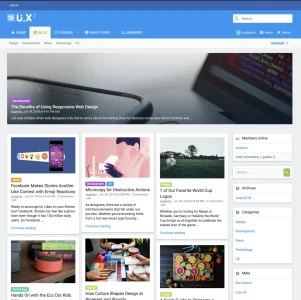You are using an out of date browser. It may not display this or other websites correctly.
You should upgrade or use an alternative browser.
You should upgrade or use an alternative browser.
XPress - A theme and bridge for bringing WordPress into XenForo [Deleted]
- Thread starter ThemeHouse
- Start date
KensonPlays
Well-known member
Like I wanted a redirect to my Facebook or Twitter page.Could you get a specific example of what you mean?
It should be possible to do this with template conditionals by identifying the content template being used
Edit: Just checked, and the conditional you'd want to use is<xf:if is="{$template} === 'thxpress_wrapper'">
https://site.com/r/fb | https://site.com/r/facebook
https://site.com/r/twitter
etc, would auto redirect to the external or internal links, whichever I choose.
mkucuksari
Well-known member
"Grid post" is a very good bonus. Did not think we can have it on Xpress. You really did a great job and as a UI.X Thema user, I am sure it will get muc much better with each upgrade.Here is a screen of two settings on we didnt chat about yet:
1. Grid posts
2. Featured slider
To be honest, at the beginning $70 price seems to me a little bit high. But after playing with new toy, XPRESS, it really deserves its price.
Many thanks for this great product.
If I can get some more technical details (more screens) about how to set "Featured Slider", my weekend will be great
Jake B.
Well-known member
That's not really something covered by this add-on, but I'm sure you can find a WordPress plugin that will do something similar to thisLike I wanted a redirect to my Facebook or Twitter page.
https://site.com/r/fb | https://site.com/r/facebook
https://site.com/r/twitter
etc, would auto redirect to the external or internal links, whichever I choose.
KensonPlays
Well-known member
What about having site.com/community/media?That's not really something covered by this add-on, but I'm sure you can find a WordPress plugin that will do something similar to this
Is this something that has to be done on WP, or via some sort of redirect? I would want site.com/media/ instead of site.com/community/media, which is longer, and not as easy to remember.
Jake B.
Well-known member
Is this something that has to be done on WP, or via some sort of redirect? I would want site.com/media/ instead of site.com/community/media, which is longer, and not as easy to remember.
If you're using XenForo's media gallery it'd have to be in community
KensonPlays
Well-known member
Then I feel I should just stick with XF 100%. I just wish the page builder used the same editor as posts/threads. I don't get why it's not the same editor as that.If you're using XenForo's media gallery it'd have to be in community
If you can make an addon that puts the post editor in the page node area, I will buy it!
Trueprime
Well-known member
Thanks, glad to know this. Reason is because a partner site of mine we thinking on integration and keeping same members. That is very helpful newsCould you get a specific example of what you mean?
It should be possible to do this with template conditionals by identifying the content template being used
Edit: Just checked, and the conditional you'd want to use is<xf:if is="{$template} === 'thxpress_wrapper'">
What page builder? Perhaps Im missing something.Then I feel I should just stick with XF 100%. I just wish the page builder used the same editor as posts/threads. I don't get why it's not the same editor as that.
If you can make an addon that puts the post editor in the page node area, I will buy it!
Trueprime
Well-known member
Amazing, I also too love the grid options. Now that is an excellent way to display articles. Really pushes the content and appealing to the eye. And slider of course is genius. Can never go wrong when it comes to slidersHere is a screen of two settings on we didnt chat about yet:
1. Grid posts
2. Featured slider
View attachment 179781
Thom Tyler
Well-known member
@Mike Creuzer is documentation not up yet? I've purchased this to test as well as a subscription to test the feasibility of this system for an upcoming project. How do you set-up the slider and grid layout on the blog homepage as you demo'd above? I cannot seem to get that nor find the option for it.
Nor can i seem to figure out the slider. Thanks.
Nor can i seem to figure out the slider. Thanks.
Its not in documentation, I made an issue today earlier to add. Lots of features.@Mike Creuzer is documentation not up yet? I've purchased this to test as well as a subscription to test the feasibility of this system for an upcoming project. How do you set-up the slider and grid layout on the blog homepage as you demo'd above? I cannot seem to get that nor find the option for it.
Nor can i seem to figure out the slider. Thanks.
Go to Style Properties > XPress > and you'll see both settings there.
Jake B.
Well-known member
Then I feel I should just stick with XF 100%. I just wish the page builder used the same editor as posts/threads. I don't get why it's not the same editor as that.
Assuming you're referring to page nodes that's because HTML gives you MUCH more control over the content, having a full page with only BBCode support would be extremely limiting
KensonPlays
Well-known member
Yea, but actually laying it out, is a bit more cumbersome. Plus, the text field for HTML edits is TOO small. Why can't we expand it to see more of the code at once? Then it would be less irritating.Assuming you're referring to page nodes that's because HTML gives you MUCH more control over the content, having a full page with only BBCode support would be extremely limiting
m1ne
Well-known member
Can I disable the XF-looking comments on blog posts and use wpDiscuz?
I'd prefer to keep the blog and forums separate except for SSO, is that possible?
Can I eliminate WordPress login completely and use only XF login? What about social login addons for WordPress, what happens there?
Are there many options like in Genesis themes? Blog layout as modal, infinite scroll, featured image customization, etc..
I'd prefer to keep the blog and forums separate except for SSO, is that possible?
Can I eliminate WordPress login completely and use only XF login? What about social login addons for WordPress, what happens there?
Are there many options like in Genesis themes? Blog layout as modal, infinite scroll, featured image customization, etc..
mkucuksari
Well-known member
Want to report some small issues that need be investigated.
1- Conflicts with some XF Addons:
LINK to Demo Thread: https://www.altikanal.com/blog/2018/07/14/xpress-thread/
When a thread is created at WordPress site , there are some conflicts with some Xenforo addons, like [KL] Editor Manager 1.0.0, HideLinkFromGuests (not sure but may also with [KL] User Improvements 1.0.0. When I disable this addon, Blog view returns to normal.
But in both case linked thread still can not created at Xenforo.
NOTE: For testing purpose [KL] Editor Manager 1.0.0 is temporary DISABLED. But still getting some other errors.
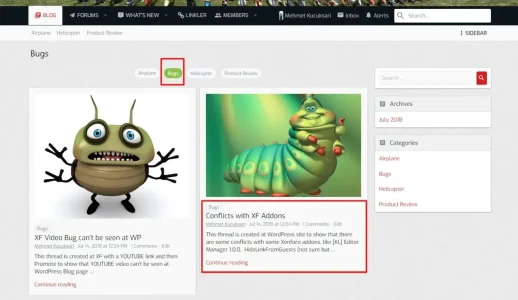
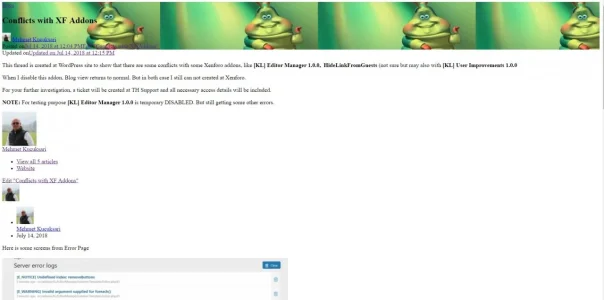
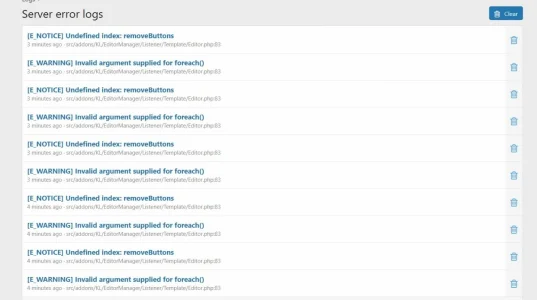
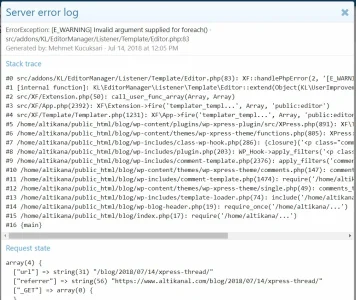
2- Media Link (Video) can not be seen :
LINK to Demo Thread: https://www.altikanal.com/blog/2018/07/14/xf-video-bug-cant-be-seen-at-wp/
When I promote an existing XF thread , YOUTUBE Video link is not displayed. Also have SMILE display problem.
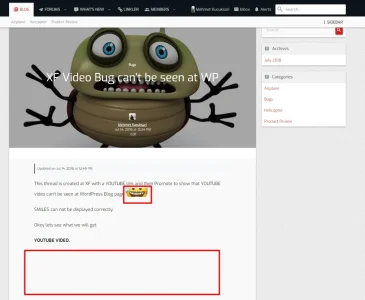
For your further investigation, a ticket will be created at TH Support and all necessary access details will be included.
1- Conflicts with some XF Addons:
LINK to Demo Thread: https://www.altikanal.com/blog/2018/07/14/xpress-thread/
When a thread is created at WordPress site , there are some conflicts with some Xenforo addons, like [KL] Editor Manager 1.0.0, HideLinkFromGuests (not sure but may also with [KL] User Improvements 1.0.0. When I disable this addon, Blog view returns to normal.
But in both case linked thread still can not created at Xenforo.
NOTE: For testing purpose [KL] Editor Manager 1.0.0 is temporary DISABLED. But still getting some other errors.
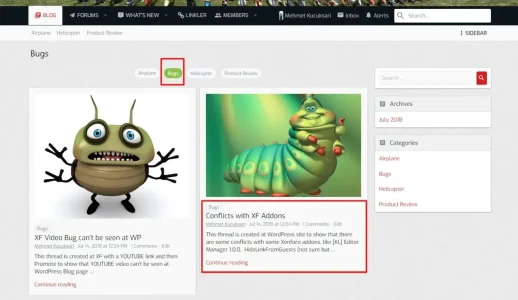
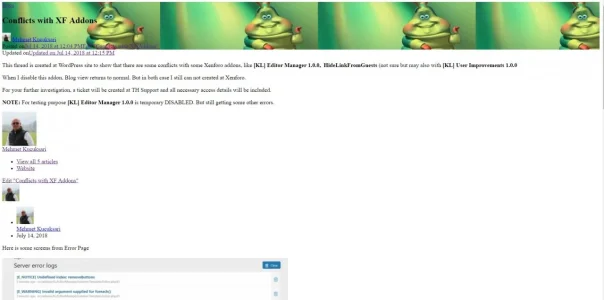
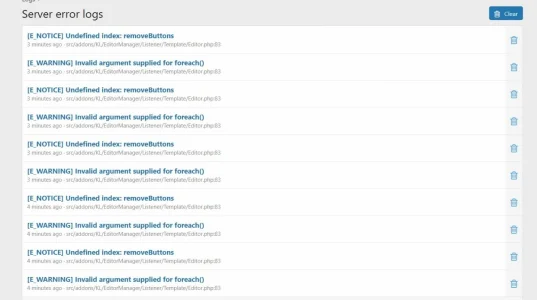
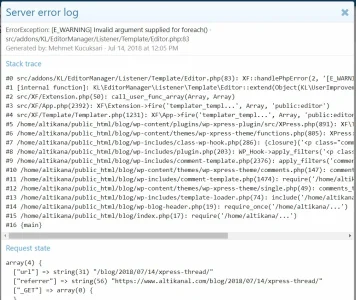
2- Media Link (Video) can not be seen :
LINK to Demo Thread: https://www.altikanal.com/blog/2018/07/14/xf-video-bug-cant-be-seen-at-wp/
When I promote an existing XF thread , YOUTUBE Video link is not displayed. Also have SMILE display problem.
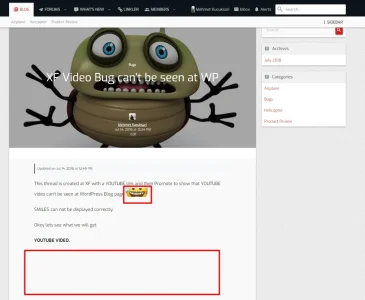
For your further investigation, a ticket will be created at TH Support and all necessary access details will be included.
mcatze
Well-known member
Additional Notes
- WordPress and XenForo must be on the same machine (server, computer, etc.) for a successful installation.
- WordPress and XenForo do not have to share the same subdomain (i.e., XenForo could be on example.com and WordPress on wp.example.com).
- WordPress and XenForo have to share the same cookie domain.
- Both the WordPress add-on and XenForo add-on are required for the bridge.
- The XPress theme provided is optional and is not required for successful installation.
Mackeral_Fillet
Well-known member
Can we make selected blog posts full width? eg, lose the sidebar?
https://demo.themehouse.com/xpress/...es-another-like-contest-with-emoji-reactions/
https://demo.themehouse.com/xpress/...es-another-like-contest-with-emoji-reactions/