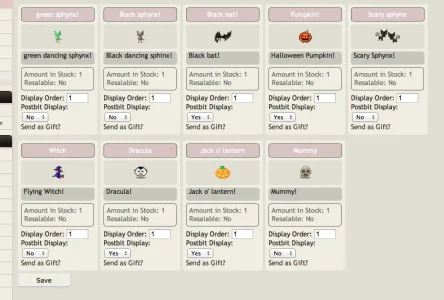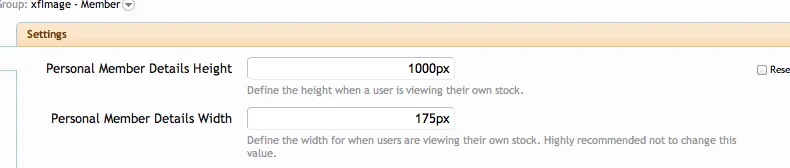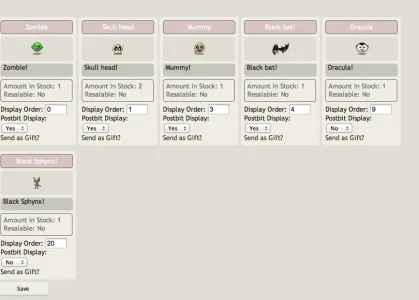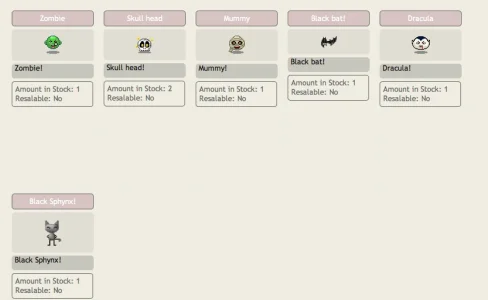You are using an out of date browser. It may not display this or other websites correctly.
You should upgrade or use an alternative browser.
You should upgrade or use an alternative browser.
xfImage [Deleted]
- Thread starter Cupara
- Start date
Cupara
Well-known member
I tested and still cannot replicate the issue you reported prior to this. Same thing as before, you have to edit the image width for that page under Style Properties.Also - this is strange - under my profile page "my shop" or "shop" tab the icons are all different shapes again, but in the menu top bar "my shop" they are neatly rowed, all the same size. ?
View attachment 58894
View attachment 58895
kkk
Member
Removed Ice Shop is the same error, do not know what I'm doing wrong.You can't run Ice Shop and xfImage together unfortunately.
Cupara
Well-known member
Mythotical updated xfImage with a new update entry:
1 Removal
Read the rest of this update entry...
1 Removal
- Removed cat_profit check. Requires admins to manually remove all xfimage_ tables from the database then reinstall.
Read the rest of this update entry...
tommydamic68
Well-known member
What is this fix for?
tommydamic68
Well-known member
tommydamic68
Well-known member
Just so you can see i am not crazy. Trying to add items into the post bit and they will not show.
Cupara
Well-known member
What is your limit set at in the settings? If you have it set to 2 then it will only display the first 2 you selected do to the display order number. You have them all set to 1 so it will only display the first 2.Just so you can see i am not crazy. Trying to add items into the post bit and they will not show.
tommydamic68
Well-known member
i believe its 10, will check. where is the option to resell?
Cupara
Well-known member
Resell isn't in there yet, have requests for user setting price and admin setting resell value.i believe its 10, will check. where is the option to resell?
tommydamic68
Well-known member
ok - i set it to 10 and or 4, specific images just wont show.
tommydamic68
Well-known member
Ok good- that was the problem. Not sure if display order is a good or bad thing? Still need help here please http://xenforo.com/community/threads/xfimage.60186/page-11#post-652203
AND - do i have to do this?
http://xenforo.com/community/threads/xfimage.60186/page-11#post-652199
AND - do i have to do this?
http://xenforo.com/community/threads/xfimage.60186/page-11#post-652199
Last edited:
tommydamic68
Well-known member
tommydamic68
Well-known member
@Mythotical - one issue on mobile. See image. Also, where can I adjust the text color of the categories?

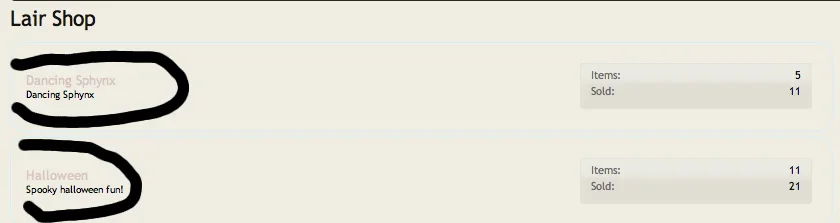

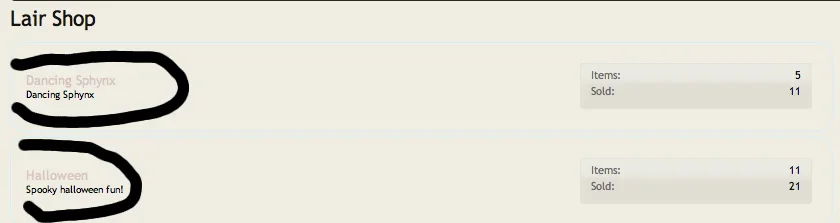
Cupara
Well-known member
xfImage is not optimized for mobile at this time.@Mythotical - one issue on mobile. See image. Also, where can I adjust the text color of the categories?
View attachment 58956
View attachment 58954
Yes and no it won't take down your forum. LOLis this safe to upgrade? not upgraded it for a couple of week. not gonna take down my forum is it
Upload your images to styles/default/ishop then in the admin area click xfImage at the top navigation and then click Items from that page you can edit, add, or delete items, make sure you add categories first.Sorry, how to add image?
Similar threads
- Replies
- 1
- Views
- 15
- Replies
- 43
- Views
- 862