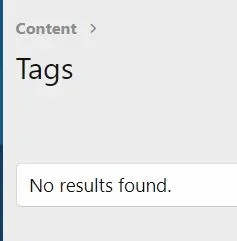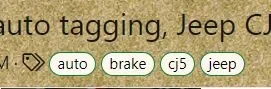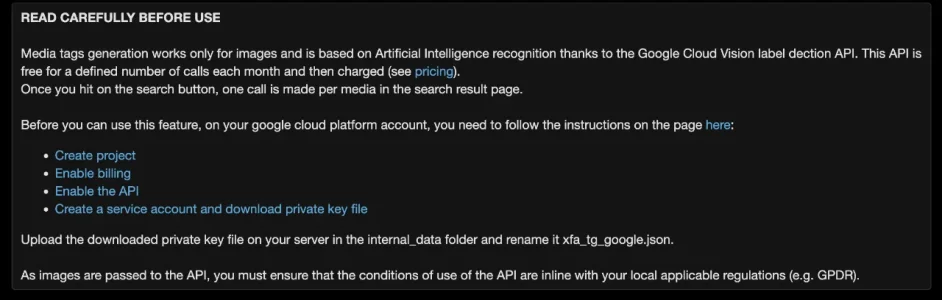The options are applicable to the automated generation.In Options: [XFA] Tags generator, I listed words to not use for tags in the "Tag generator: Ignore words" field, however these tags are still being created when I run the Thread Tags Generator. How to run the thread tag generator and have it not use these stop words?
However, for the page you manually run in admin you have to input them again if I am not mistaken.
Can you please elaborate exactly the process you applied ?
As a matter of fact no, but that would make sense.And can this be configured to not create any tags with punctuation or numbers? Many tags have apostrophe characters...
You had examples where it did ?
You can suggest this as a new feature on our website.