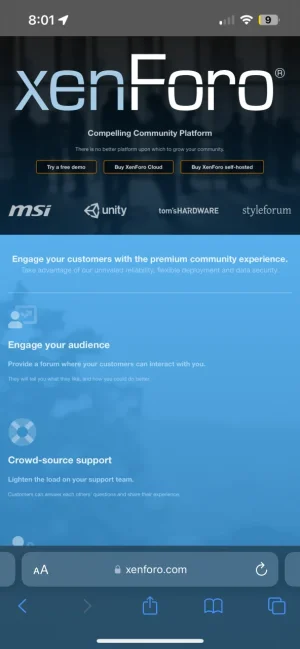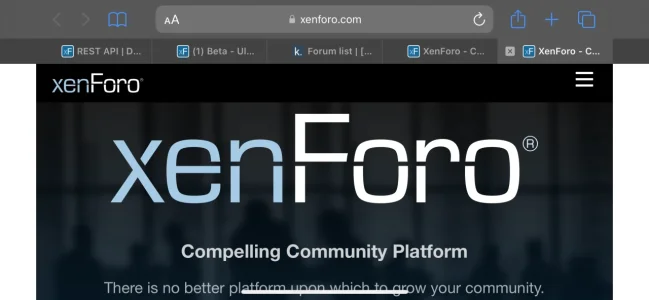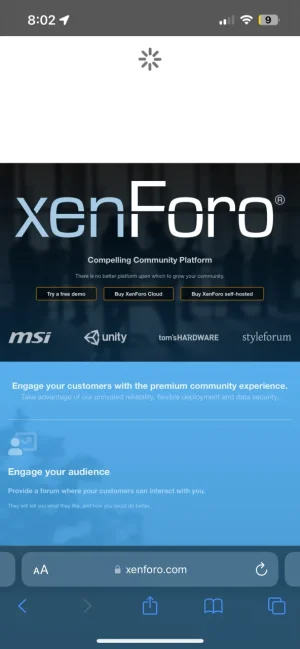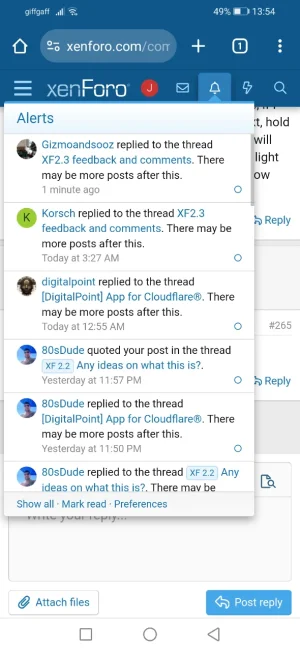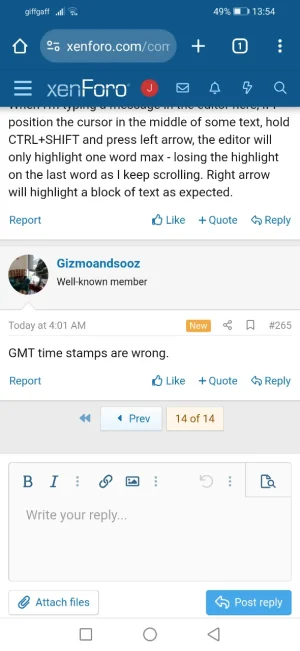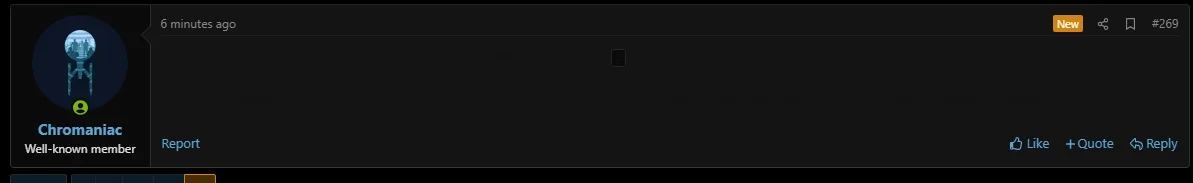Mr Lucky
Well-known member
check bottom left. there is a gear icon showing all three default options.
So I’m not the only person who mistook the sun icon for a gear (cogwheel) icon.
I think the style chooser could be clearer. Currently it is just a symbol next to the Cookie consent link. I think it would be better if it had the text Style or Style variation/chooser or something.