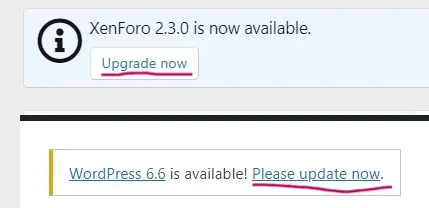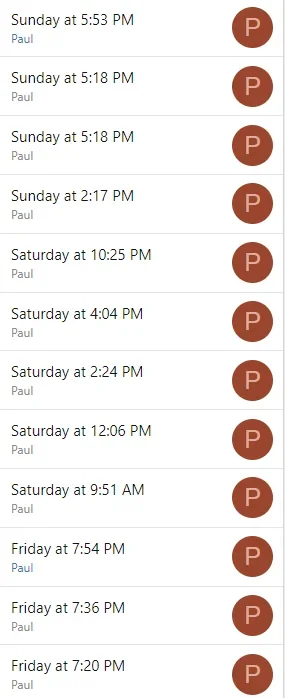I've always found it was made abundantly clear that upgrading your forum can break addons and cause trouble!
I don't know what else they can do. For all website owners, it's standard practice to make backups before upgrading software anyways. Am I missing something?
I don't see the harm in adding a small message to the admin panel, I guess. But then people will still complain that it's not clear enough.
The responsibility of being a forum administrator includes
knowing what the **** you’re doing. That is non-negotiable, and it applies no matter what software you end up buying and using for your community.
I was very excited about XenForo 2.3, and I started a thread about it on
my own community last year, soon after the announcement. However, at the same time, I
also said I wouldn’t be touching it with a bargepole until there had been at least
two point releases * - because, no matter how judicious one is with quality assurance, Murphy’s Law is, after all, immutable: If something bad
can happen, it more than likely
will.
Patience
usually pays dividends: I’ve worked in the IT industry long enough, and I have the grey hair (and balding pate) to prove it.
Last weekend, I bit the bullet and upgraded. On Friday, I’d just applied the 2.2.16 update, so I’d gotten used to the procedure - and as I didn’t have a staging environment available, I made damn sure I could restore everything to its prior configuration in 10 minutes, if there was a hitch. I don’t run a commercial forum. I also applied the update after my typical visitors (mainly in Europe) had gone to bed, so most of them weren’t affected. Those that
were just saw a forum closure message saying things would be back online soon.
I only used the standard style (and I
love the dark variant: My only suggestion would be to make the logo area a graduated background, from dark blue to blue-black, just as the background on the forum subheadings are rendered. If anyone can tell me how I can modify the standard style to achieve this, I’d be very grateful, because I think it would look awesome with my logo.)
I did encounter the dark mode not being available once I’d upgraded, but the kind people at XenForo also made it clear to me that I had to explicitly enable style variations after upgrading XenForo to 2.3.
Disabling add-ons before upgrading made the process reasonably painless (and I wish to express my sincere thanks to those who wrote the 2.2 > 2.3 upgrade advice in these forums.) However, I had to uninstall my XenForo add-ons in order to upgrade them: When I upgraded to 2.2.16 on Friday, I noticed the upgrade message for the add-ons (and didn’t notice at first that the add-on version for all three was 2.3.2), which was admittedly rather bone-headed of me: The add-ons failed to upgrade, because I was running XenForo 2.2.16 - but then I was never offered the chance to upgrade
again, once I’d installed 2.3.2. So, I had to remove all three add-ons, and only then was I offered the chance to automatically install the 2.3.2 versions from the administrator interface.
Fortunately I hadn’t made too much use of those add-ons, but that was more down to the grace of good luck than good planning: I’d have been rather miffed if I’d had to reconfigure everything again. As it is, I got off lightly. But please fix this little problem.
* I was being
extremely generous in my estimation of XenForo’s software quality: By comparison, I will not touch a new Fortinet firewall firmware version until at least
four point releases have made their way to the public.