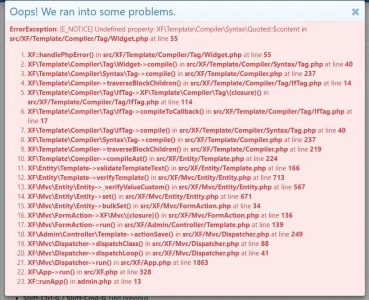Russ
Well-known member
Is there some way of making a style property (select menu) control which widget is loaded?
This obviously doesn't work, but something along these lines
custom widget values being:
Birthdays=Birthdays
FindMember=FindMember
ForumStatistics=Forum Statistics
and so on...
This obviously doesn't work, but something along these lines
Code:
<xf:widget class="XF:{{ property('customWidget') }}" />custom widget values being:
Birthdays=Birthdays
FindMember=FindMember
ForumStatistics=Forum Statistics
and so on...