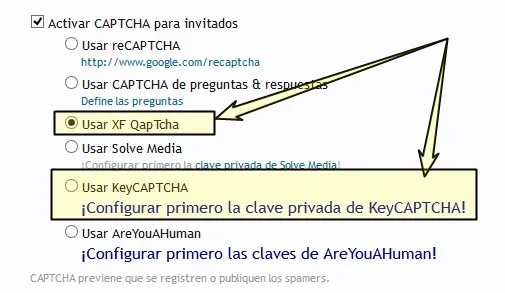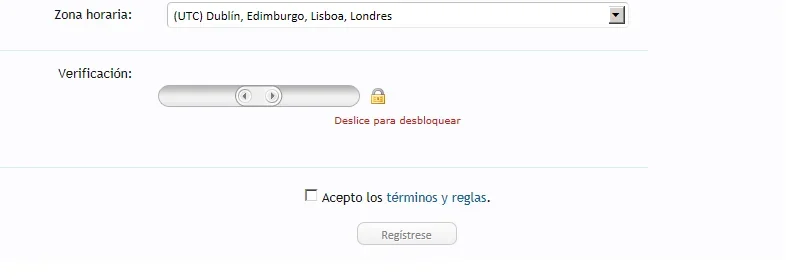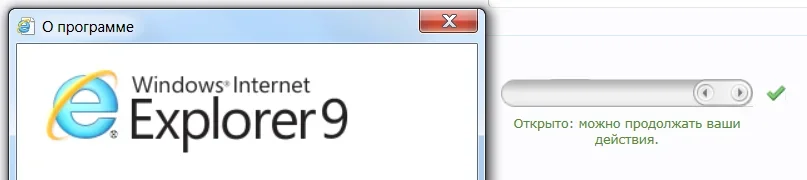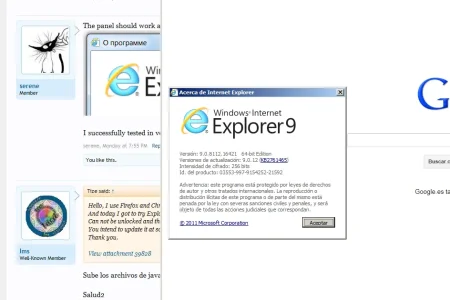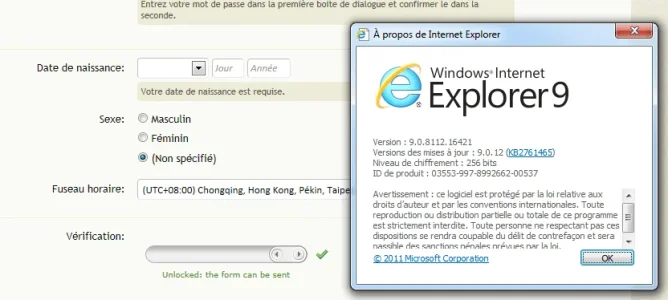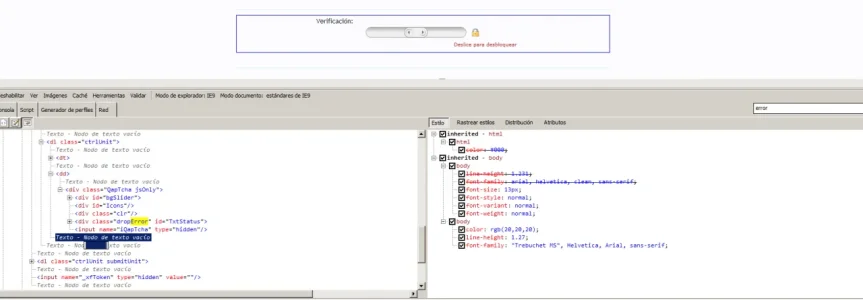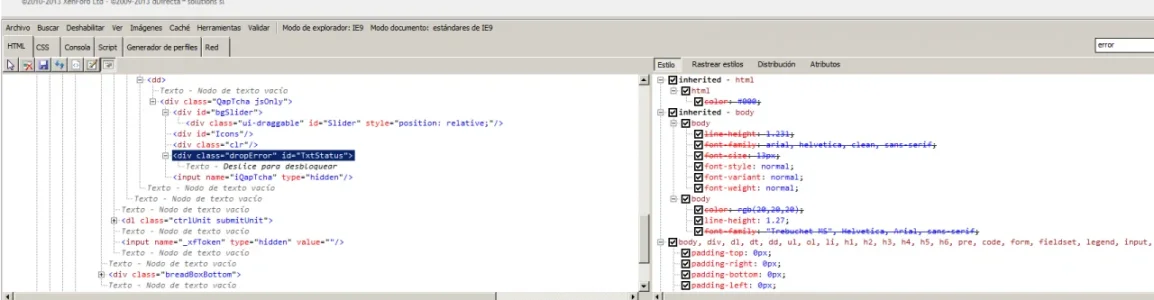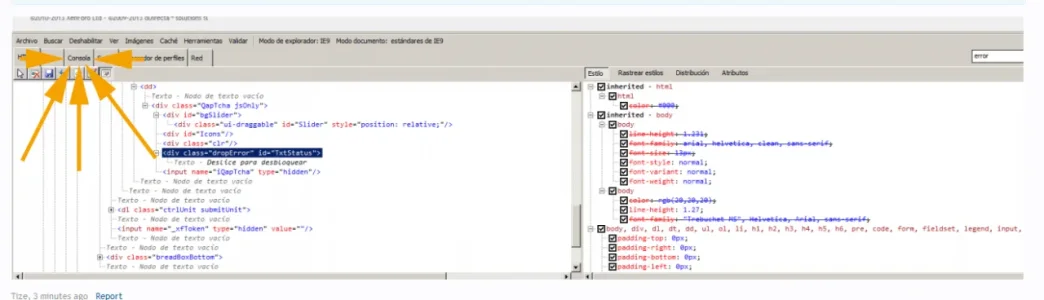You are using an out of date browser. It may not display this or other websites correctly.
You should upgrade or use an alternative browser.
You should upgrade or use an alternative browser.
Resource icon
XF QapTcha 1.1
No permission to download
- Thread starter serene
- Start date
Mouth
Well-known member
How do I enable this after install?
The Add-On is installed and Active, but I cannot see where to enable/select it is a the captcha option??
I go to /admin.php?options/list/usersAndRegistration but still only have the option for KeyCaptcha, ReCaptcha, and Q&A. The latter (Q&A) is currently selected, but when visiting the /register/ page I still only see the Q&A, not this qaptcha
Tried several things, but just cannot find where to set this Add-On as the enabled captcha. Am I missing something really silly, or the same issue for others?
tenants
Well-known member
Tried several things, but just cannot find where to set this Add-On as the enabled captcha. Am I missing something really silly, or the same issue for others?
I think there might be a XF bug around this area, (or possible compatibility issues for plugins that use this area?). Someone has said the same about CustomImgCaptcha, see here
http://xenforo.com/community/threads/customimgcaptcha.39364/page-3#post-458131
Try turning off the other plugins (and maybe un-installing) that also use the
"Options >> User Registration >> Enable CAPTCHA for Guests"
serene
Member
I go to /admin.php?options/list/usersAndRegistration but still only have the option for KeyCaptcha, ReCaptcha, and Q&A. The latter (Q&A) is currently selected, but when visiting the /register/ page I still only see the Q&A, not this qaptcha
When installing KeyCaptcha uses overwrite standard class Captcha settings for guests and it is not correct. I have a few months ago reported it to the developers KeyCaptcha, but the problem also seems actual ...
Mouth
Well-known member
I think there might be a XF bug around this area, (or possible compatibility issues for plugins that use this area?). Someone has said the same about CustomImgCaptcha, see here
http://xenforo.com/community/threads/customimgcaptcha.39364/page-3#post-458131
Try turning off the other plugins (and maybe un-installing) that also use the
"Options >> User Registration >> Enable CAPTCHA for Guests"
Thanks. Yes, I'm suspecting KeyCAPTCHA since when I disable it, it still appears as a radio button option within User registration.
Mouth
Well-known member
When installing KeyCaptcha uses overwrite standard class Captcha settings for guests and it is not correct. I have a few months ago reported it to the developers KeyCaptcha, but the problem also seems actual ...
I suspected it was KeyCaptcha but never looked into it, thanks for letting us know. Presumably they only need to turn off the KeyCapthca plugin to let other CAPTCHA mechanism appear
Confirming that I just had to uninstall KeyCaptcha (disabling it didn't work) before I could see QapTcha in Options | User Registration
lms
Well-known member
I have installed KeyCAPTCHA and XF QapTcha. Both work perfectly (see attach)
I installed KeyCAPTCHA from Are You A Human? - Spam Combat
See http://xenforo.com/community/resources/are-you-a-human-spam-combat.1011/updates
Salud2
I installed KeyCAPTCHA from Are You A Human? - Spam Combat
See http://xenforo.com/community/resources/are-you-a-human-spam-combat.1011/updates
Salud2
lms
Well-known member
Sube los archivos de javascript otra vez a su sitio. Upload again to place javascript files.Hello, I use Firefox and Chrome.
And today I got to try Explorer 9 and fails.
Can not be unlocked and the bar appears right in the middle.
You intend to update it at some future?
Thank you.
View attachment 39828
Salud2
Tize
Active member
The panel should work as proof screenshot with IE9:
View attachment 39845
I successfully tested in version 9.0.8112.16421, and what is your version?
It does not work, I cleaned the history and uploaded the js files within.
And still the same.
I tested with the 32bit and 64bit version and nothing.
I works fine with Chrome, Firefox, Opera, iOS, Android.
Thank you.
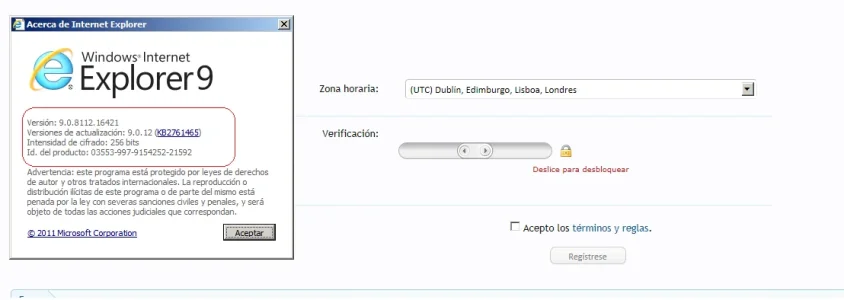
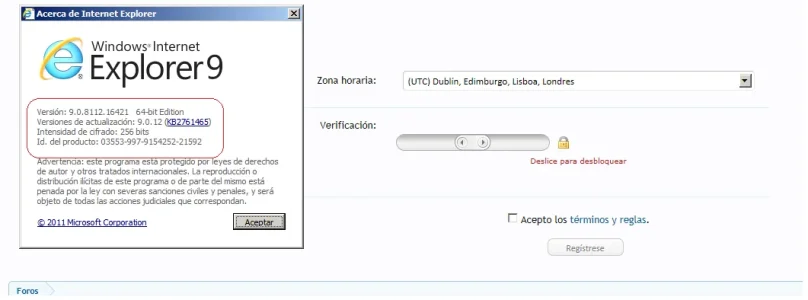
Sube los archivos de javascript otra vez a su sitio. Upload again to place javascript files.
Salud2
No funciona, he limpiado el historial y subido los archivos en cuestión de js.
Y sigue igual.
He probado con la versión de 32bits y 64bits y nada.
Me funciona perfecto con Chrome, Firefox, Opera, iOS, Android.
Gracias.
cclaerhout
Well-known member
Tize
Active member
Not because it can happen, I really do not like using Explorer.
But if users use it, greetings and thanks for your time.
cclaerhout
Well-known member
But is there an error in the console ("consola" I can see in your screenshot on the left ^^)
P.S : You should post thumbnails, it would be easier to read your posts. Seeing so many IE9 logos will male me do nightmares.
P.S : You should post thumbnails, it would be easier to read your posts. Seeing so many IE9 logos will male me do nightmares.
cclaerhout
Well-known member
And this error is...If true, there is an error but do not know how to solve.
Expected to play better attempt to make it look clearer.
cclaerhout
Well-known member
Similar threads
- Replies
- 2
- Views
- 1K