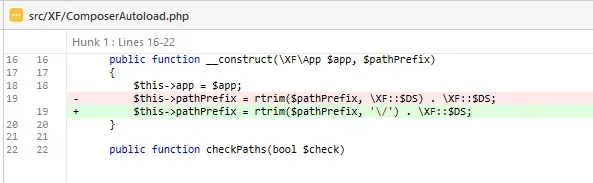Lukas W.
Well-known member
- Affected version
- 2.2.9
I haven't followed the issue down too deeply, but building a release on my local WSL crashed in
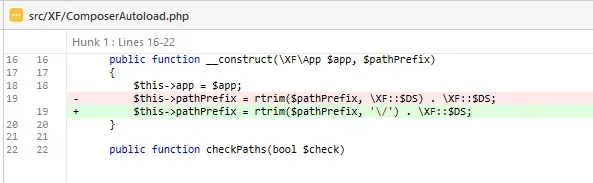
XF\ComposerAutoload as the $pathPrefix came in postfixed with a windows directory separator, but the code only attempted to trim the Linux one. Without tracking it down any further, this was a quick-triage to alleviate the issue for me: