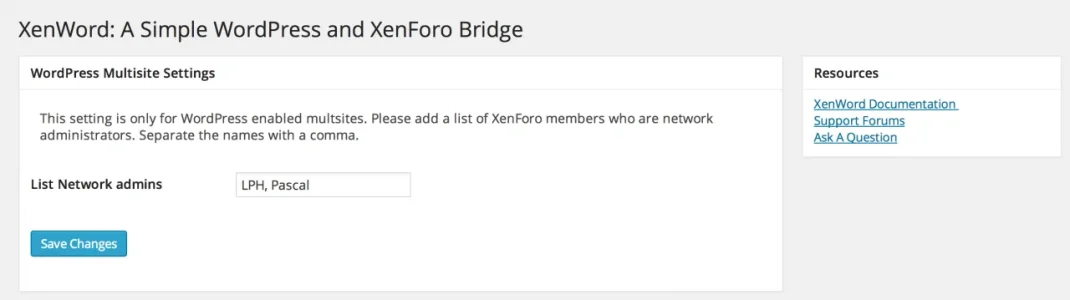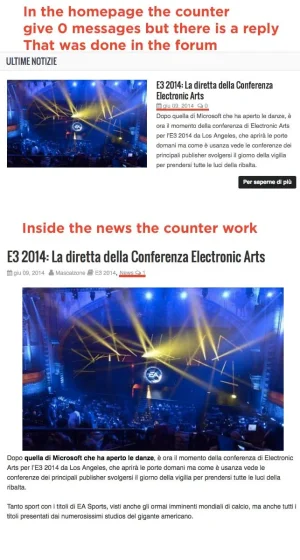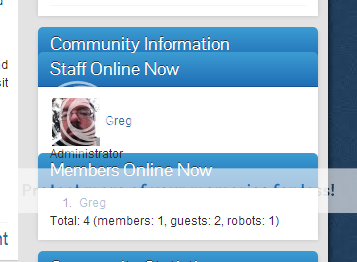LPH
Well-known member
XenWord 1.0.6.02 is Available for Developers
The feedback on version 1.0.6.01 has been tremendous. Several holders of the license provided great ideas and code to improve the plugin. These have been rolled into version 1.0.6.02. This is now available for download in the developer’s area.
Important Changes
New File: xenword-export-users.php
New Code: Added notice that custom post types are available
New Code: Added placement information in comments for WP Toolbar
Bug Fixes: settings page, label and default code changes
Bug Fixes: xenword-users.php conditional added to write to database
Bug Fixes: xenword-comments.php errorPhraseKey
Highlights
New code is now included in the XenWord settings to show the available custom post types. This will help some webmasters see the options. The second important change is the conditional added to the writing of the XenForo user to the WordPress database.
The feedback on version 1.0.6.01 has been tremendous. Several holders of the license provided great ideas and code to improve the plugin. These have been rolled into version 1.0.6.02. This is now available for download in the developer’s area.
Important Changes
New File: xenword-export-users.php
New Code: Added notice that custom post types are available
New Code: Added placement information in comments for WP Toolbar
Bug Fixes: settings page, label and default code changes
Bug Fixes: xenword-users.php conditional added to write to database
Bug Fixes: xenword-comments.php errorPhraseKey
Highlights
New code is now included in the XenWord settings to show the available custom post types. This will help some webmasters see the options. The second important change is the conditional added to the writing of the XenForo user to the WordPress database.
Last edited: